BHD Generic - General Data Items
Selecting General Data Items
These are the items under General Data.
General

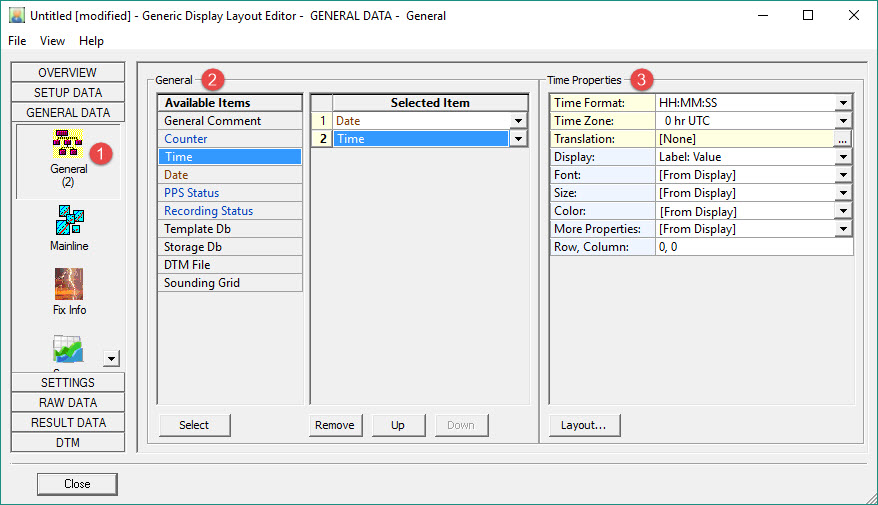


Refer to Various for explanations of the various properties.
Refer to General Data for further explanation of these items.
Return to: top of page.
Mainline

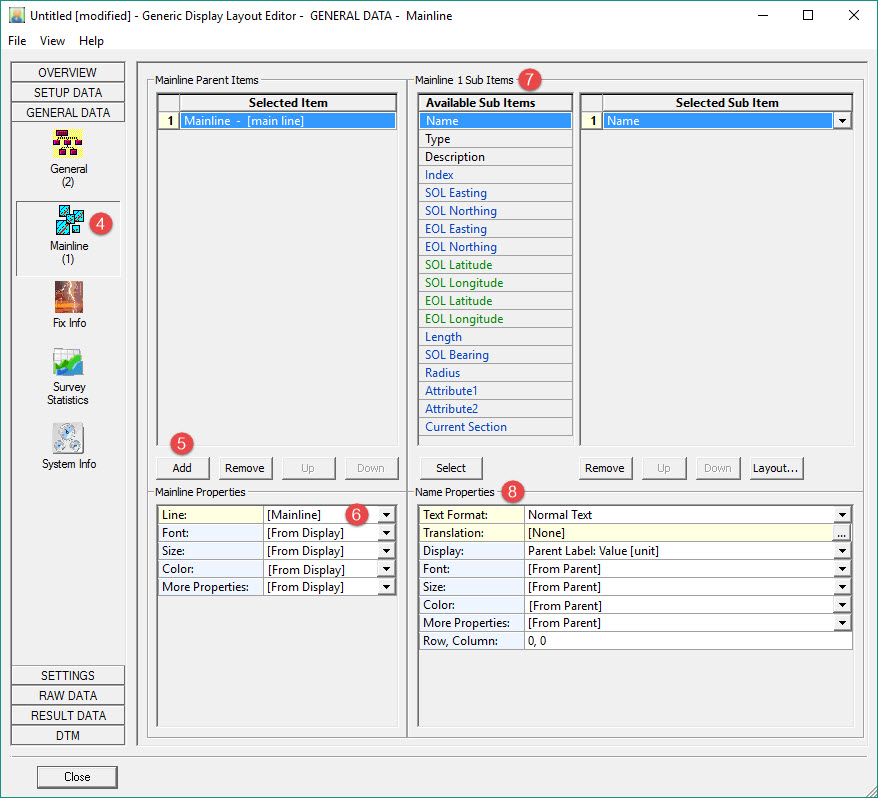


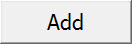

The first one is always the current line as set in Controller - Settings - Session Setup - Line Planning. The other 9 are the additional mainlines.
The actual mainline/additional mainline selection (POINT, LINE, ROUTE) is done in the Controller's Line Planning.


Refer to Various for explanations of the various properties.
Refer to Mainline for further explanation of these items.
Return to top of page.
Fix Info, Survey Statistics and System Info
By now the pattern of adding items is clear. None of the items in these three categories is selected in this example:
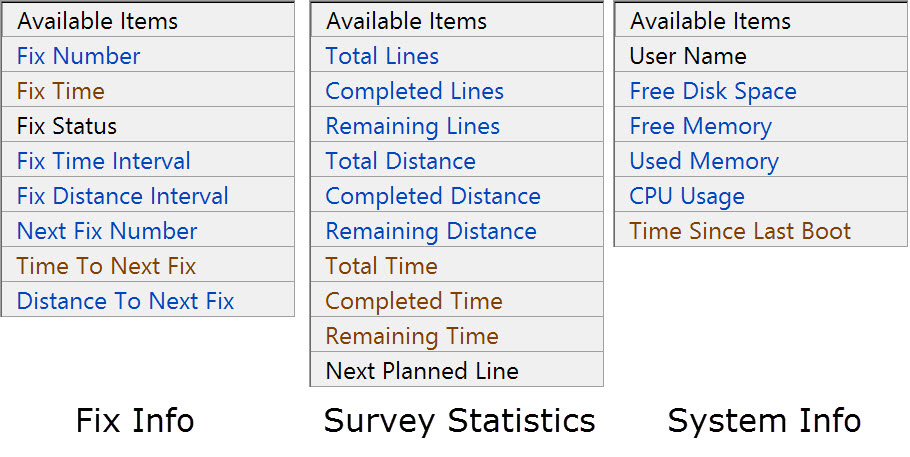
Refer to Fix Info, Survey Statistics, System Info and for further explanation of these items.
Return to: top of page.
Return to: BHD - Generic Display.





