Exporting Towed Streamer Seismic Positioning Data
Export of raw and/or post plot positioning seismic data is performed from either one or both of two options:
Which one to use depends on the survey requirement. Both support several different formats.
UKOOA P1/90 and P2/94 are the official data exchange formats for seismic positioning data.
Export - Raw Data Manager
In the Raw Data Manager select 'Actions - Export' or click on the icon 
The following choices are available; those marked by an asterisk are deemed the most useful for seismic data.
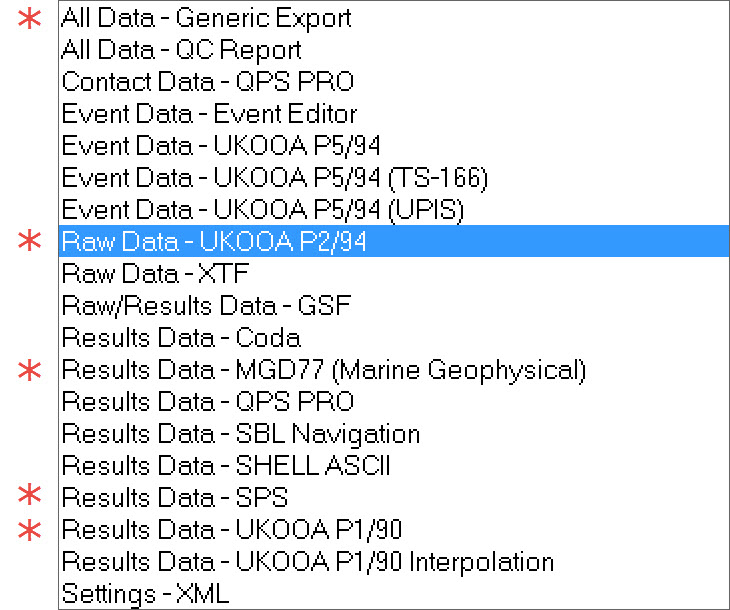
Export formats | |
|---|---|
Exporting Seismic - All Data Generic | |
All Data - QC Report | Generate a QC Report using raw sensor data and node results and publish it as PDF document. |
Contact data – QPS PRO | Export Contact Data or AIS Data to a QPS Linedata file. (*.PRO Terramodel). |
Event data – Event Editor | Export event data generated with the QINSy Generic Event Driver. See also our Knowledge Base document: Howto Eventing. |
Event data – UKOOA P5/94 | Export event data in UKOOA P5/94 format, which is a data exchange format for Pipeline Positioning Data. |
Event data – UKOOA P5/94 (TS-166) | Export event data in TS166 format, a variant of UKOOA P5/94. |
Event data – UKOOA P5/94 (UPIS) | Export event data in UPIS format, a variant of UKOOA P5/94. |
Exporting P2/94 Raw Positioning Data | |
Raw Data – Generic Export - OLD | Export raw data in a user defined format. |
Raw Data – XTF | Export sonar and echosounder data in Triton XTF format. |
Raw / Results Data – GSF | Export Raw or Results data to GSF (Generic Sensor Format), a file format used for storing bathymetry data, such as that gathered by a multibeam echosounder. |
Results Data – Coda | Export raw and results data to Coda "C-corrected" navigation file. |
Exporting - MGD77 (from Raw Data Manager) | |
Results Data – QPS PRO | Export node positions to a QPS Line Database file (*.PRO). This file format is native to Terramodel. Note: QPS use of the Terramodel Toolbox is currently (May 2105) being phased out in favor of a proprietary file format (*.QGF). |
Results Data – SBL Navigation | Export results data to SBL Navigation format. (Commonly used for Electromagnetic Seismic Surveys). Echosounder (.es) and / or Transmitter (.tx) files are created. Sea bed logging (SBL) is an alternative name for the technique of controlled source electro-magnetic (CSEM) which is an offshore geophysical technique employing electromagnetic remote-sensing technology to indicate the presence and extent of hydrocarbon below the seabed. |
Results Data – SHELL ASCII | Export USBL data in Shell ASCII format |
Exporting Seismic - SPS (Shell Processing Support) Format | |
Exporting P1/90 Post Plot Positioning Data | |
Results Data – UKOOA P1/90 Interpolation | Interpolate receiver group positions with USBL transponder positions and export the data in UKOOA P1/90 format. |
Settings – XML | Exports the settings from the database into an XML file. |
Export - Survey Manager
If 'dummy' echosounder systems have been added to each defined object in DbSetup, and DTM files have been created (either Online or in Replay), some of the data export options in the Survey Manager offer extensive flexibility in choosing items and in formatting the file.
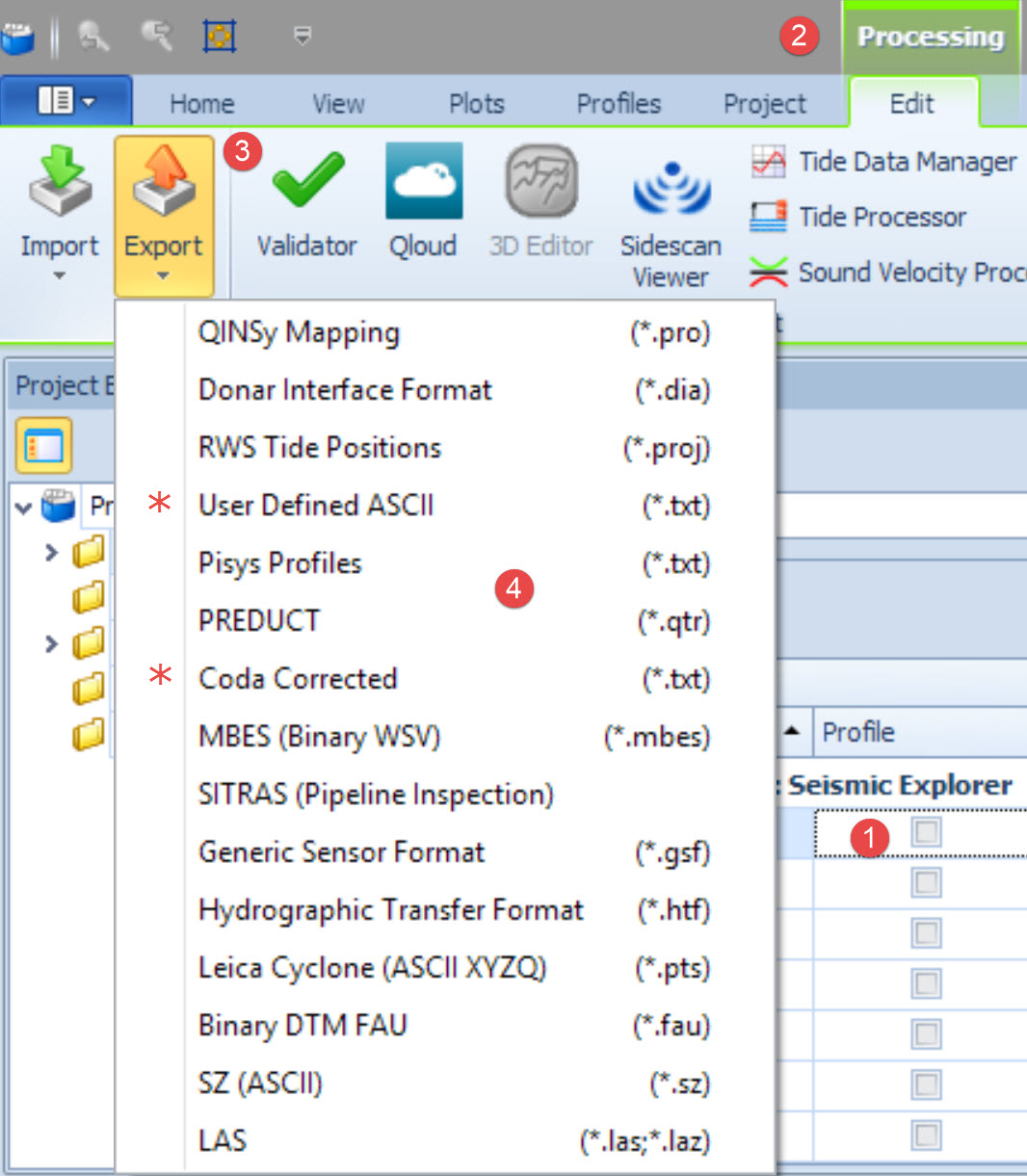
Click on one or more QPD files listed.
Click on the Processing tab.
Click on Export.
Select the appropriate file format.
Each format has its own wizard in which settings for export are defined. More information is available at in Qinsy Help pages - Survey Manager - Ribbon Tab Processing - Import and Export.
Perhaps the most useful option for seismic data is Exporting Seismic - User Defined ASCII from PM .
Return to: top of page
Return to: 2D and 3D Towed Streamer Seismic Surveys
