Fledermaus User Interface
The main Fledermaus application window consists of six important regions. These are shown in the Fledermaus Main Window figure below.
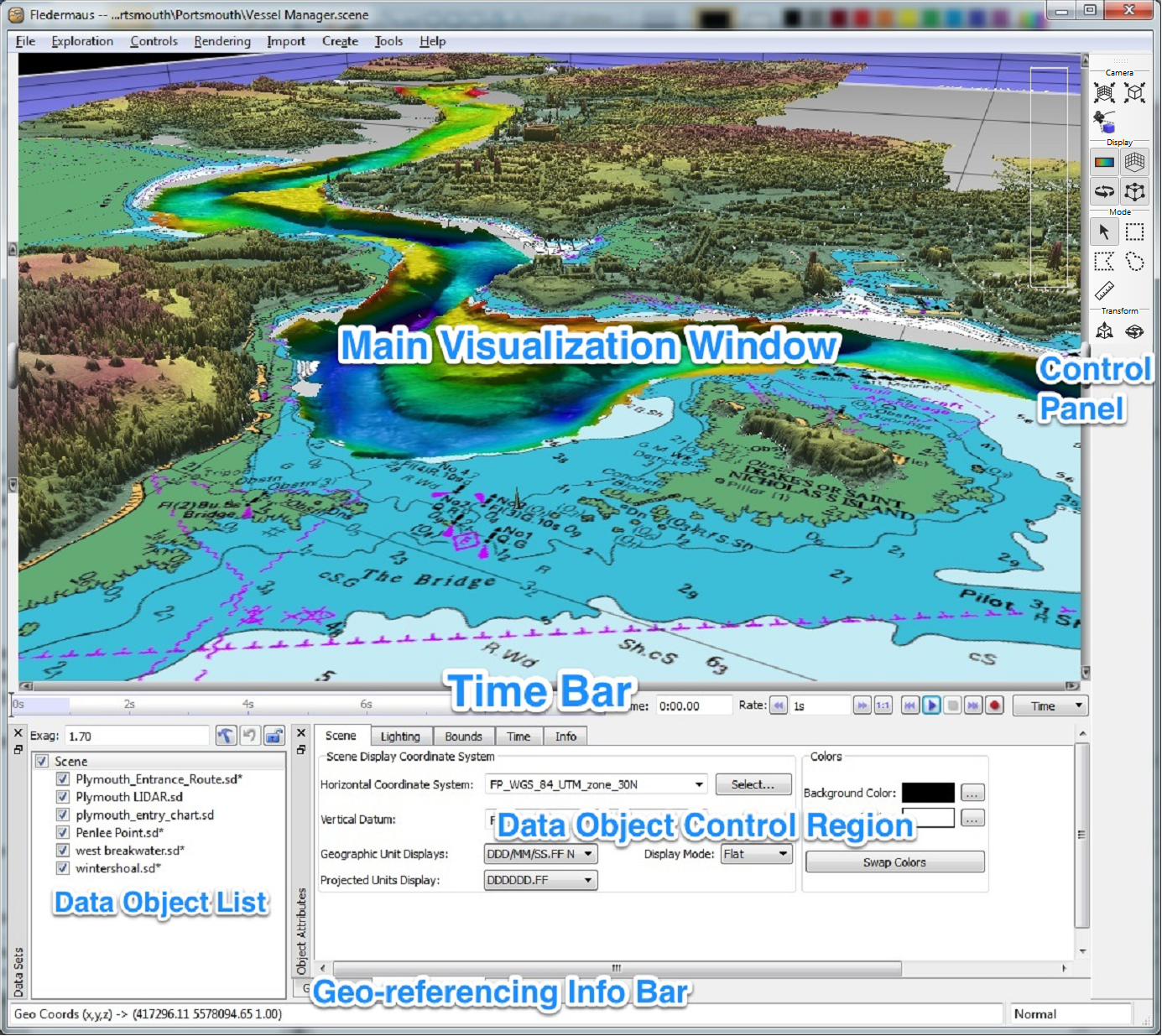
Fledermaus Main Window
Each region is listed below and explained in detail in their corresponding pages.
- Main Visualization Window is in the center and is the view port into the virtual 3D world.
- Geo-Referencing Info Bar is just below the menu bar. It contains two information fields. The first one displays information about the current rendering state, and the second larger one displays the geographic position of the cursor when over the Main Visualization Window
- Control Panel is in the upper right hand side of the application. It provides dataset configuration and interaction controls and also contains a few of the more commonly used system functions
- Fledermaus Main Menu Bar runs along the top of the application. It contains six menus that provide file input and output functions, exploration and rendering options, data set control dialogs, and options for a number of data tools
- Data Object Control Region is along the bottom of the window. All of the objects in the 3D scene can be edited using the information found here.
- Time Bar
- Data Object List
- Pipeline Docks
