Fledermaus
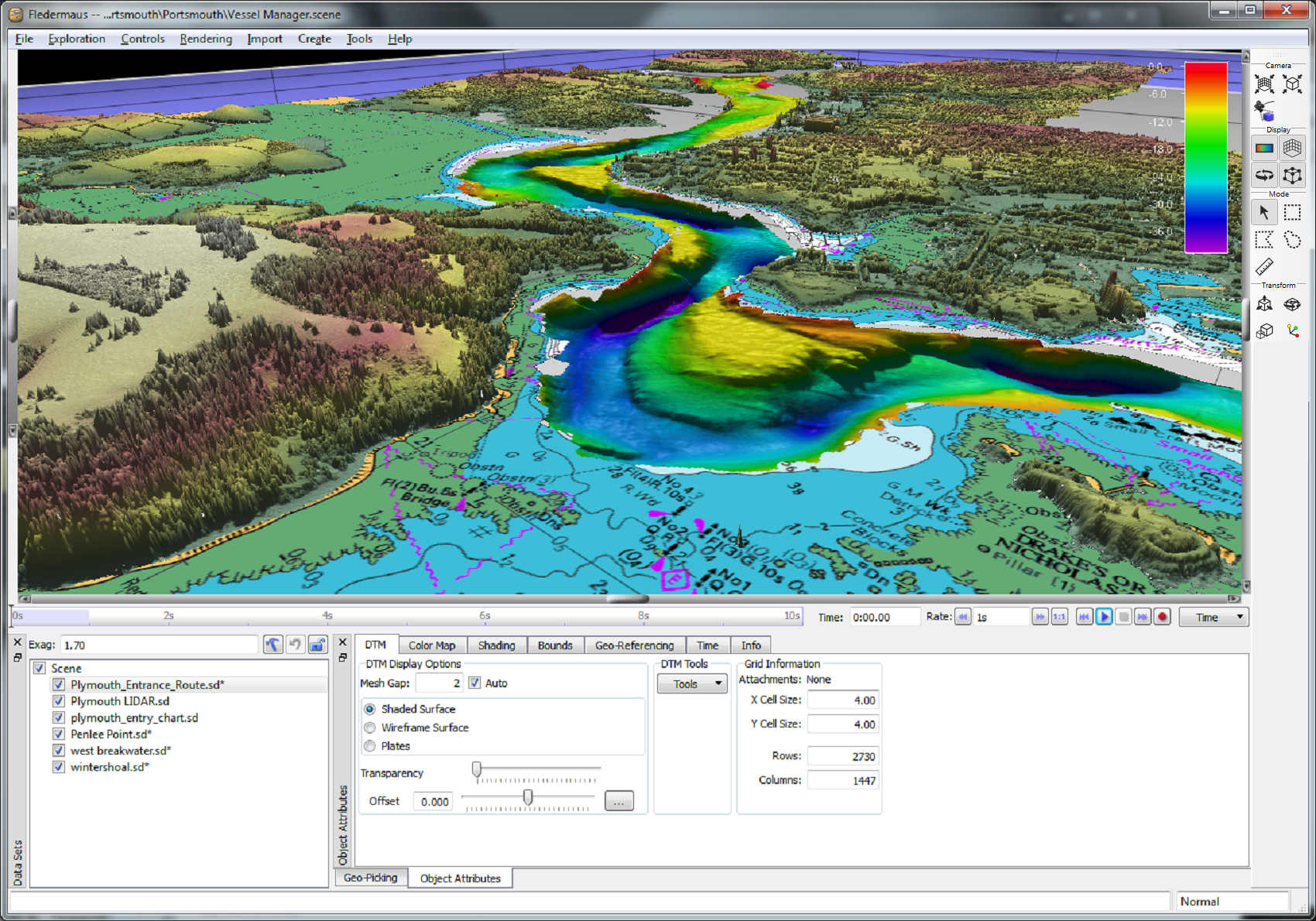
Main Fledermaus Window
Introduction
Fledermaus is the central visualization application which provides a visual, interactive 4D data exploration and analysis environment. Fledermaus has many different features and functions, some of which include:
- the 4D data exploration system;
- simultaneous representation of multiple data objects;
- data management of a hierarchy of visualized objects;
- robust geo-referencing system;
- data analysis, quality control, editing; and
- movie making
Starting Fledermaus
Depending on the operating system, Fledermaus can be started by double clicking on the Fledermaus application icon, typing its name in a command line, or selecting it from the Fledermaus program group located in the Windows Start menu. On the Windows platform, double-clicking on a data file associated with Fledermaus such as those with the ".sd" or ".scene" endings will start Fledermaus and load the selected file.
Command Line Options
When started from a command line a number of options are available upon start up. These are detailed below:
fledermaus [ -data < file1.sd > [ file2.sd file3.sd ... ] ]
[ -scene < file.scene > ]
[ -image < imageFile1 [ imageFile2 ... ]> ]
[ -pfm < file1.pfm [ file2.pfm ... ] > ]
[ -flightpath < file.fph > ]
[ -mode < turntable | flight > ]
[ -device < isotrak | logitech > ]
[ -port < SerialPortName > ]
[ -global <global_scene_scale> ]
[ -view <cameraViewFile > ]
[ -h ]
When any of the optional command line arguments are specified they will override your default preferences.
Any file names that follow the -data argument are assumed to be scientific data (.sd) files that can be loaded into Fledermaus.
The -scene option specifies a scene file that could be loaded upon startup.
The -image option lets you directly load one or more image files of any format supported by Fledermaus. If an image is in a format that supports georeferencing such as a geotif, the image can be positioned and sized accordingly.
The -pfm option provides a quick method to load one or more PFM data files.
The -flightpath argument specifies a flightpath file to be loaded on startup.
The -mode option specifies which data exploration mode the system should use upon startup.
The -device option specifies the default 3D input device to use with the system. Normally this should be specified in the preferences.
The -port command is used to specify the default serial port to use for communication with the given 3D device. Again this is normally specified in the preferences.
The -view command allows loading a camera view file that specifies the location and orientation of the camera. View files can be created through the View Manager.
The -h option will display the command line help text and exit.
Object Oriented Visualization
The visualization system is designed from the ground up to provide flexible object-oriented visualization. Each loaded data set in the system is considered an object. The system supports many different types of objects, which can be categorized into two types, either visual data objects or container objects, also called container nodes.
Visual data objects are designed to display some type of data within the system. For example, surfaces are visualized using the SonarDTM visual object type. This object type displays a shaded, uniformly gridded surface. When multiple objects are loaded the scene does not merely consist of a large collection of polygons but rather a collection of self-contained objects that work together to represent a scene.
Container objects provide data management abilities and allow the system to display multiple objects simultaneously. The primary duty of a container node is to manage a list of children objects. Any child object can itself be another container object with the ability to manage a list of its children. The result is that the system is capable of maintaining a hierarchical tree of objects.
Multistage Interruptible Rendering
One of the key features of Fledermaus is the ability to present and explore extremely large data sets in near real-time. Fledermaus provides a very sophisticated rendering engine to optimize the display of data in the most effective manner possible. The system uses a two level rendering scheme to accomplish this goal.
Level one provides interactive rendering of the data objects using a degraded, or lower resolution, version of the data objects. By reducing the amount of data to be rendered (redrawn), the required update rates for smooth visualization are achieved and the data objects can be rotated and moved in near real-time.
Normally, exploration of the data is done using this degraded model. However, as soon as the exploration is stopped, the system immediately starts to draw the scene at the highest possible resolution. The time it takes to complete the final level can vary widely from a few seconds to many depending on the complexity of the scene.
The final level is usually drawn in the foreground where you see the final image as it progressively renders over the first level rendition. The system rendering is smart, drawing only what needs to be shown and attempts to draw from the center of the screen outward.
ShiftScapeTM Rendering Engine
Fledermaus features the powerful ShiftScapeTM Rendering Engine. ShiftScapeTM consists of a number of complex algorithms that automatically adjust the amount of detail in the scene when exploring data. The effects of ShiftScapeTM can be seen when zooming into a data set. As the viewpoint gets closer to a surface, more and more detail is displayed. The detail is adjusted based on the performance of your graphics hardware: for faster machines, more detail will be shown and for slower machines, less detail is shown.
