How-to Touch Down Monitoring (TDM)
Introduction
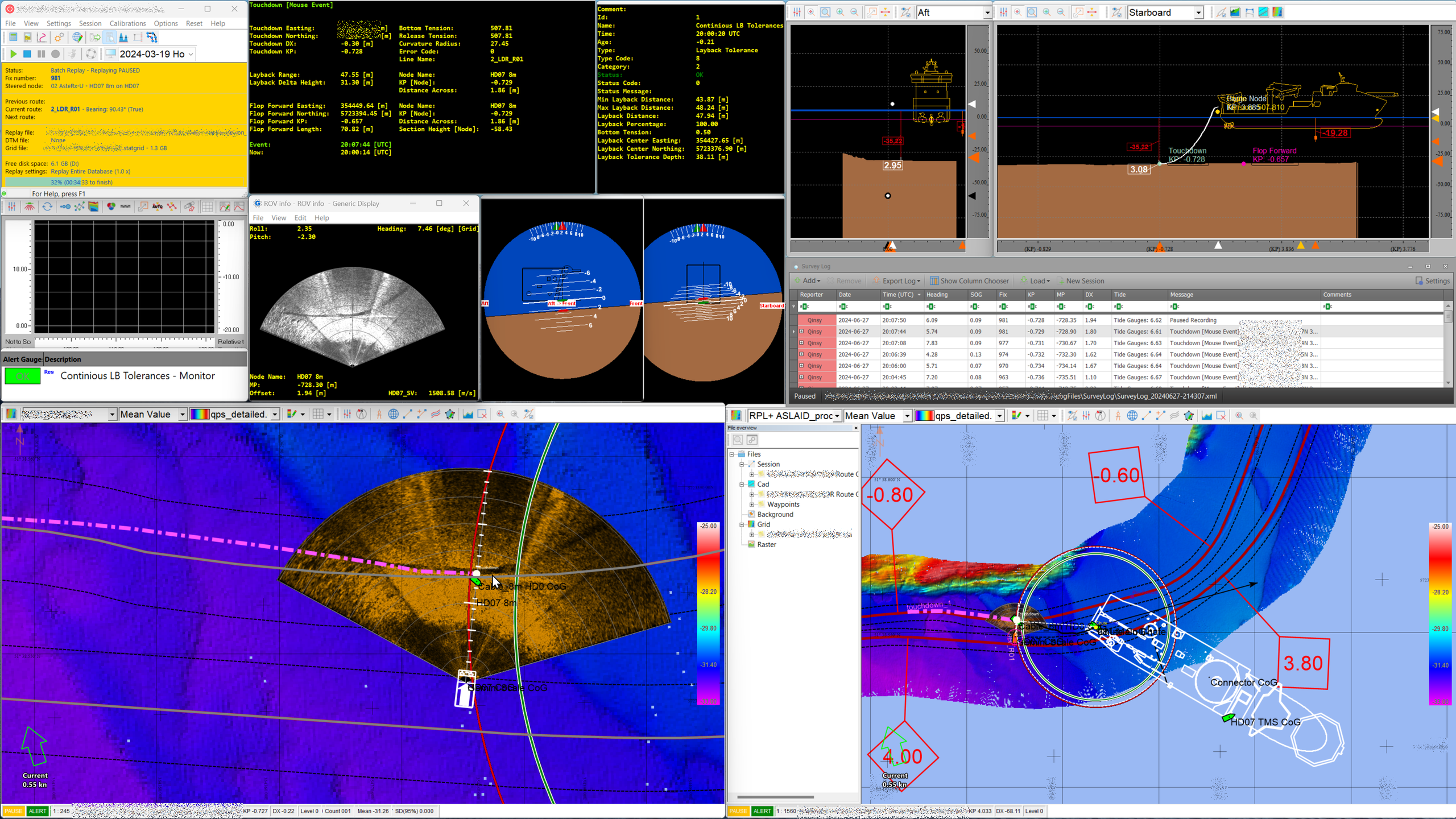
With the Qinsy 9.7.0 release the first functionality for Touch Down Monitoring (TDM) has been released.
The functionality is focused on Cable TDM and offers option to use:
Cable/Pipelay - Touchdown
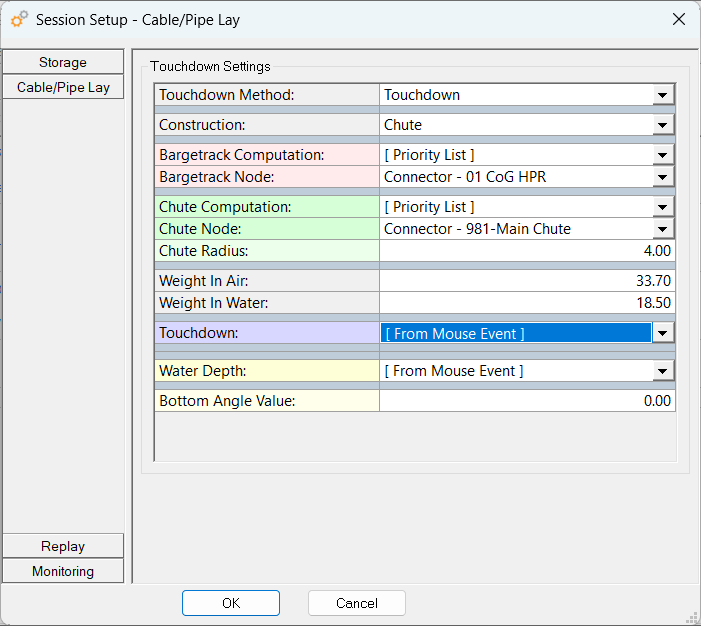
(Press F1 when the dialog is open to get extra information)
For Cable/Pipe Lay we have now have added a Touchdown method “From Mouse Events” (Ctrl+Left mouse click) in the Navigation Display or the Swath Display
The Touchdown Events will automatically be logged in the Online Survey Log.
Touchdown: “From Mouse Event” is currently the better choice to prevent to many events to be logged.
The Water Depth; “From Mouse Event” will be used to calculate the catenary between the Chute/Detected Cable object node location (using the radius) and the touch Down Location using the Water Depth at that location.
The calculated cable catenary will be shown in the Profile displayForward Looking Sonar (FLS)
In the Navigation Display the FLS wedge can be displayed and used to georeference the Cable touch Down location when the ROV is flying perpendicular to the cable.
The FLS wedge is corrected for Pitch and Roll and allows to user to use a Mouse Event (Ctrl + Left Mouse Click) on the touch down point in the FLS wedge.
Make sure you interface your Pan & Tilt (P&T) unit and that you use Object linking to link your FLS to the Object so Qinsy can apply the additional angles (P&T) to the known attitude of the object its installed on.Multibeam
When flying above a touch down point of a cable the Mouse Event can can be triggered by clicking on the footprint hitting the cable in the Swath Display.Monitoring - Layback tolerances
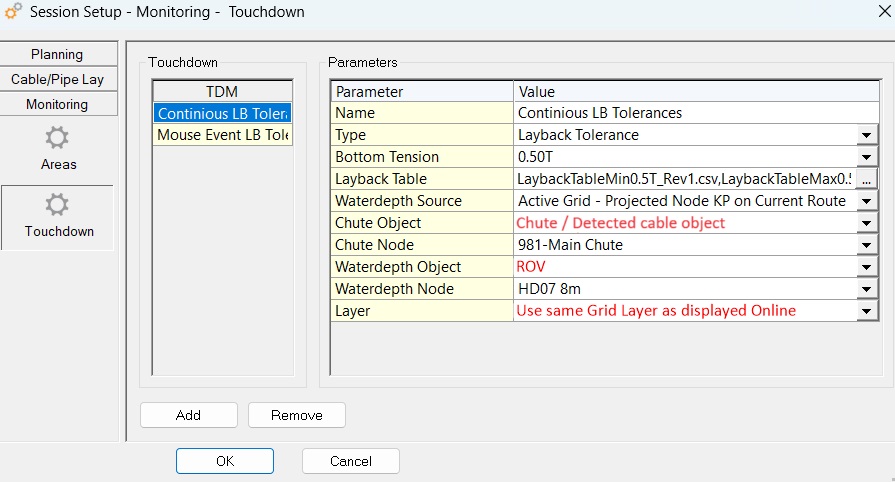
For more details read: How-to Monitor - Touchdown Layback Tolerances
The Touchdown Monitor allows you to shows circles for minimum and maximum Layback in the Navigation Display and monitors if the results of the Cable/Pipelay - Touch Down are within the limits.
Multiple monitors can be defined, but only one monitor result can be shown per Navigation Display, at the moment.
The Layback limits cannot be shown in the profile display.
Numerical results of the Monitor can be:Displayed with Generic Display
Logged to file with Generic Logger
Outputted with Generic Output Drivers
Alert Display
Offers an new alert for monitoring the layback tolerances. When the position of the selected “Water Depth Source” is outside of the calculated Layback Limits it will fire the alarm.Survey Log
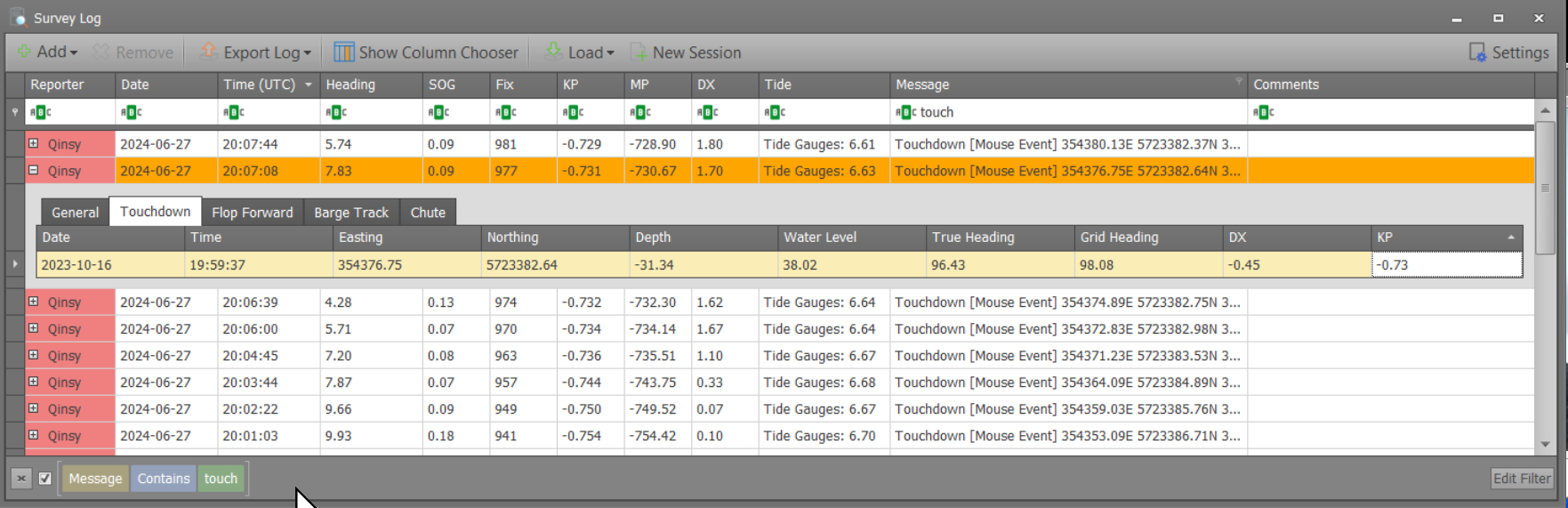
Touchdown Events are automatically logged in the Survey Log together will all other automatic and user triggered events
Generic Display
Now offers new values for Cable/Pipe Lay and Monitoring the Layback tolerances.
Display can now be triggered on an Event. In this case the Touch Down by Mouse Event allows the user to see all related information at the moment of the last Touch Down Event until the new event is triggered.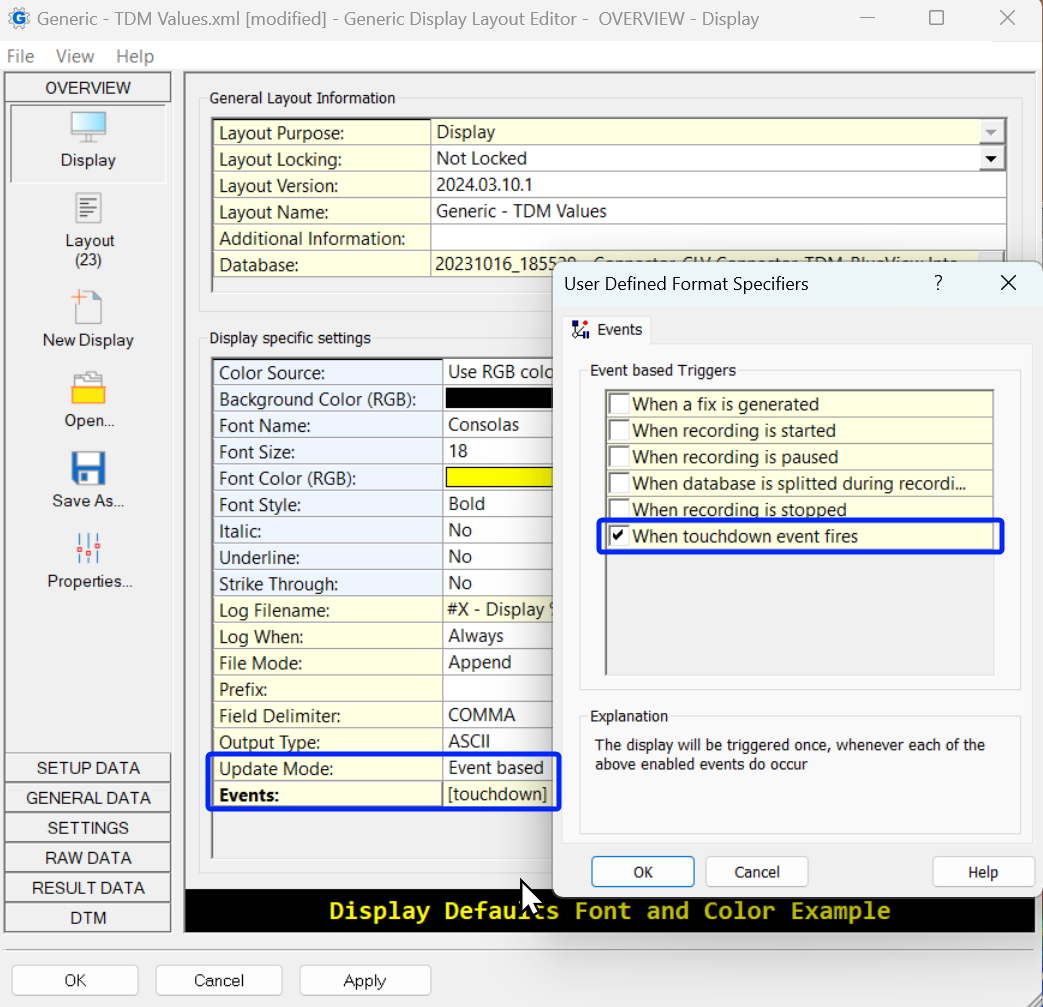
Generic Logger
Now supports new values for Cable Lay - Touch Down and Monitoring the Layback tolerances.
Logging can be triggered is several ways. In this case triggering on an Event (the Touch Down by Mouse) Event can be usefulGeneric Output
Now supports new values for Cable Lay - Touch Down and Monitoring the Layback tolerances.
Logging can be triggered is several ways. In this case triggering on an Event (the Touch Down by Mouse) Event can be useful for some cases. Other application might rather have a continuous output on a time interval. You can define multiple output drivers.
Related documentation
Results data
How-To (related)
HELP
Search for the words in the HelpController Settings SessionSetup Cable/Pipe Lay
Controller Settings SessionSetup Cable/Pipe Lay Touchdown
Controller Settings SessionSetup Cable/Pipe Lay Displays
