CSD Generic - DTM Data Items
DTM Data Items

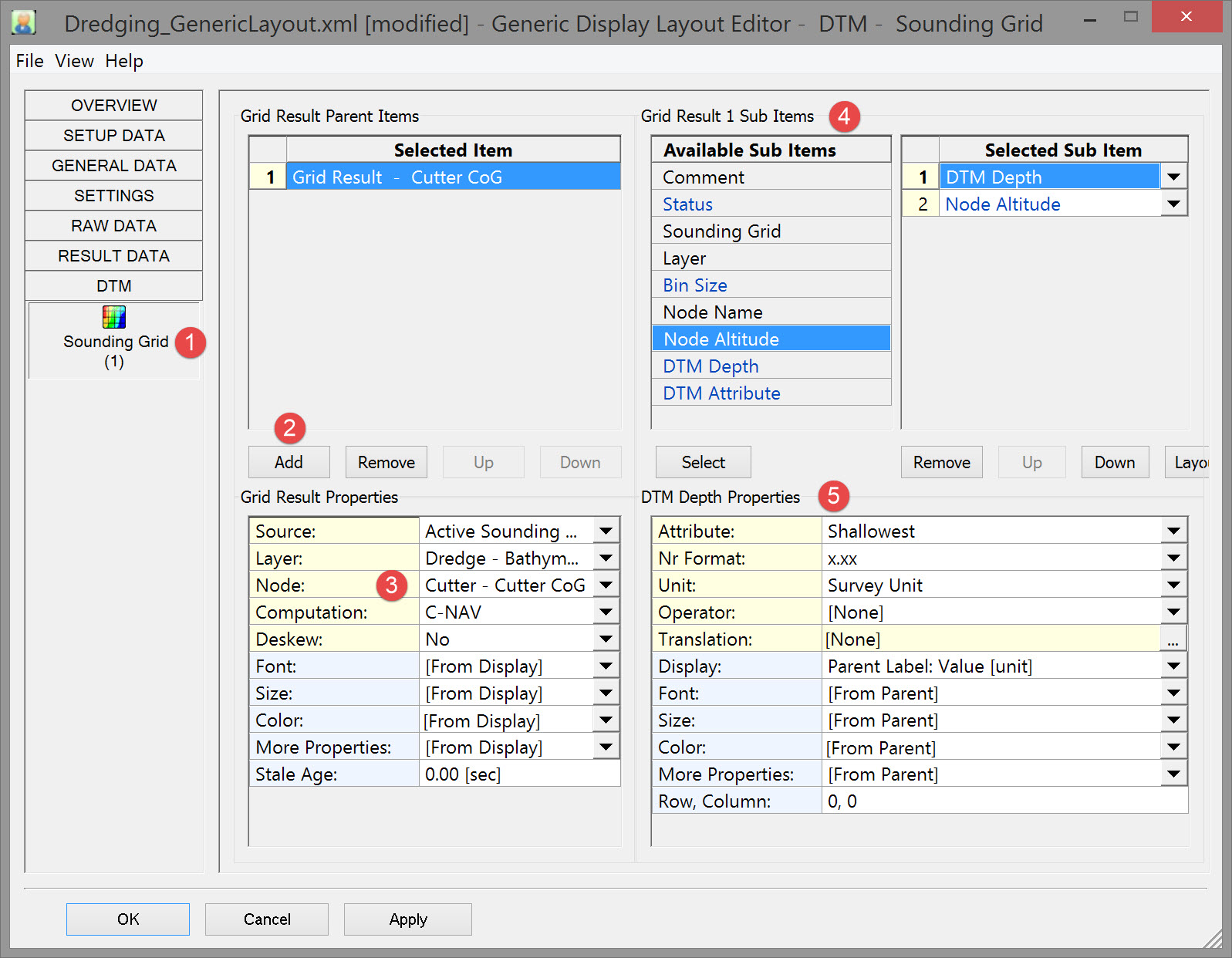

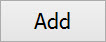

The Source is by default the Active sounding grid selected in the Controller's Session Storage Setup. Choose the Browse option to use a different grid.
Select the Layer from which the DTM Depth or other attribute values are retrieved.
The position of the Node selected is used to extract the appropriate DTM depth value. Altitude is a computed value.
The Node must be selected in the display itself, under pull-down menu item Edit, Display Node.
The node can be skewed to the time of output/trigger time, using the current Node Position (Horizontal), Time, SOG and COG.
Notice that SOG and COG values depend on the Controller's Computation Setup, Object COG/SOG - Prediction Parameters Settings.
The height value is not deskewed, but then again, the height component is never used for any line offset calculation.

Status is reported as a number.
0 means all okay, a valid DTM value was extracted successfully for the current node position
1 means no active sounding grid file has been selected in the Controller's Session Storage Setup
2 means that no grid file was selected
3 means that the selected grid file was not found
4 means that no layer has been selected
5 means that the selected layer was not found in the current sounding grid
6 means that no node was selected, or that the selected node has no valid position
7 means that the current node position is inside a bin with no valid DTM value
The Sounding Grid name field is empty when the selected grid file cannot be found, or when there is no active grid selected in the Controller's Session Storage Setup
Bin Size is the smallest bin (level 0) of the selected or active sounding grid.
DTM Depth is, by default, the mean depth value from the bin (level 0), but may also be the deepest and/or shallowest depth value if that attribute exists in the current layer. The value is empty if the status (see above) is not zero, or if the selected attribute deepest/shallowest is not a property of the selected layer.
Node Altitude is a computed item:
Node Altitude = Node Height (on Chart Datum) - DTM Depth
The DTM Attribute value depends on the selected attribute (Count or SD(95%) or Quality). The value remains empty if the selected layer does not have the selected attribute as property, or if the status (see above) is not zero.

For Status a translation table is provide:
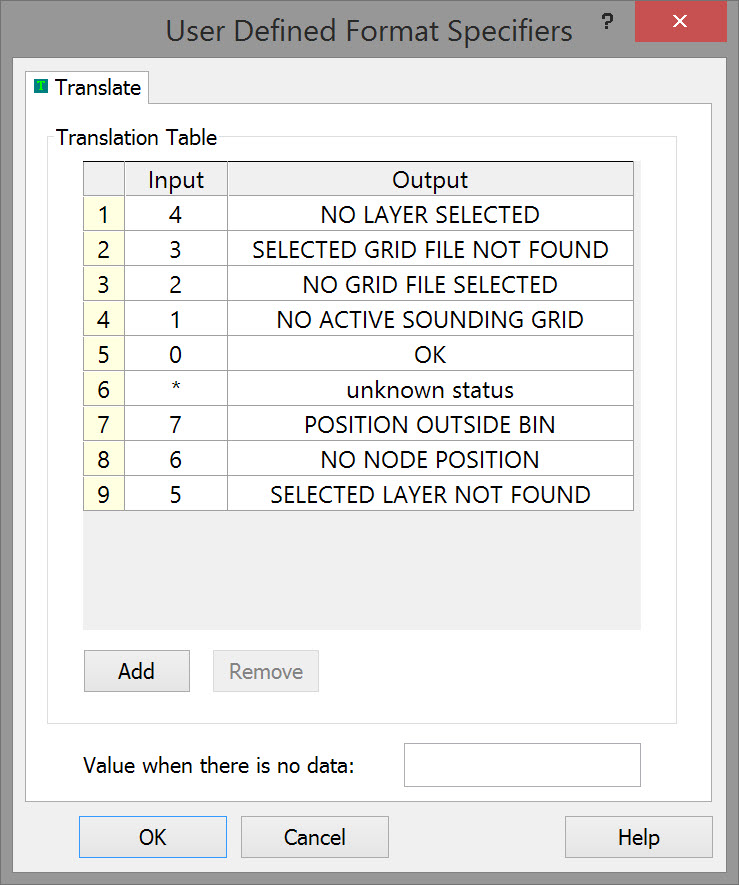
Refer to Design for further information.
Return to: top of page
Return to: CSD - Generic Display
