Hookup Operation - Qinsy and OrcaFlex Method
Qinsy and OrcaFlex Catenary method
OrcaFlex is a third-party software package from Orcina which can be used to visualize the anchor wires below the water surface.
This method requires an additional license and dongle from Orcina.
If you run into licensing error problems make sure that:
- OrcaFlex software is installed on your computer (preferably v9.8).
- OrcaFlex (red) USB dongle is attached to your computer.
- Sentinel Hasp driver v8.31 is installed. (The download link for this driver can be found here)
On this page:
STAGE 0
PREPARATION
- Open dialog Controller, Session Setup, Anchors, Settings
- Select for Catenary Method: OrcaFlex.
- Select for the OrcaFlex Model File: Hookup Operation - QINSy.yml
- Enter the Global Origin Co-ordinates: Should be close to the rig location (within degrees accuracy) - Open dialog Controller, Session Setup, Anchors, Rig and Tug Setup
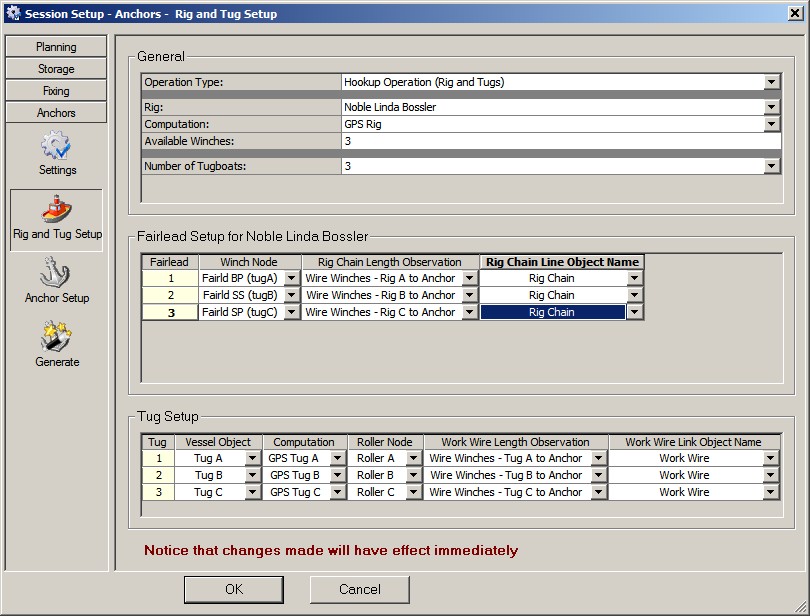
- Select the Rig Chain Line object for each fairlead winch
- Select the Work Wire Link object for each tug object. - Open dialog Controller, Session Setup, Anchors, Anchor Setup
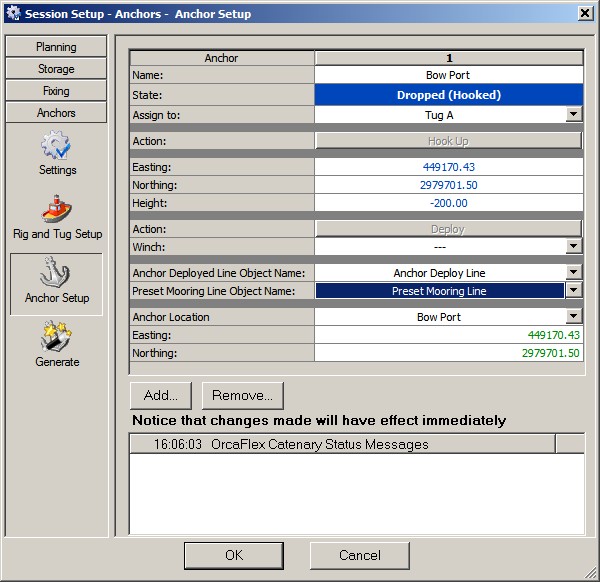
- Select for the Anchor Deployed Line object the Anchor Deploy Line.
- Select for the Preset Mooring Line object the Preset Mooring Line.
STAGE 1
CONNECTING TUG
Anchor state: Dropped (Hooked).
- OrcaFlex will use the Preset Mooring Line object to calculate a catenary wire between tug and anchor.
The Work Wire Length observation will be used for the length of the first section for the preset mooring line object.
STAGE 2
CONNECTING RIG
Anchor state: Dropped (Hooked).
- OrcaFlex will use the Preset Mooring Line object to calculate a catenary wire between tug and anchor.
The Work Wire Length observation will be used for the length of the first section for the preset mooring line object. - OrcaFlex will use the Rig Chain Line object to calculate a catenary wire between rig and tug.
The Rig Chain Length observation will be used for the total length (all sections) for the rig chain line object.
STAGE 3
DEPLOY
Anchor state: Dropped (Deployed).
- OrcaFlex will use the Anchor Deploy Line object to calculate a catenary wire between rig and anchor.
The Rig Chain Length observation will be used for the length of the first section for the anchor deploy line object. - OrcaFlex will use the Work Wire Link object to calculate a wire between tug and the Anchor Deployed Line.
The Work Wire Length observation will be used for the unstretched length for the work wire link object.
STAGE 4
DISCONNECTING TUG
Anchor state: Dropped (Connected).
- OrcaFlex will use the Anchor Deploy Line object to calculate a catenary wire between rig and anchor.
The Rig Chain Length observation will be used for the length of the first section for the anchor deploy line object.
Connected pages:
