Hookup Operation - Qinsy
Qinsy
On this page:
STAGE 0
PREPARATION
- Open dialog Controller, Session Setup, Anchors, Rig and Tug Setup
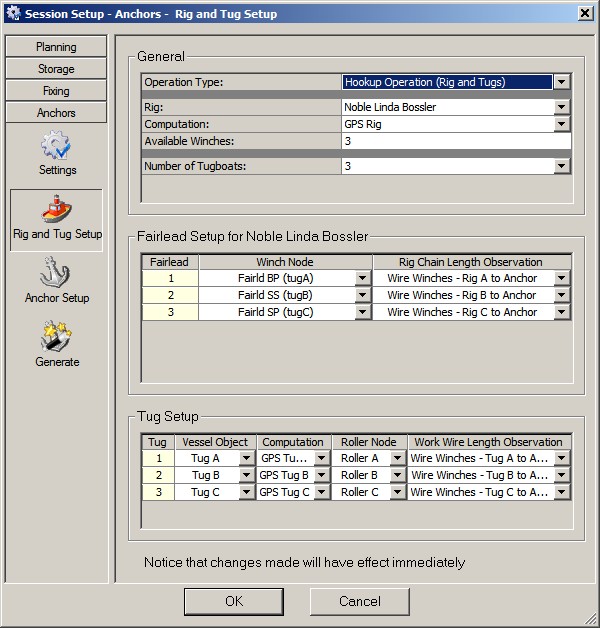
Select for Operation Type: Hookup Operation (Rig and Tugs) - Open dialog Controller, Session Setup, Anchors, Anchor Setup
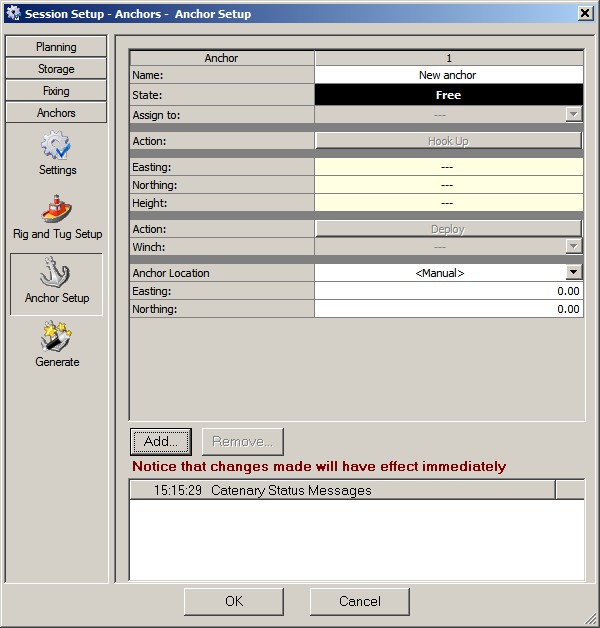
Select the Add button to add your first anchor. - During a Hookup Operation the Anchor state will always be Dropped, so enter at the Anchor Location the co-ordinates of the dropped anchor.
You may also select a predefined anchor from the current line database file using the drop down menu at Anchor Location.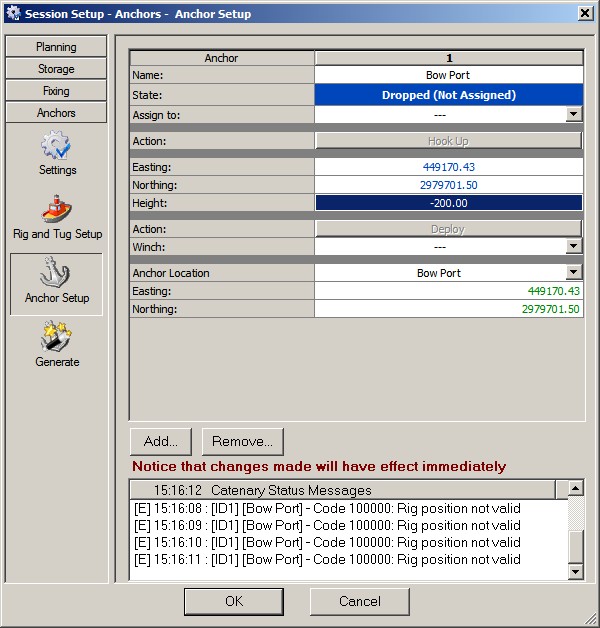
It is recommended to update immediately the height of the dropped anchor location.
Notice that the height is the negative depth value.
The anchor state will be automatically 'Dropped', but still 'Not Assigned', which means tug nor rig is connected.
STAGE 1
CONNECTING TUG
- Use Assign to: to connect your tug to the anchor wire.
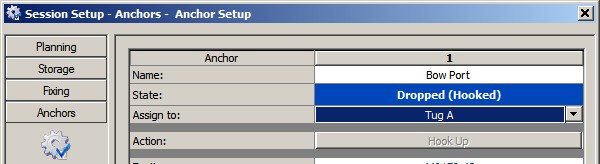
Notice that the anchor state becomes automatically Dropped (Hooked).
STAGE 2
CONNECTING RIG
- Connect the rig chain between fairlead winch and tug by using the Winch dropdown selection.
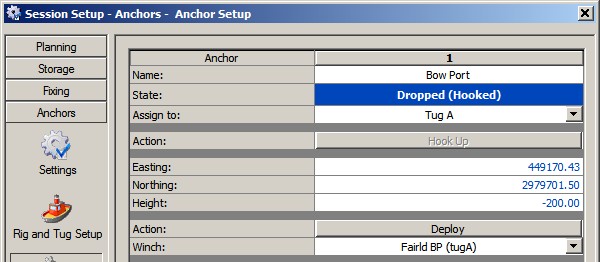
Notice that the anchor state stays Dropped (Hooked). - The tug will now maneuver away from the rig, until arrived at deploy location.
STAGE 3
DEPLOY
- Select the Deploy action button.
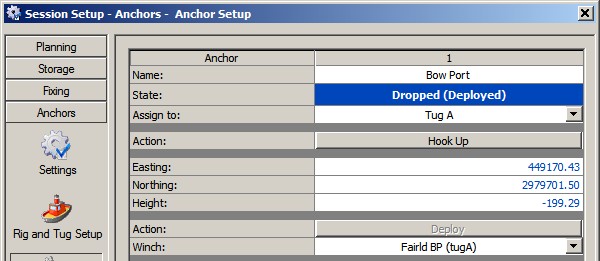
Anchor state will become automatically Dropped (Deployed). - Tug will move back to rig in order to pass back all gear.
STAGE 4
DISCONNECTING TUG
- Use Assign to: and select the first entry '- - -' to disconnect the tug from this deployed anchor.
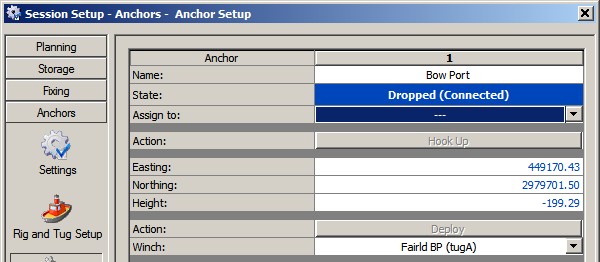
Anchor state now becomes the final state Dropped (Connected). - Anchor Hookup operation is now complete for this anchor.
Connected pages:
