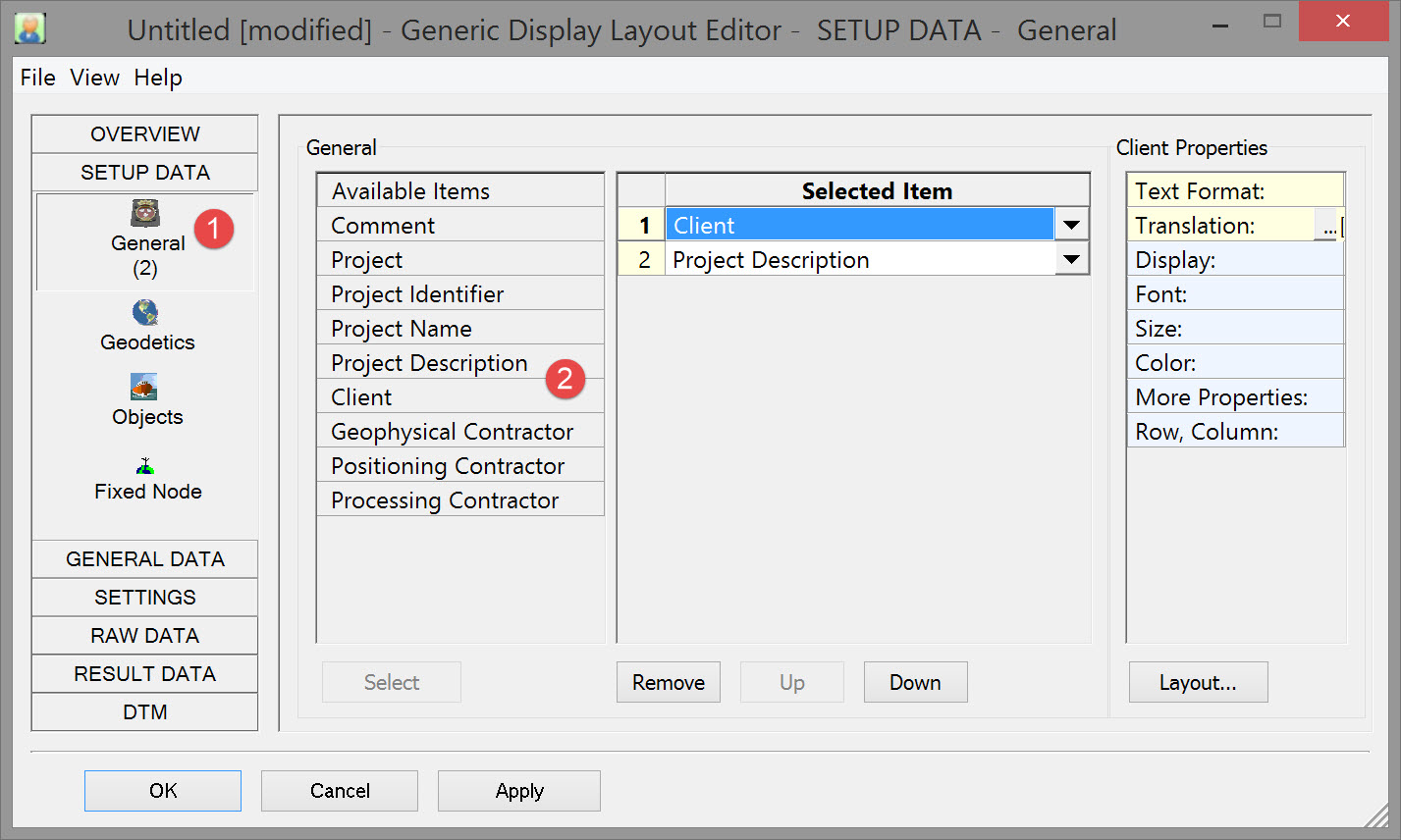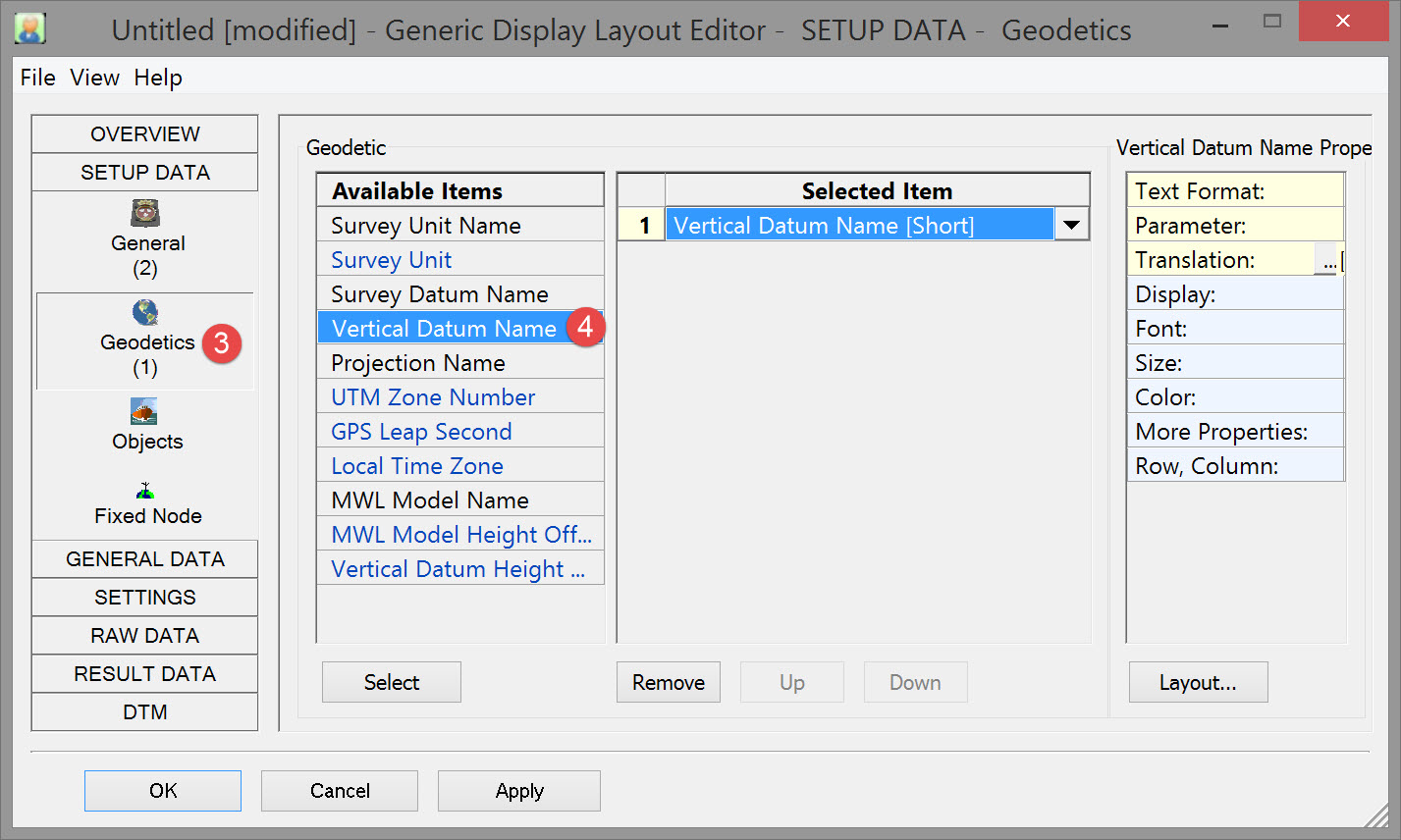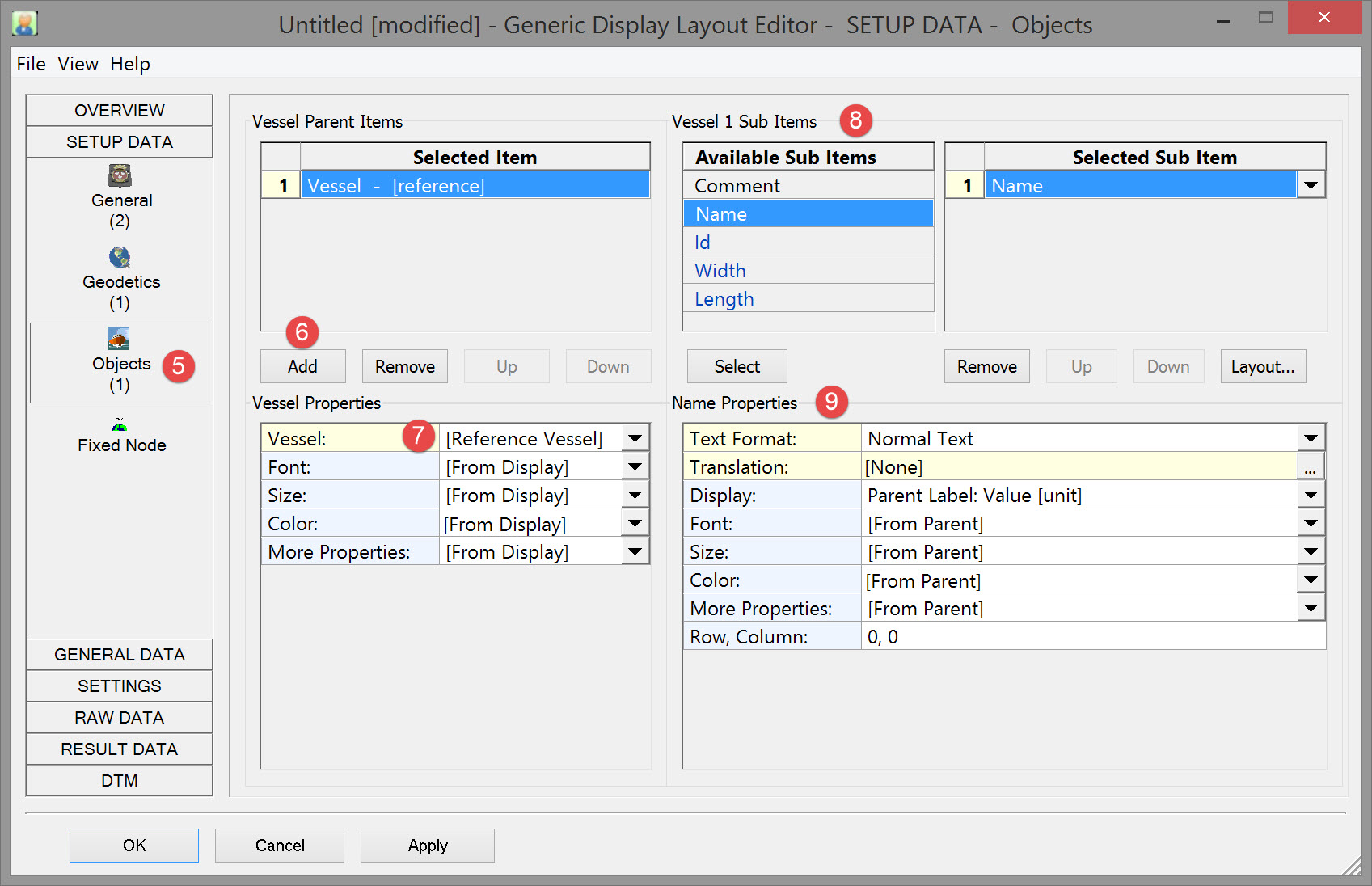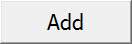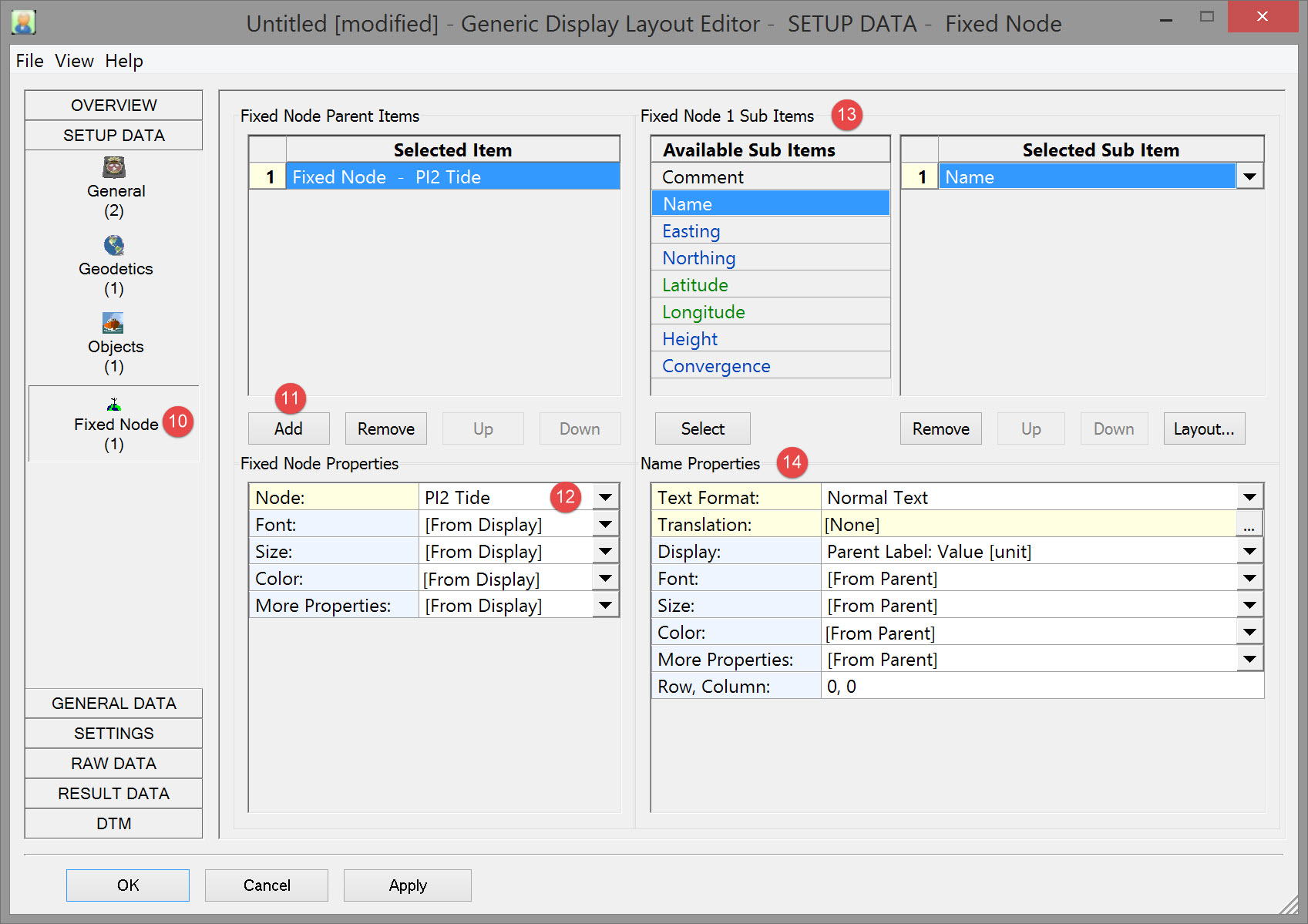CSD Generic - Setup Data Items
Selecting Setup Data Items
Which items to select for display depends upon the particular application and upon user preference.
The following example should be sufficient to illustrate the principles. It is not likely that all the items selected in the example would be used in the real world.
These are the items under Setup Data.
General

Items are selected by double clicking on any 'Available Items'. Values for these items are drawn from a *.DB file.
Refer to General for further explanation of these items.
Return to top of page.
Geodetics
Click on Geodetics.
Select any of the available items which are drawn from geodetic entries in a *.DB file. In dredging heights are critical so in this example the Vertical Datum Name is chosen.
Refer to Geodetics for further explanation of these items.
Return to top of page.
Objects
Click on Objects.
Use to select an object.
The first entry is always [Reference Vessel]
This means that the first object defined in the template database will be used (with Object Id 1). In Database Setup you will see a 'square' icon in front of the vessel name.
The rest of the list shows all other available objects defined in the current selected QINSy database.
Double click on any sub-items to be displayed.
Modify the Name Properties if necessary. Refer to Various for explanations of the various properties.
Refer to Objects for further explanation of these items.
Return to top of page.
Fixed Node
Click on Fixed Node.
Use to select a node.
Modify node properties if necessary.
Double click on any sub-items to be displayed.
Modify the Name Properties if necessary. Refer to Various for explanations of the various properties.
Refer to Fixed Node for further explanation of these items.
Return to: top of page
Return to: CSD - Generic Display