Qinsy - Installation
This page will cover several frequently asked questions related to Qinsy online displays.
Qinsy
Qinsy installer related questions.
Subject | Question | Answer |
|---|---|---|
PC requirements | Which operating systems are supported by Qinsy? | For more info: Qinsy - Operating Systems. |
What are the recommended computer specifications for Qinsy? | For more info: Qinsy - System requirements. | |
What are the recommended computer specifications for Remote Display Clients? | For more info: Qinsy - System requirements. | |
System Administrator | As a system administrator I would like to have some control and/or additional information about the Qinsy package to set it up properly within our IT environment. | The following documents might help with this:
|
Icons | After Qinsy installation icons are displayed as black boxes. | This has to do with the display properties of your computer. Probably your color quality is set to 16 bits. The icons need a quality of 32 bits. |
MSXML6 | Does Qinsy run with MSXML6? | Yes, the releases after QINSy MSI 8.10.2015.11.28.1 use MSXML6. MSXML6 is part of Windows XP SP3, Windows Vista, Windows 7, Windows 8 or 8.1 and Windows 10. |
OPC - Registration | How can I register the OPC server when I want to use in combination with Qinsy? | The following page explains both how to register and unregister the OPC server, for Qinsy 9.6.4 and newer: |
OPC - De-installation | How can I unregister the OPC server when I uninstall Qinsy? |
QPS geodetic resources
QPS geodetic resources related questions.
Subject | Question | Answer | |
|---|---|---|---|
Installation | Which models are part of the installer? | ||
Geodetic resources are missing and need to be installed first. | Problems installing Qinsy have been reported. 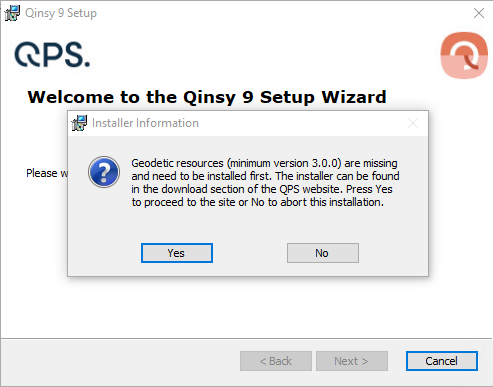 In case of the above displayed message, you still have to install the Geodetic Resources which can be downloaded at the bottom of the Qinsy download page as QPS Geodetic Package. Please ensure you are logged in on you PC using the local admin account. | ||
Install location | Where are the Geoid files stored? | Qinsy uses multiple locations for Geoid files: | |
Installation Location | Geoid type | ||
C:\Program Files (x86)\Common Files\QPS\Geo\Geoid | All Geoid files installed by Qinsy using the separate Geodetic installer.
| ||
C:\Users\Public\Documents\QPS\Shared\Geo\Geoid | Manually created Geoids, export location from the Survey Manager. | ||
Project folder\Geoid | QPS vertical offset models in QGFVOM format | ||
Common Files Folder\Geoid | |||
