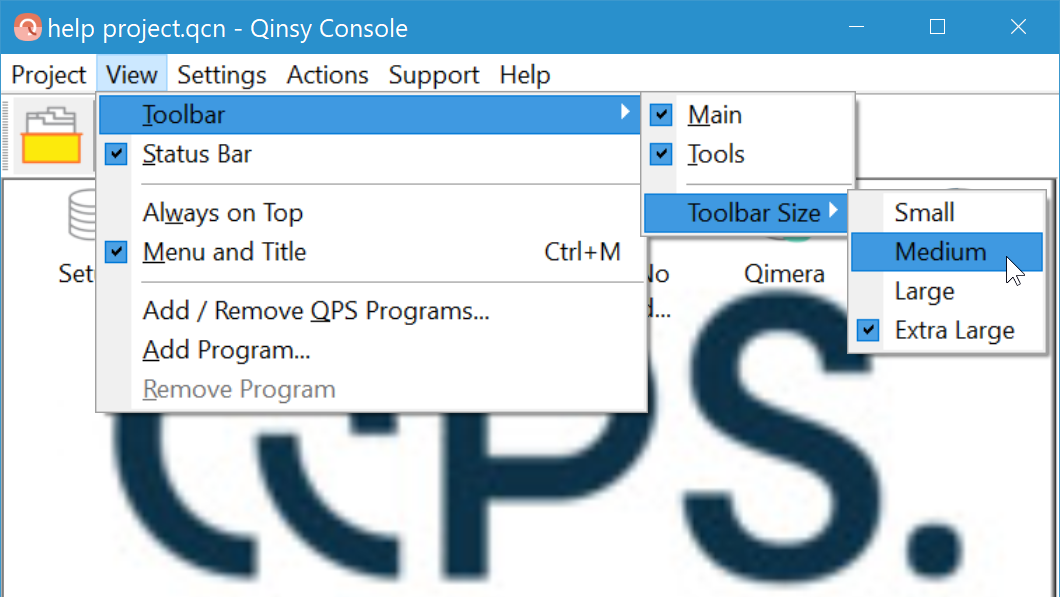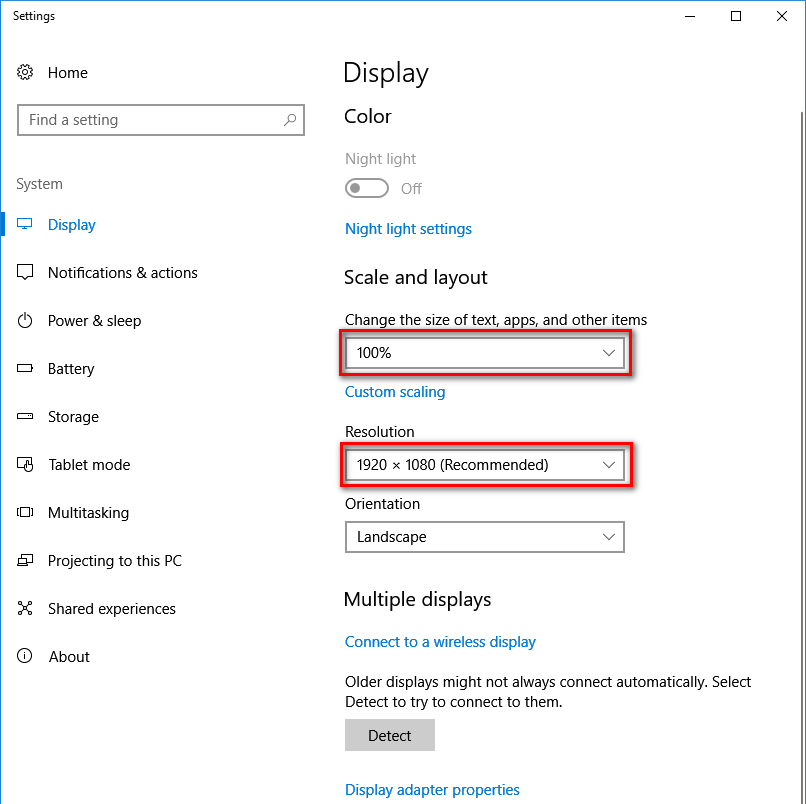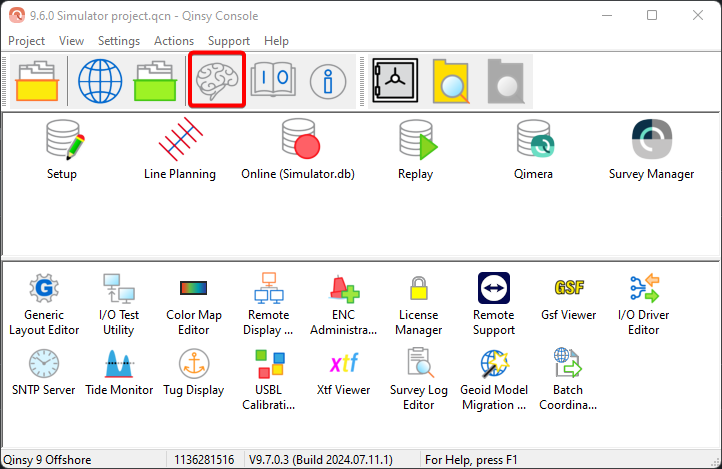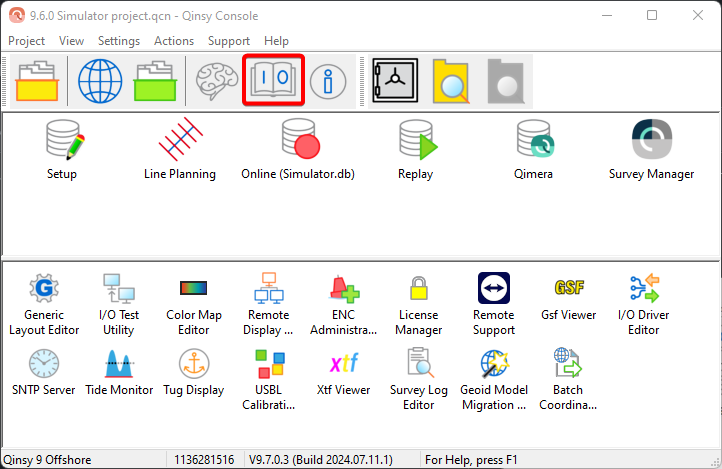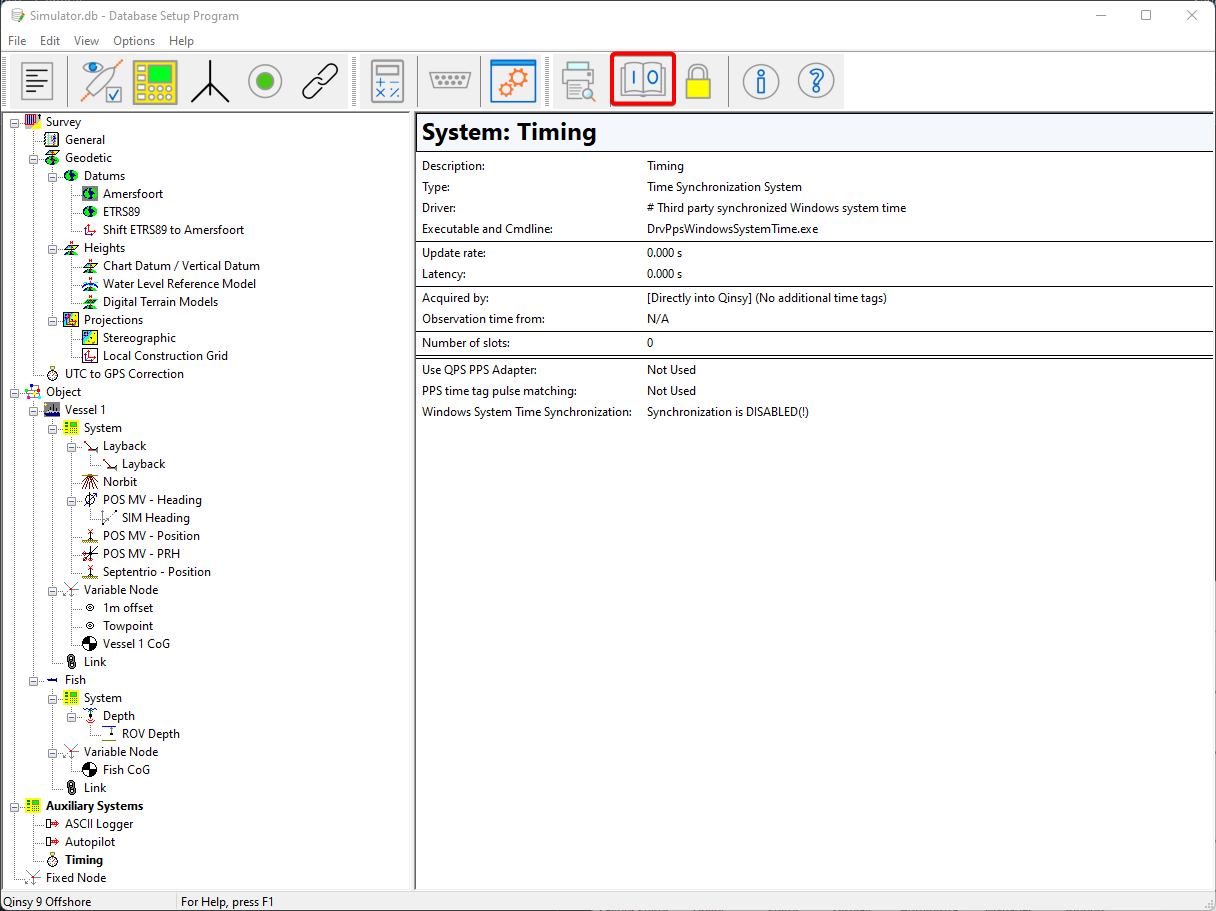Qinsy - General
This page will cover several frequently asked questions related to Qinsy in general.
Subject | Question | Answer |
|---|---|---|
Display Icons | Can I make the icons in the toolbar bigger? | Yes that is possible via the following options:
|
Documentation | Were can I find documentation about Qinsy? | The documentation can be found in the software and on the website. Software
Website |
What should I do if the documentation does not open? 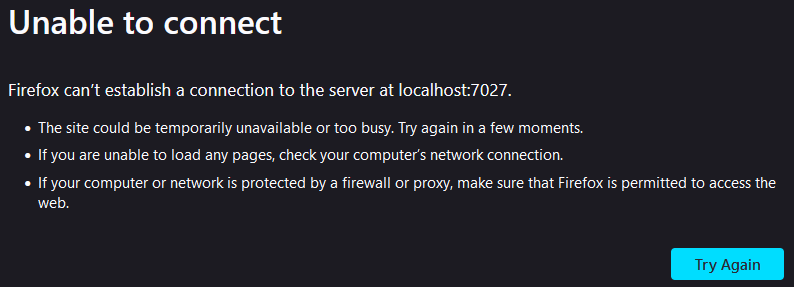 |
| |
QGF file types | Were can I find which QGF file types support what type of data/information? | The following page gives you an overview of the different QGF file type used with QPS software: |
Night Palette | Why is the Night Palette no longer available? | Since the Qinsy 9 release we have discontinued the night palette as the third party DLL hasn't been updated since 2011. |
Patch test | Were can I find a tool for the Multibeam calibration (patch test)? | This can be found in the Survey Manager. The following How-to explains how that works: |
Shortcut keys | What are the shortcut keys available in Qinsy? | The following page contains an overview of the shortcut keys in Qinsy: Qimera also has an overview of the shortcut keys: |