How-to View your Licenses
License Manager
We will, from QINSy version 8.18.0, no longer use the HASP Loader, but the License Manager instead.
When you are using a HASP dongle, there will be no change in using it, only the program to view the permits on your license will be different.
On this page:
Version 9.0
Open the License Manager from the Qinsy Console - Help option by selecting 'View License Status' or from the lower pane : 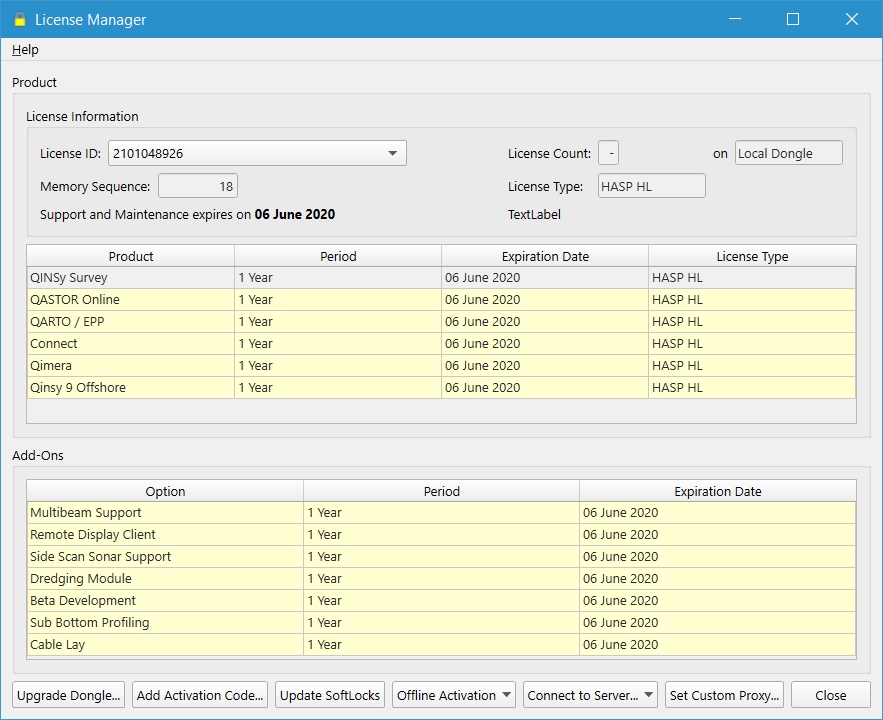
This window shows which Qinsy type and which Add-On's are available on the dongle. If you have other QPS products enabled on this dongle (e.g. Fledermaus, Qimera, Qastor), they are shown as well.
Use the Upgrade Dongle button to upgrade your dongle when needed.
Just copy and paste the 256 character code (received by e-mail) in here and click 'OK':
Version 8.18.0 and up
The License Manager can be started from the QINSy Console - Help option by selecting 'View License Status':
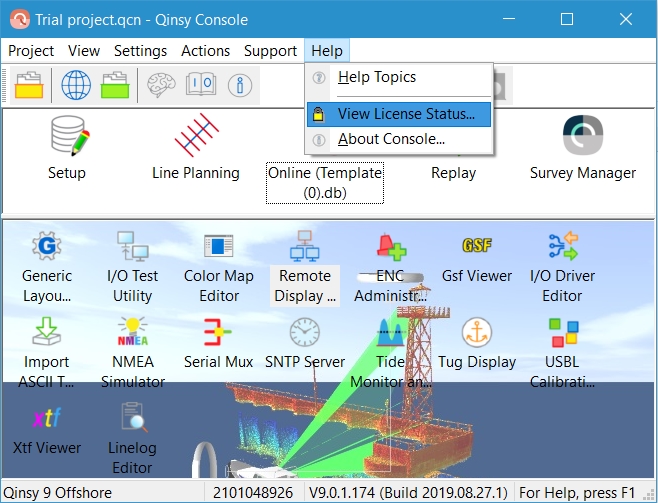
The License Manager gives an overview of the QPS Dongle and other types of licenses when available.
In this program you can see the Support and Maintenance scheme of your contract.
Without the HASP dongle inserted into your computer, QINSy and Qastor will not work.
The expiration date for support for the software is shown here:
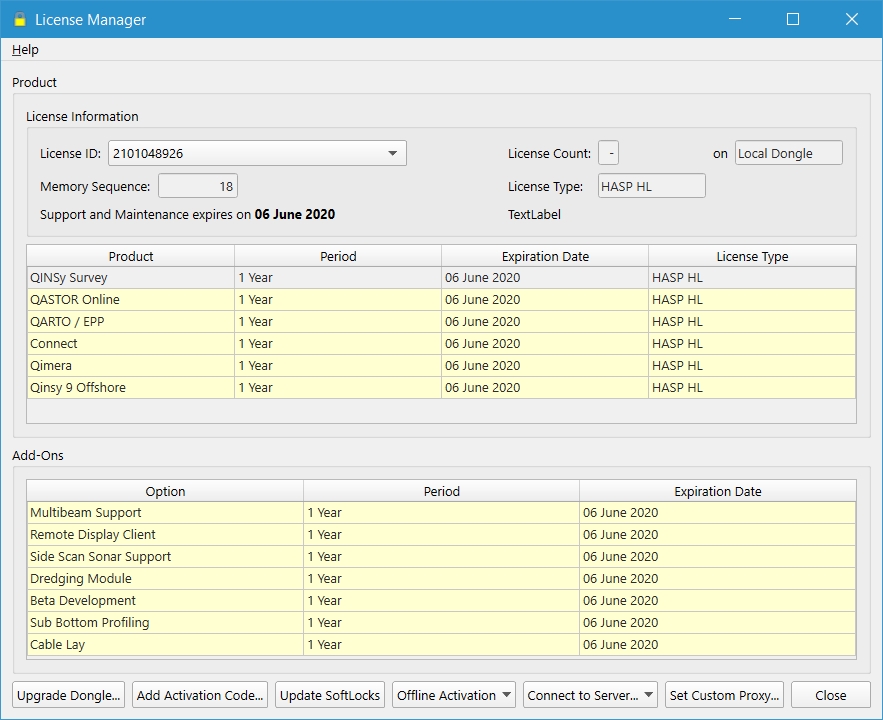
A How-to document is available describing the operation of the License Manager. Search for 'License Manager'.
Version 8.17.1 and older
Use the HASP Loader to check on your dongle.
The program can be added to the lower pane of the Console by right clicking there and selecting the program from the listed executables.
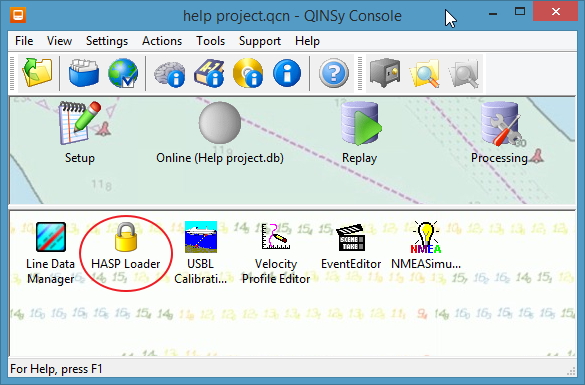
The HASP Loader gives an overview of the QPS Dongle.
In this program you can see the Support and Maintenance scheme of your contract.
Without the HASP dongle inserted into your computer, QINSy and Qastor will not work.
The expiration date for support for the software is shown here:
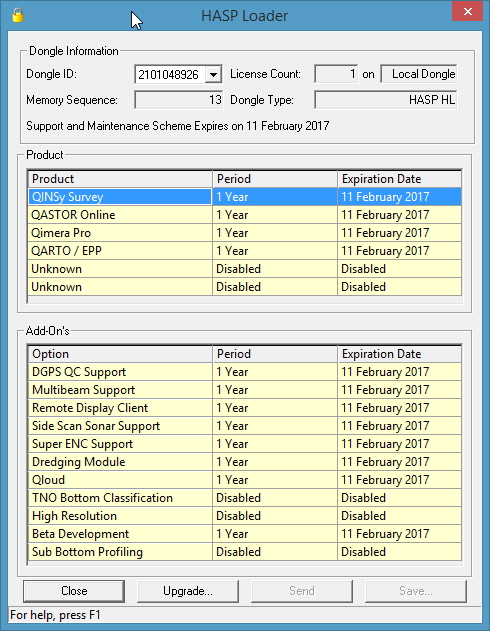
Find out how to install the HASP Driver on this page: Install HASP driver.
The program may give error messages when changes to computer, software or dongle have been carried out.
You can find these with some suggested solutions on the following page: HASP Loader error messages.
Child pages of this document:
