Install HASP driver
Re-install Qinsy (or Reinstall the driver when the correct Qinsy version was already installed)
- Type: haspdinst -i to install the driver
2. Type: haspdinst -info to check if the driver is installed correctly.
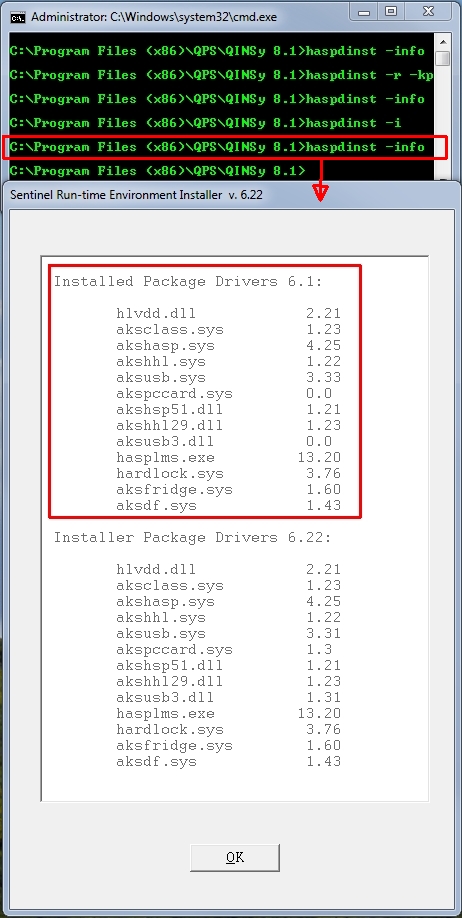
3. Re-insert the dongle
- When your PC is connected to the internet Windows will upgrade the driver to the latest available driver.
- When the driver is ready to use you can double check the version installed by typing haspdinst -info in the command line window.
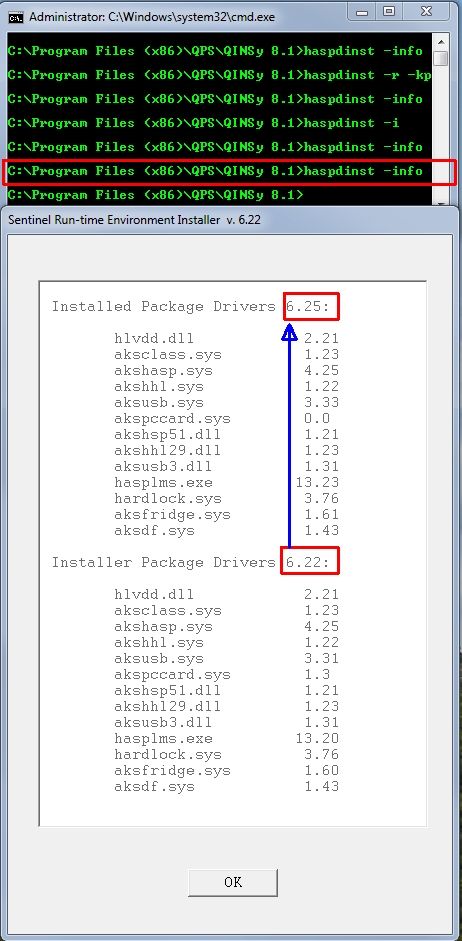
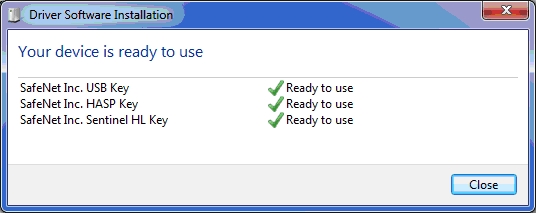
4. Open the License Manager program to verify your licenses.
Return to: How-to View your Licenses
