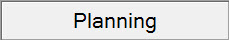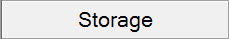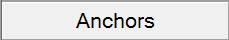CSD - Session Settings
Session Setup
Use the Session Setup to set all parameters for your dredging operations and data logging session including line planning, storage, fix numbers, anchor planning, dredging operations etc.
Usually these settings only have to be set one time.
Go to “Settings” in the Controller's menu bar and select “Session Setup”. The main options are shown as buttons down the left side.
This Howto concentrates on Planning, Storage, Anchors and Dredging.
Click on the highlighted buttons.
Session Setup | |
|---|---|
| The Planning function is used to import line database files (*.PRO -old type, or *.QGF -new type) and to organize the use of points (waypoints), lines and polylines (routes). Line Databases use the In-house *.QGF line database format. Files are located in the project's \LineData folder. Old *.PRO files can still be used but will first be converted to *.QGF. | |
| Provides options for storage of raw data (*.db), DTM (*.qpd) and grid (*.grd) files. | |
Settings for anchor planning, deployment and recovery of anchors, and storage of anchor related data. | |
Sets parameters for dredging operations. This section of the Session Setup can be accessed during recording A Dredging Module needs to be active on your HASP dongle. | |
| Fixing | Sets the properties for generating or receiving fixes. Fixing is by no means mandatory but is sometimes useful in marking the exact location of some event. |
| Eventing | Used when a generic 'Eventing System driver without user interface (UI)' is defined in the Database Setup. |
| Replay | Set Replay properties. |
Much more detailed descriptions are available here:
- In the Controller's Help pages
- In the Knowledge Base under QINSy How-to Articles, How-to Computation, in section 2. Online.
Return to: Cutter Suction Dredger - Online