How-to Production Line Processing Workflow
This How-to outlines in what way Qimera combines multiple processing projects into one Master cleaning project (or a final QC project). This workflow enables users to divide data processing work loads, it also enables one data processor to process data acquired during multiple days or by multiple vessels and add those to a master cleaning project. You can go back and forth in the processing and cleaning. This way you can keep the mathematical processing in small processing projects and the cleaning in one big master project. This is part of our answer to "multi-user".
On this page:
The step-by step guide below discusses the example of two data processors on board the MV Quinny Load, each data processor will be processing a different set of files in their small (local) project and from there they will be building one Master cleaning Project from those two small processing projects.
The QPDs reside in the original Processing Project. This is the only copy of these QPDs present for this workflow, so care must be taken to ensure that only a single Qimera project is writing to these files at a time. Either the Processing Project or the Master Project can be making changes to a given set of QPDs at a certain time, not both concurrently.
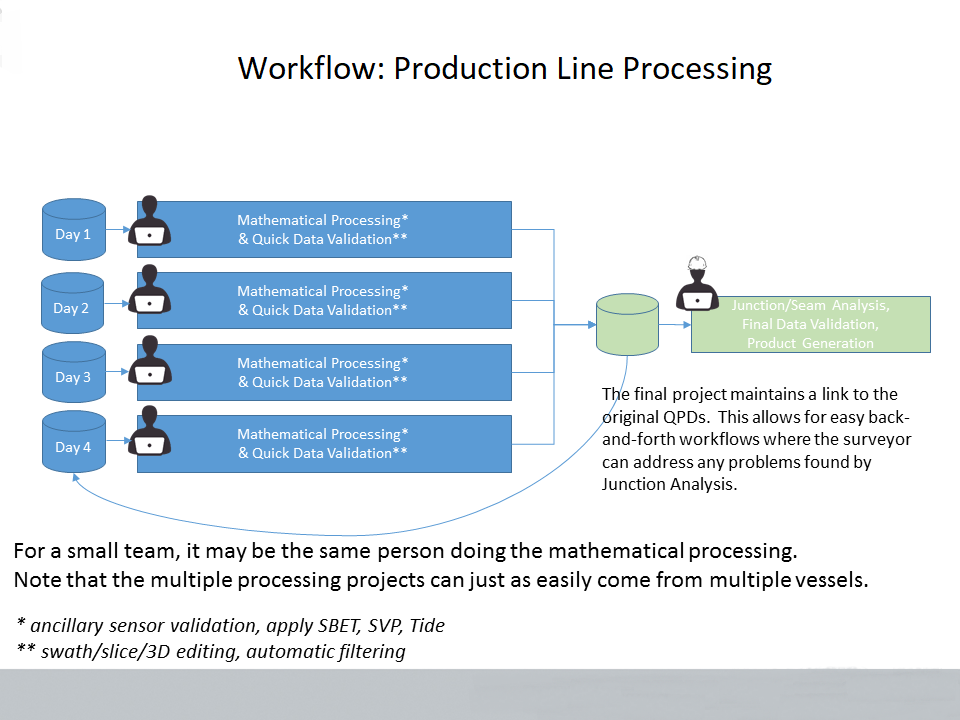
Step-by-step guide
- Data processor 1: creates a new Project "Processing Project 1" and imports Raw sonar files lines 1-100.
- Qimera extracts the files, then the data processor sets the correct processing settings, and builds a dynamic surface.
- Data Processor 2: creates a new project "Processing Project 2" and imports raw sonar files 101-200 . Then step 2 (above).
- Both data processors do the processing and cleaning jobs they are used to doing and they are QC-ing the data here after.
- Then create the master Project called Assembly project. Don't load any Raw sonar or Processed Points files.
- Under the Source drop down menu, 'Add QPD Files From Project', browse to the Processing Project 1 and select OK.
This brings in the QPDs from the Processing Project. (From here you can't do any mathematical processing anymore, just point cleaning).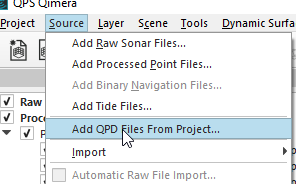
- Import Processing Project 2. Repeat step 6 until all processing projects have been imported.
- Make a Dynamic Surface based on the imported projects (QPD). The QPD files live in the project in which they were originally created. Just right mouse click on the QPD and open the Containing Folder for the File Path.
(So if you would notice a problem in the QPD, you could tell the processor to have another look at the data he has worked on). Continue the cleaning and filtering in the Master Project if necessary.
For any mathematical re-processing of the data, you would need to revert to the appropriate Processing project.
The Processing Project would notice the Dynamic surface is out of date, when any additional cleaning/filtering was done in the Master Project and vice versa.
Just right click on the Dynamic Surface in the project, then choose to 'Update the Dynamic Surface from Edits' to bring the Dynamic Surface up to date.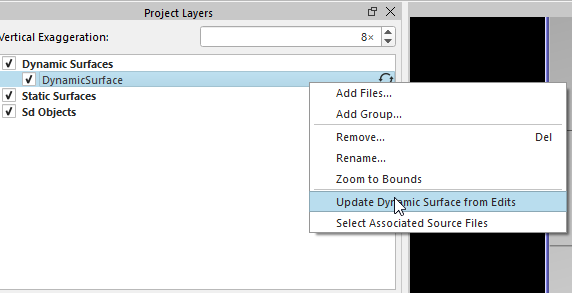
Related articles
Howto Qimera - Scroll referencing
How-to Filter Operations and Filtering Profiles
How-to Spline Filtering details
How-to Clean Data with the Swath Editor
How-to Cooperative Cleaning Workflow
