Reson Seabat 7K (UDP Network) - 20
Description
Driver is superseded
This driver is superseded by a new TCP automatic driver, which can be found here.
As of Version 7 of the Seabat 7K Software the snippet window limitation can no longer be set in the user interface and this will lead to excessive amounts of 7008 snippet data.
It is therefore strongly recommended to use the new TCP driver because that driver will command the Reson to limit the amount of samples to a user definable value automatically.
Driver that decodes:
bathymetry
sidescan
snippet
from a Reson Seabat 7K series Multibeam Echosounder using a UDP broadcast over the network connection.
The Reson 7P processor should be set up to broadcast various record types, see below for details on the record types.
Bathymetry packets (7004/7006) and Snippet packets (7004/7008) can be exported to XTF.
Driver Information
Driver | Reson Seabat 7K (Network) | Interface Type | UDP | Driver Class Type | |
|---|---|---|---|---|---|
Yes | Input / Output | Input | Executable | DrvSeabat7KUDP.exe | |
Related Systems |
| ||||
Related Pages | |||||
Decoding Notes
The time tag from the 7000 record's RECORD_FRAME is used as the ping observation time. Therefore it is crucial for proper operation that both the Seabat 7K unit and Qinsy are UTC synchronised (PPS).
Brightness and Colinearity flags are decoded and used by Qinsy.
Per beam the system reports 4 quality flags:
Bit | Description | 1 = | 0 = |
0 | Brightness | 1 = pass | 0 = fail |
1 | Colinearity | 1 = pass | 0 = fail |
2 | Bottom Detect Process (Magnitude) | 1 = used | 0 = not used |
3 | Bottom Detect Process (Phase) | 1 = used | 0 = not used |
This translates into the following Quality indicators:
binary figures | as shown in Qinsy | BDP - Phase | BDP - Magnitude | Colinearity | Brightness |
|---|---|---|---|---|---|
0000 | 0 |
|
|
|
|
0001 | 1 |
|
|
|
|
0010 | 2 |
|
|
|
|
0011 | 3 |
|
|
|
|
0100 | 4 |
|
|
|
|
0101 | 5 |
|
|
|
|
0110 | 6 |
|
|
|
|
0111 | 7 |
|
|
|
|
1000 | 8 |
|
|
|
|
1001 | 9 |
|
|
|
|
1010 | 10 |
|
|
|
|
1011 | 11 |
|
|
|
|
1100 | 12 |
|
|
|
|
1101 | 13 |
|
|
|
|
1110 | 14 |
|
|
|
|
1111 | 15 |
|
|
|
|
Reson FP4 Multi Detect Support
Note on Reson Seabat 7K FP4: Since version FP4 the Seabat can detect multiple detections (footprints) per beam. Currently these are ALL decoded and used by Qinsy.
System Configuration
The 7P Processor should broadcast the various required records. The correct settings should be entered in the 7P Processor, see below for a description.
Select menu Configuration|UDP , this launches the UDP Broadcasting dialog. Press the Add button, or Edit button if the connection already exists. This launches the connection dialog:

Next the relevant system should be selected, this is applied only when the 7P Processor supports multiple heads. Select the IP number of the Qinsy computer here (possibly the last digits of the IP number should be set to 255). Also select a valid, available port number, for example 8000. This port number should also be entered in Database Setup.

Press Next button.
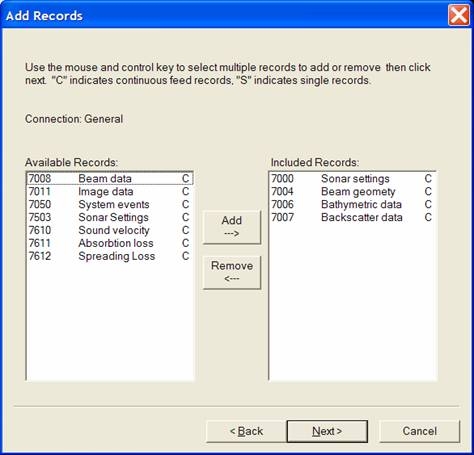
Add records here, see list above for the required records. Note that if not all the required records are entered, the driver will not decode bathymetry and/or sidescan data. Press Finish button of wizard, this closes the wizard. Before you leave the UDP Broadcast dialog make sure to press the Start button, this starts the broadcast. Note that the above screen capture doesn't include the snippet packet 7008 nor the new bathymtery 7027 message. Add these if required.
Interfacing Notes
For optimal decoding it is best to use a direct cross cable between the 7P Processor and Qinsy.
This ensures that no UDP packets will be dropped.
Database Setup
Enter the same port number in Database Setup as entered in the 7P Processor. If Multibeam and Sidescan are used simultaneously then add both drivers and use the same port number for both. This will work only if the packets are truly broadcast.
Drivers Specific Settings
In Database Setup for this driver some driver specific settings can be entered. These supersede the command line parameters.
The following settings can be selected:
Setting | Option (bold=default) | Description |
|---|---|---|
Raw Bathymetry Storage* | Disabled | Disabled: no Additional Raw packets are stored. |
Raw Snippet Storage** | Disabled | Disabled: No Raw Snippet packets are stored. |
*) The decoded raw multibeam data is also stored so by enabling Raw Bathymetry Storage the Database will grow larger.
**) In the past Snippet data was stored as part of the sidescan system data but this is now part of the multibeam data.
If you would like to store newer packet types please consider using the Seabat 7K TCP driver which has more options.
