QPS Fix Generator MK 2 - 17
Description
The QPS Fix Generator device may be used as an output device for one or two closure(s) and/or TTL pulse(s)
Driver Information
Driver | QPS Trigger Device | Interface Type | Serial | Driver Class Type | Terminated |
|---|---|---|---|---|---|
No | Input / Output | Closure | Executable | DrvOutFix.exe | |
Related Systems |
| ||||
Related Pages | |||||
Interfacing Notes
For more information on QPS Fix Generator devices see the Qinsy Knowledge Base - Hardware - MK 2, MK 3, MK 4 and MK 6. (where the MK 5 is similar to the MK 6)
Database Setup
The QPS Fix Generator device may be used as an output device for one or two closure(s) and/or TTL pulse(s).
In both cases the following communication parameters should be set in the database:
Through the Controller go to Database Setup - System.
Make sure you select the appropriate Driver (MK 1 in the example).
The Port number refers to the interface port to which the serial cable is connected (COM3 in the example).
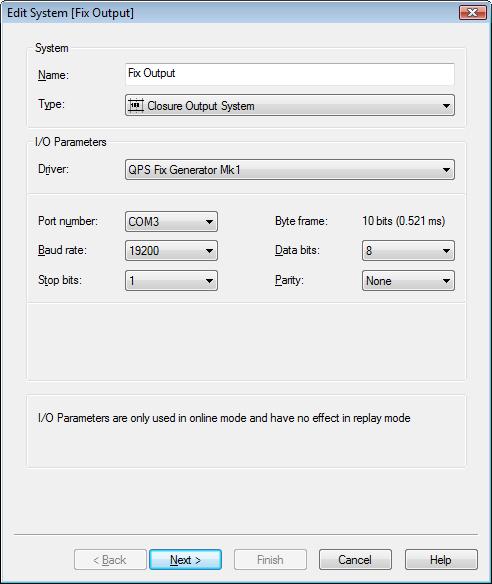
Please Note:
The baud rate was changed since the MK 6.
Make sure the correct baud rate is selected. See table below:
MK | Baud rate |
|---|---|
prior to the MK 6 | 19200 |
MK 6 | 115200 |
