Network - Seapath MRU Sounder Sentence (UDP) - 03
Description
Driver to be used to decode roll-pitch-heave observations from a Seapath (or MRU) motion reference unit outputting so-called Sounder Sentence ASCII messages.
No heading observation is part of the message, only roll, pitch and heave.
There are three versions of this driver, a serial one, a network UDP and a network TCP version. Decoding is the same for all.
When your motion reference unit outputs the NMEA $PSXN format, please use the driver as found in the related pages.
Driver Information
Driver | Seapath MRU Sounder Sentence | Interface Type | Serial | Driver Class Type | Terminated <LF> |
|---|---|---|---|---|---|
No | Input / Output | Input | Executable | DrvQPSTerminatedTCP.exe SEAPATH_SOUNDER | |
Related Systems |
| ||||
Related Pages | Seapath MRU NMEA (PSXN) - 03 | ||||
Database Setup
In order to decode the motion, add to your template setup a Pitch Roll Heave Sensor system and select driver
"Seapath MRU Sounder Sentence" or "Network (UDP/TCP) - Seapath MRU Sounder Sentence" for the network variant.
Fill in the correct I/O parameters and press Next to go to the next wizard page.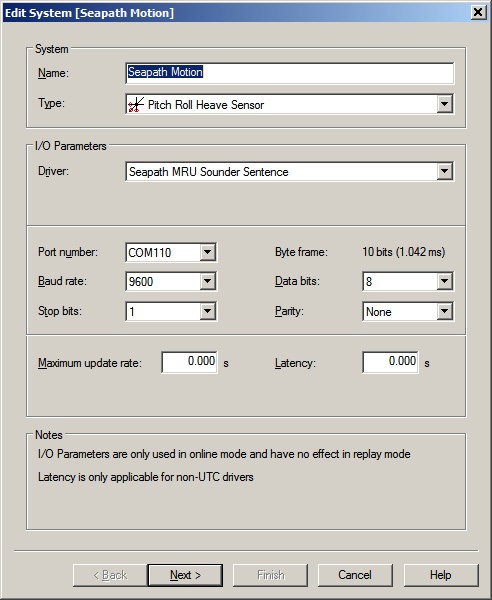
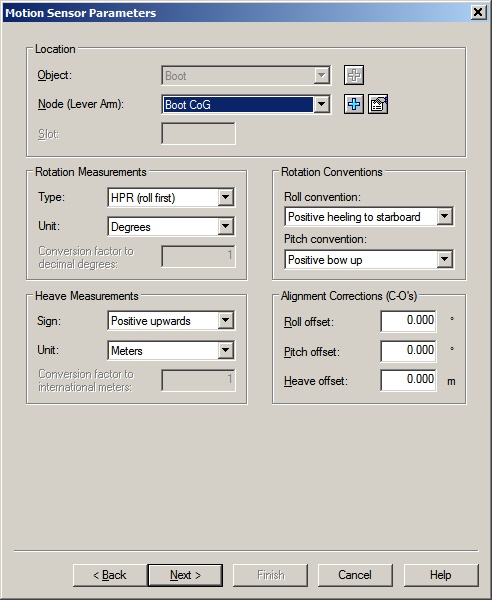
Leave the settings at the defaults on the Motion Sensor Parameters page:
Unit: Degrees, Roll convention: Positive heeling to starboard, Pitch convention: Positive bow up and Heave Sign: Positive upwards.
The driver automatically converts the decoded values to these conventions.
Decoding Notes
There is no quality information in the Sounder Sentence message about the observations, except for a warning character at column 14: Normally a space character, but when data is unstable it will be a '?' character.
Qinsy will not use data which is marked as unstable. When this happens the observation quality indicators will be -1.0 instead of 0.0. Note that these quality indicators can be monitored using an Observation Physics Display.There is no time information inside the message, so timing of the observation will be at time-of-arrival.
The driver will automatically convert the decoded values to the default Qinsy convention and unit.
