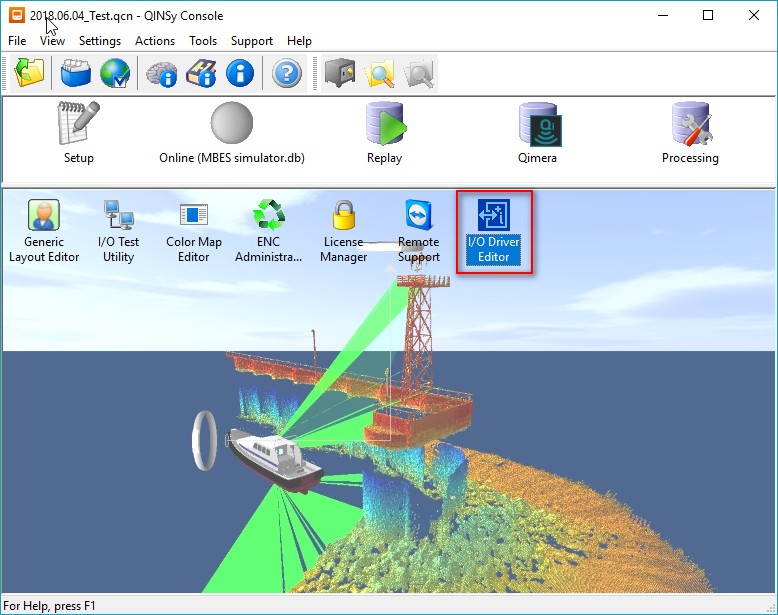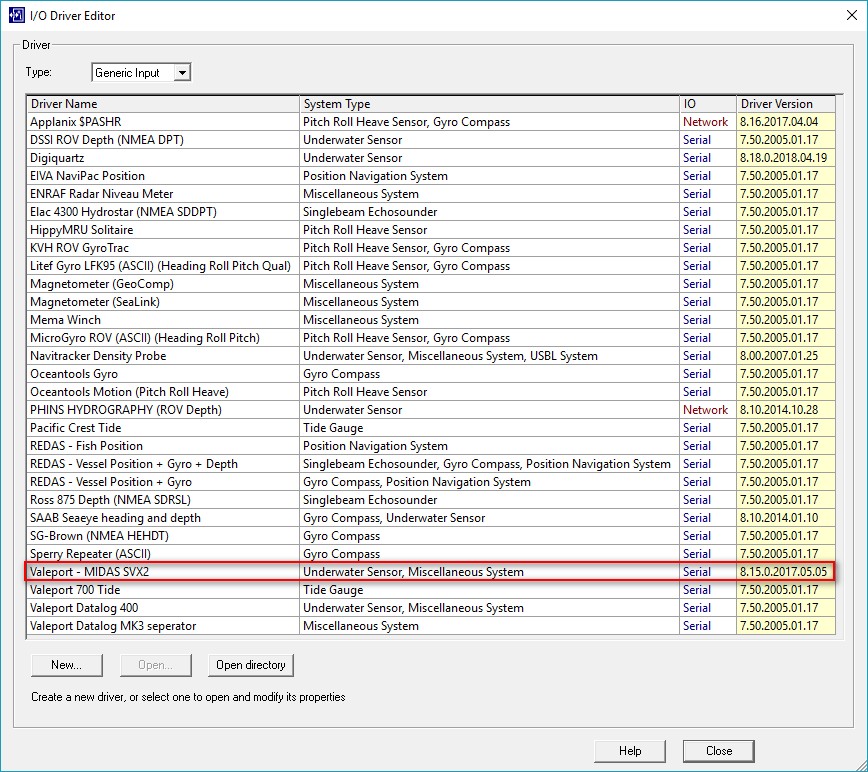Generic - Valeport - MIDAS SVX2 - 31
Description
This driver can be used to decode the following observations from the Valeport MIDAS SVX2:
Pressure
Sound Velocity
Conductivity
Temperature
There is an option to let the system calculate a salinity which is then added to the end of the string. You could, in this case, modify the driver to also decode that value.
Warning
Note that this is not an official driver. If you run into any issues, please contact QPS Support.
Driver Information
Driver | Generic - Valeport - MIDAS SVX2 | Interface Type | Serial | Driver Class Type | Terminated |
|---|---|---|---|---|---|
No | Input / Output | Input | Executable | Valeport-MIDASSVX2.ini | |
Related Systems |
| ||||
Related Pages | |||||
Qinsy Configuration
Database setup
Underwater Sensor
Add the driver. Make sure to set the correct serial settings.
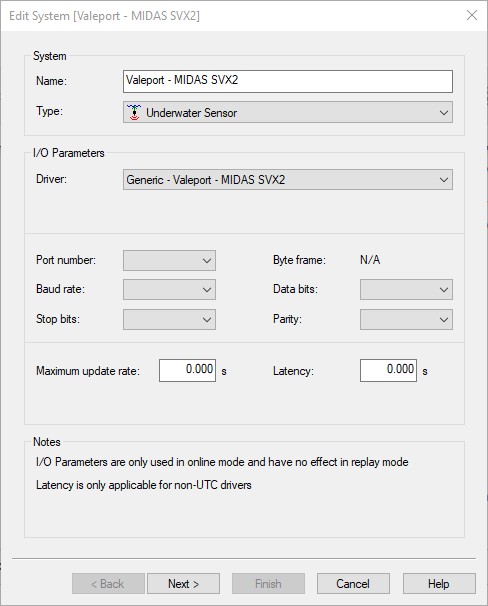
Observations that were added in the I/O Driver Editor are automatically added to the template.
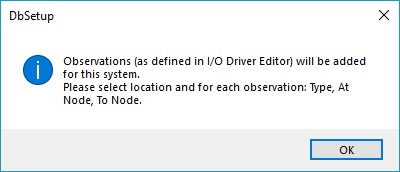
Make sure to select the correct object on which the system is located and then click "Edit" for each observation to select its location.
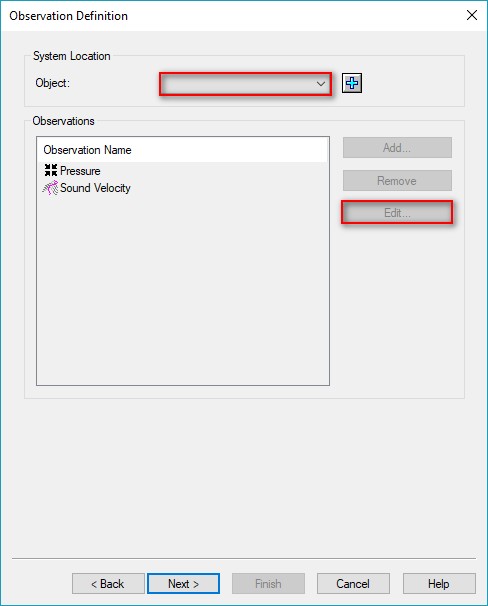

If the Object or Variable Node does not exist yet, you can create one by clicking on the blue plus button
.
In the last tab you can edit the Observation Parameters.
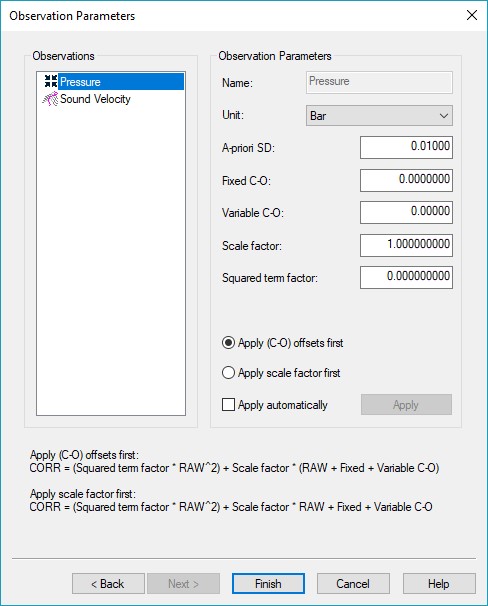
Miscellaneous system
Add the driver. Make sure to set the correct serial settings.
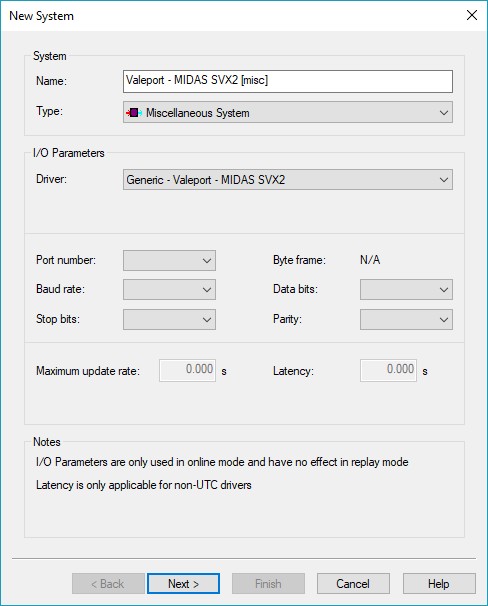
Observations that were added in the I/O Driver Editor are automatically added to the template.
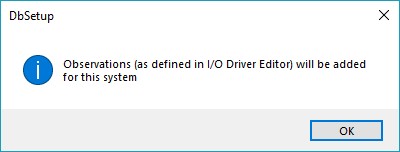
The observations are shown here. No need to edit these.
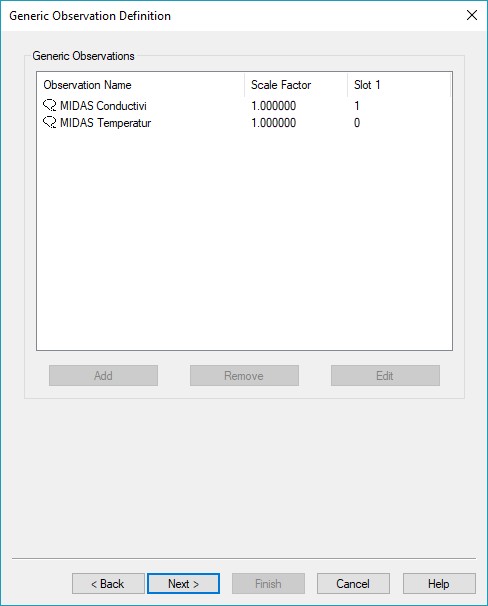
Observation parameters can be changed (C-O or scale factor).
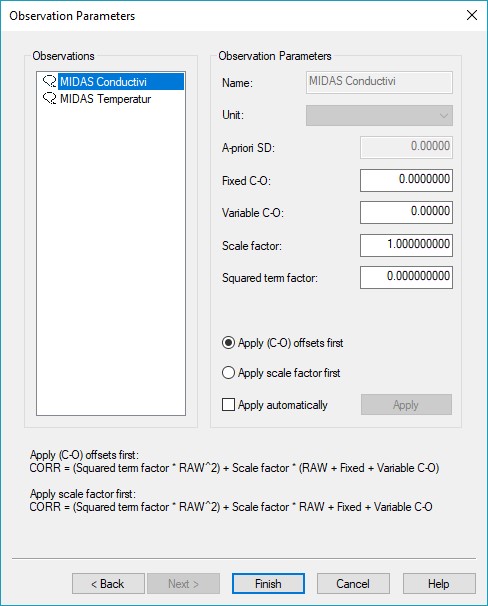
Qinsy Online
You can add displays using the Display Manager:
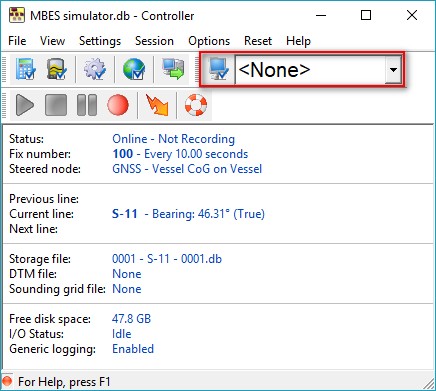
Observation Physics Display
Add an Observation Physics Display
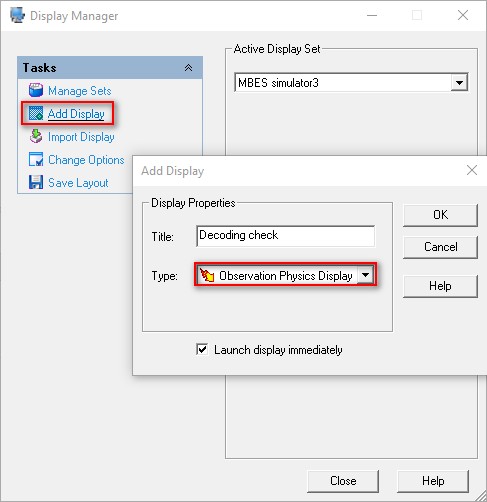
Add the observations to the display
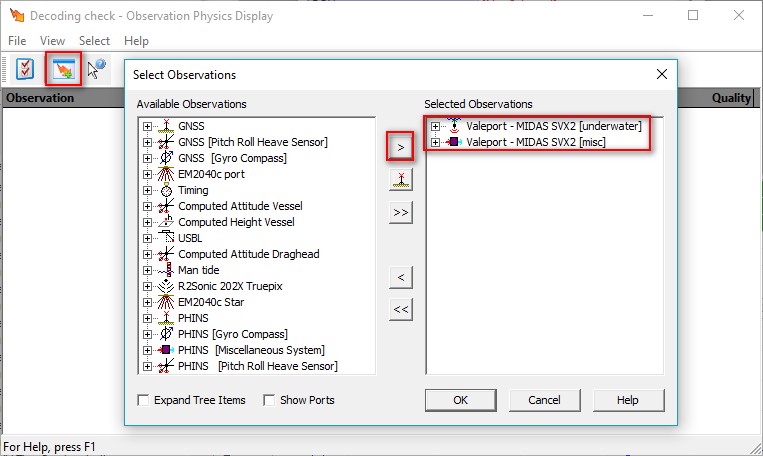
Additional Information
The driver is still editable. This can be done via the I/O Driver Editor.