Generic Output (User-defined ASCII) - 15
Description
These Generic Output drivers allow the user to output user definable ASCII strings from Qinsy.
In the Qinsy Console you can find the Generic Editor from the following icon:

With the Generic Editor the user can create and output a driver definition file which needs to be selected in the online Graphical User Interface (GUI):
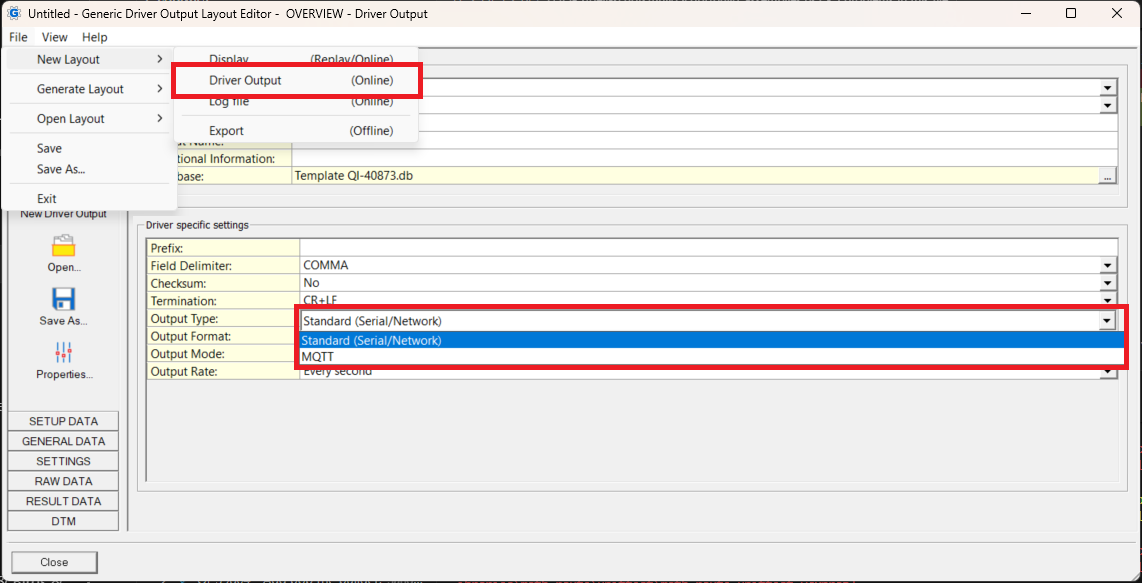
When Creating a generic MQTT Output Driver, the Output Type MQTT needs to be selected, otherwise Standard (Serial/Network) should be selected.
Driver Information
Driver | Generic Output (User-defined ASCII) | Interface Type | Serial / UPD / TCP | Driver Class Type | Terminated |
|---|---|---|---|---|---|
No | Input / Output | Output | Executable | DrvOutGenericUI.exe | |
Related Systems |
| ||||
Related Pages | |||||
Database Setup
Select the driver that supports the required output interface:
Interface | |
|---|---|
Serial | |
Network UDP | |
Network TCP | |
Network MQTT |
Serial
Select the COM port to which you want to output. Make sure the settings comply with the settings of the destination serial port.
UPD
Define the UPD port on which you want to output
Define the IP Range you want to output
IP address | Explanation |
|---|---|
255.255.255.255 | Driver will broadcast the message to all PCs within the network |
10.0.0.255 | Driver will broadcast to all PCs wich have an IP address that starts with 10.0.0.xxx |
10.0.0.102 | Driver will broadcast to the PC with that particular IP address |
TCP
Define the port on which you want to output
Define the IP address of the client (target device / PC). Only the PC / device with that particular IP address is able to receive the data and needs to be using TCP.
MQTT
Enter the address of the MQTT Broker including the url schema (e.g.
mqtt://) the address/url (This could be an IP address, or a URL) and the Port (e.g.1883) together, e.g.mqtt://broker.emqx.io:1883On the next page enter credentials (if configured in the MQTT broker)
A client Id. A suffix will be automatically generated based on the Qinsy dongle Id and the system Id to ensure a unique client Id
Enter a connection timeout and a keep alive timeout.
The keep alive timeout indicates the maximum time that should pass without communications between client and server. If no messages pass in this time, the client will ping the broker.
The connection timeout indicates the maximum time that the underlying library will wait for a connection before failing.
The layout Purpose needs to be driver
The output type needs to be MQTT
Online
Select Add to add your output definitions (strings) or go to the next option which will allow you to create layouts while Online:
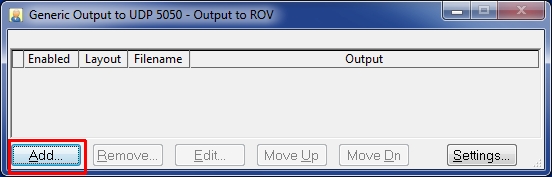
The already created output driver layouts will be shown:
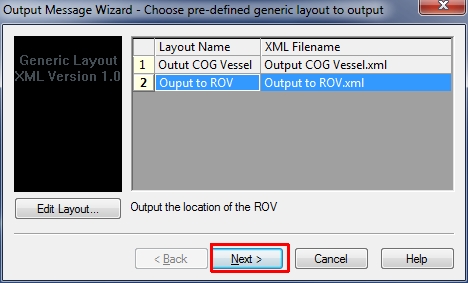
Select one of the available layouts and select Next or select Edit Layout to start the Generic Layout Editor to
edit your layout
create a new layout
Select Next
In this page you can still change a few settings which can be useful:
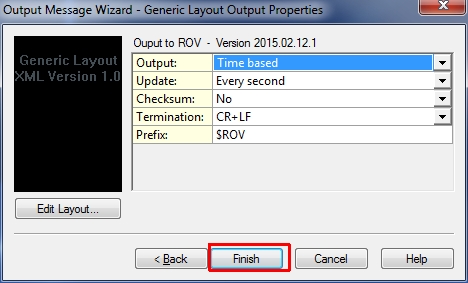
Here you can
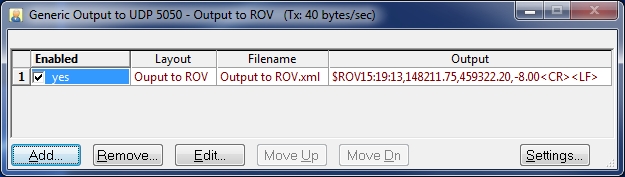
Enable or disable the output of the added output driver layouts
View the resulting output string
Add more or remove output Layouts on the output port
Edit the selected output layout
