Qinsy 9.4.1 - New Functionality
On this page:
Voting System Implemented
Tide priorities allows cascading of tide strategies
In this version we added the option to define multiple tide strategies in the Computation Setup:
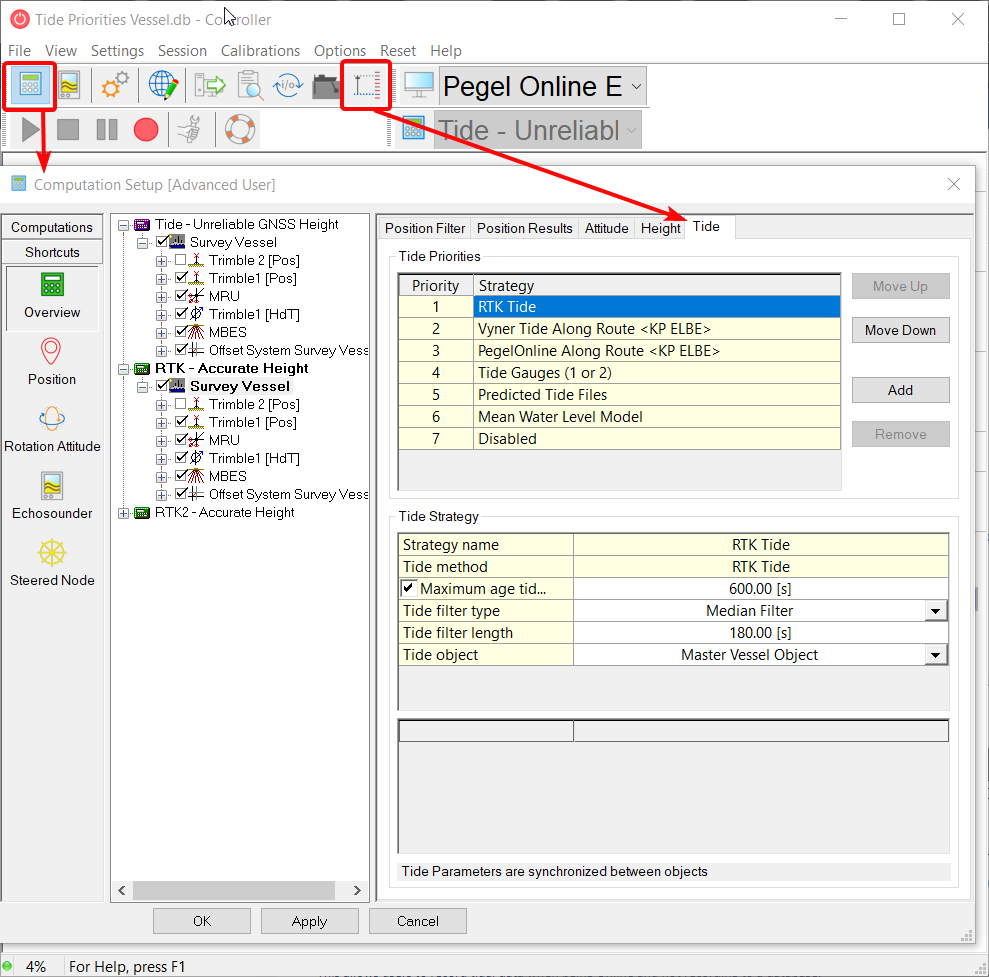
You can now define the following tide strategies to calculate the water level at your location:
- RTK-Tide
- Result from Qinsy RTK/Accurate Height computation(s)
- Tide Gauges
- Single
- Between 2 stations
- Tide Along Route
- Multiple Tide Gauges
- Tide Files
- Single station
- Between 2 stations
- Mean Water Level Model (aka Water Level Reference Model)
Press F1 when the Tide tab is selected and the help will explain the available strategies.
The Tide will cascade to the next strategy when a tide gauge/source needed to compute that strategy exceeds the maximum age.
Exceeding this age can be caused by not receiving updates or by status flags indicating that the tide cannot be trusted, e.g. the station sensor has dried out.
When you set one of your GNSS/Positioning systems to RTK/Accurate Height, we will automatically add an RTK tide to the strategies: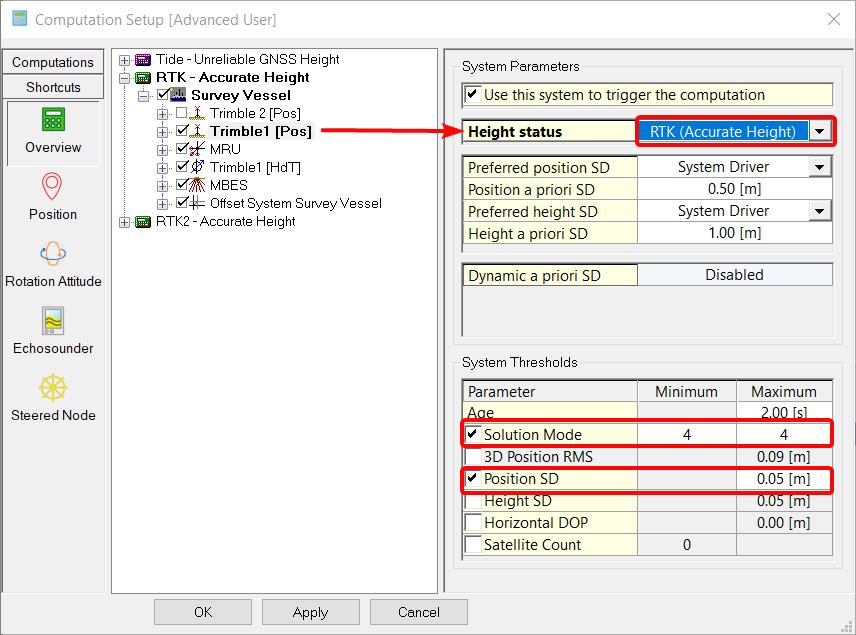
By setting the correct thresholds you will make sure that the bad position results will not be used for the RTK Tide calculations and allow the RTK tide to fail and cascade to the next tide source.
The first available valid RTK/Accurate height computation will be used as source for the RTK Tide: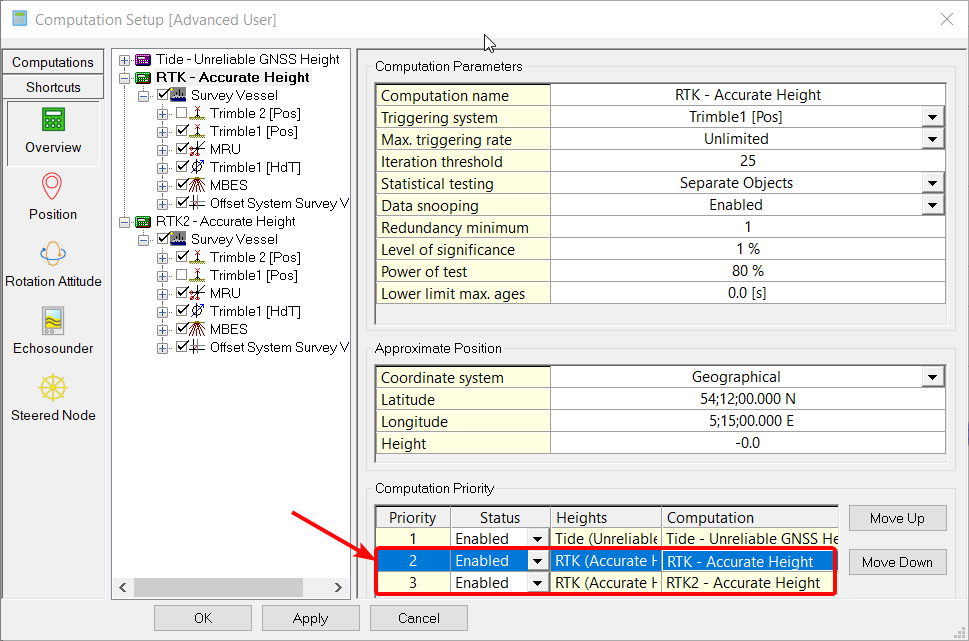
Please make sure that you always select the RTK Tide as the first tide strategy to use, as this should be the most accurate water level source.
For other Tide Strategies we allow you to select the Tide Gauges to be used, which need to be clipped and filtered before they are used for calculating the Strategy Result: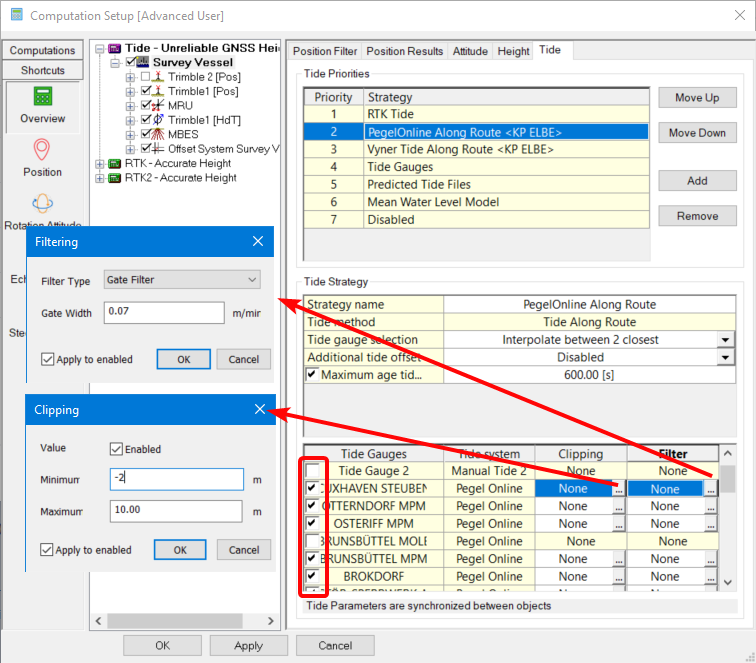
The Tide Gauges are already corrected to Vertical Chart Datum / Mean Water Level Model before they are clipped and filtered.
We now allow you to disable a tide station from a strategy. This is useful when a tide station starts malfunctioning and you cannot go offline to remove a station.
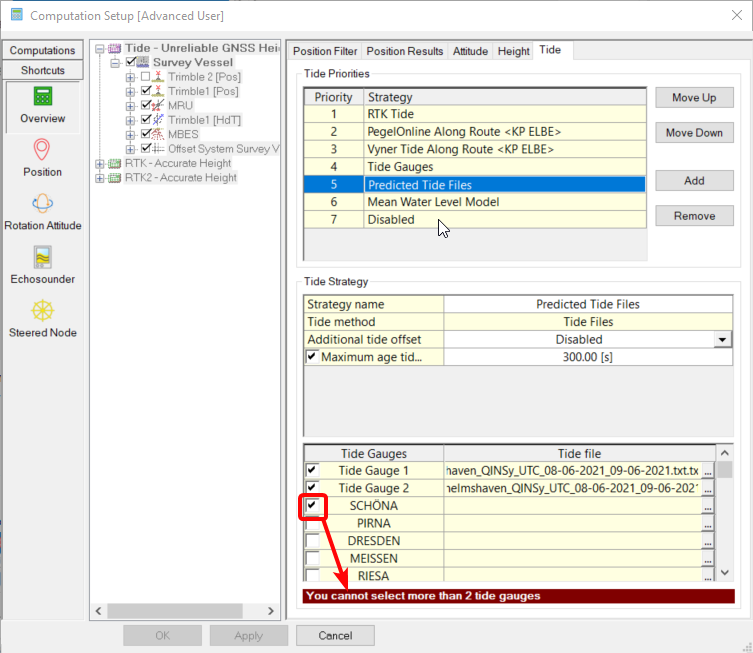
Predicted tide can be used by linking the station with a tide file. You can only use 2 stations at a time. When selecting more than 2 you will see a warning.
The predicted tide file can be created with the Tide Monitor from the Console.
Tide Monitor
To monitor the received tides and calculated tide strategies you can now start the Tide Monitor from the Controller and all active items will automatically be added: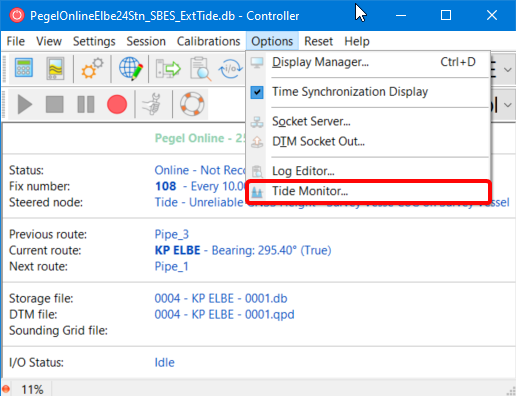
The monitor allows you to show:
- Predicted tide;
- Online received tide and referenced to chart datum (Tide Gauges);
- Online calculated tide strategy results referenced to chart datum (Tide Strategies);
- Received tide stations on COM and UDP ports.
All the received data is stored by the Tide Monitor and can be exported afterward when needed.
This allows users to record tidal data when they are Online but not recording to a database.
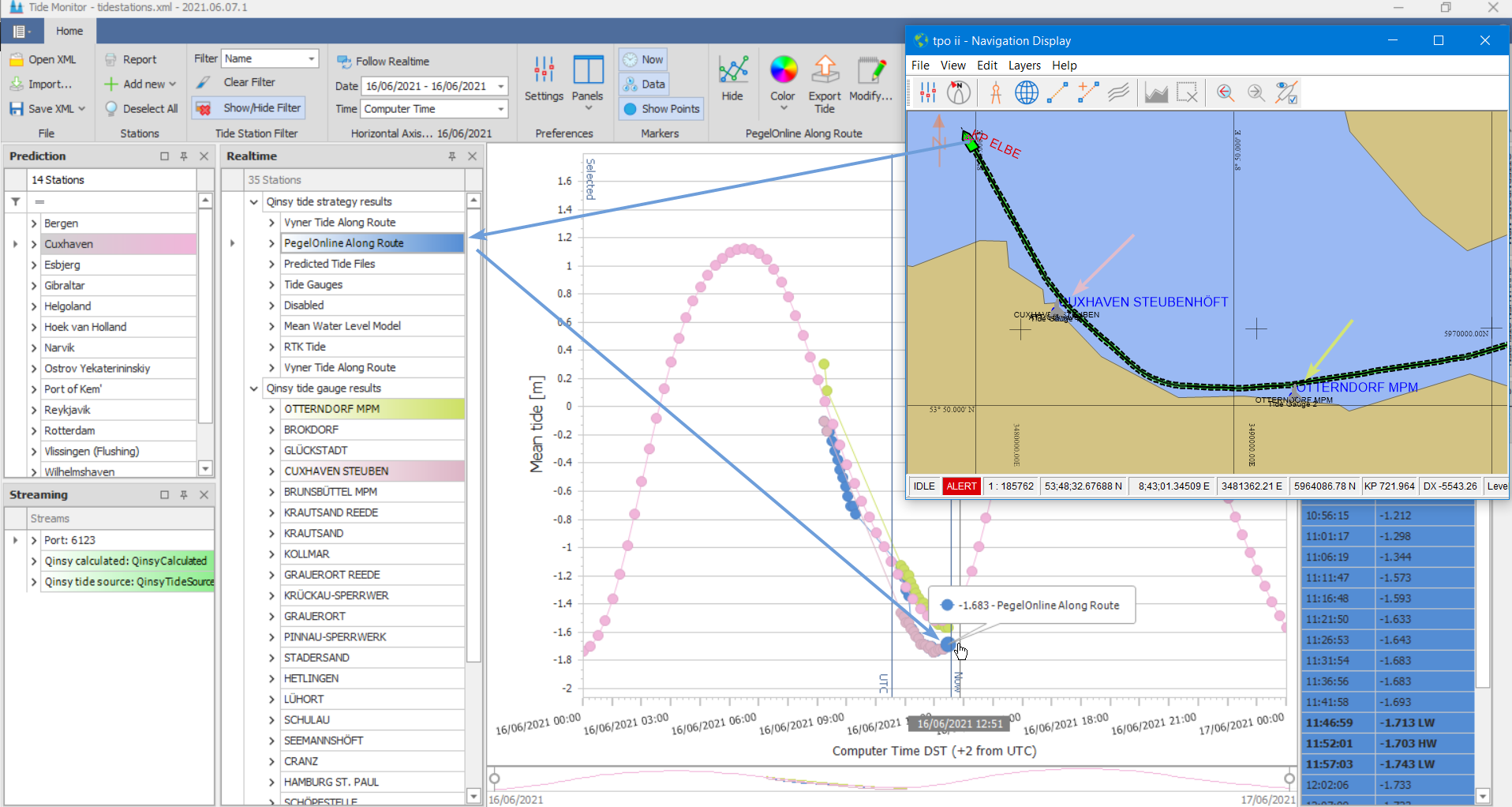
When the Online tide strategy is cascading to another tide strategy, it will re-trigger the Tide Monitor to show the Active Tide Strategy and the Tide stations used.
You can choose one tide source as reference and show other tides relative to the selected reference:
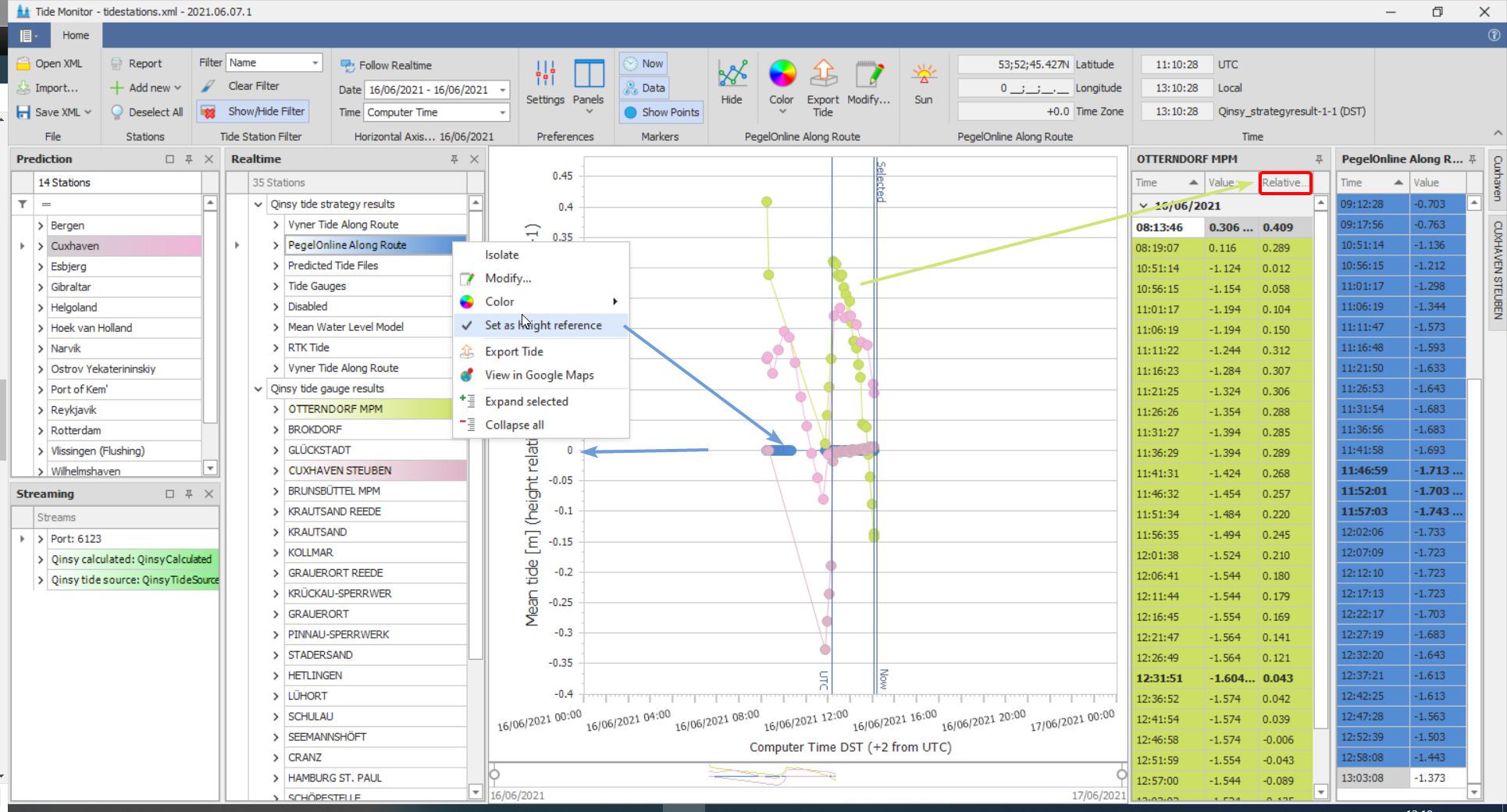
We allow you to select different time references:
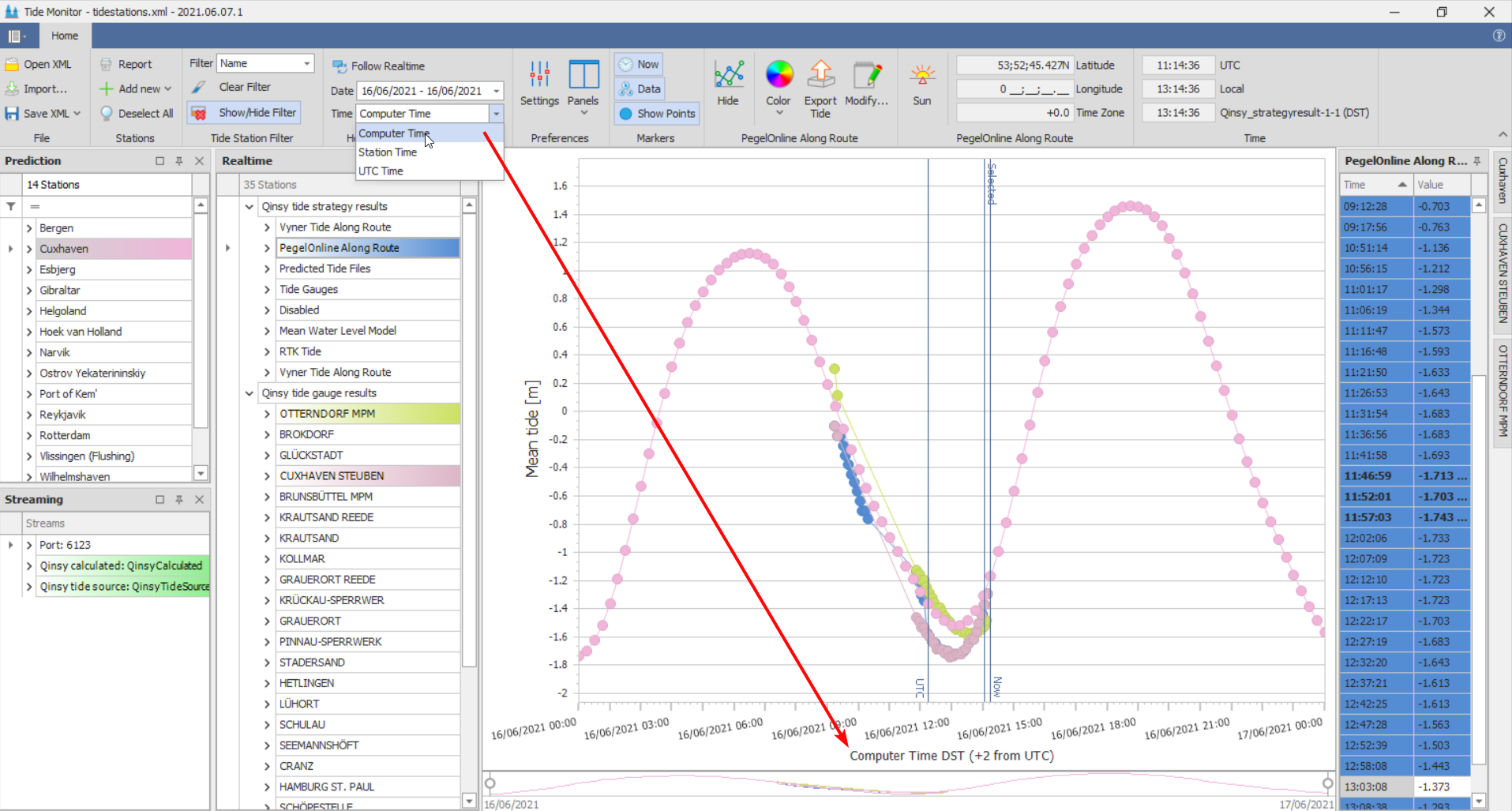
All the tides are referred to UTC internally, but we allow you to display them in:
- Computer Time (Local Time)
- Station Time (UTC+Offset in the settings of selected Tide Station)
- UTC
Computer Time is the default as we assume that either the computer clock is time synchronized with a Time Synchronization System or set manually to the local time zone.
As you are able to select predicted tide stations in different time zones we also allow all tides to be shown for that tide station time zone offset.
For those traveling through different Time Zones or who prefer to work in UTC we offer the option to display all tides in UTC.
Exporting tide is possible for the received/recorded data and for the predicted data:
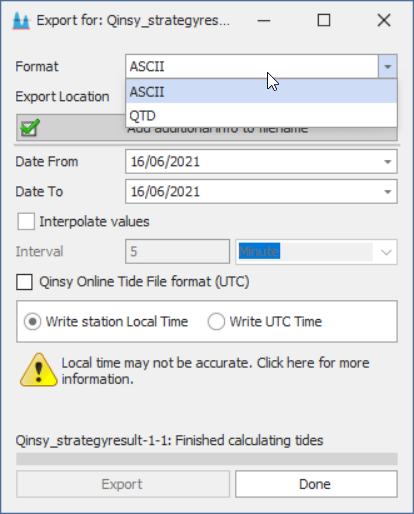
It can also create Qinsy Online Tide File Format for predicted tide station which then can be used Online.
The Tide Monitor offers a number of extra options such as:
- Tidal Predictions from ATT or tidal constituents.
- Plotting/Printing of Prediction graphs.
- Calculate Tidal constituents from logged tidal observations.
- Export Predicted Tide files that can be used online.
Displays
Generic Display
Generic Display has been updated to support the new tide data.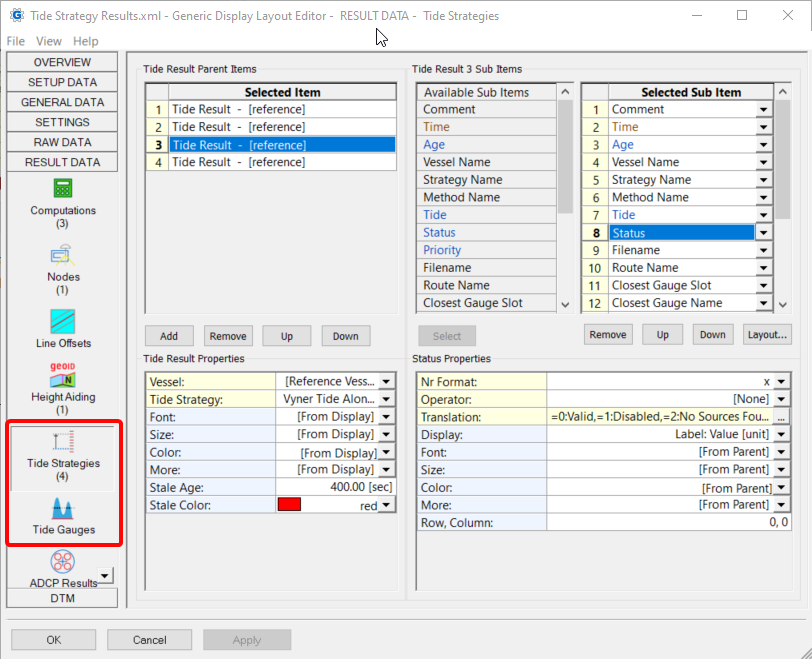
Note that the tide cannot be exported with Generic Export. Only the used tide strategy result is stored in the QPD.
The received data is stored in the DB files when recording
All the Tide Gauge results and the Tide Strategy results are stored by the Tide Monitor, when active.
Alert Display - Tide Priorities
To monitor the Tide Strategies we added a number of alerts:
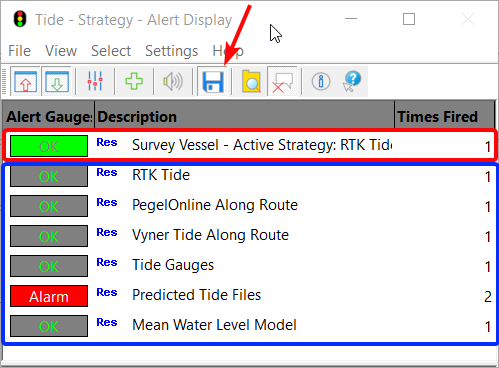
The first one is an alert that will be triggered when switching/cascading Tide Strategy source:
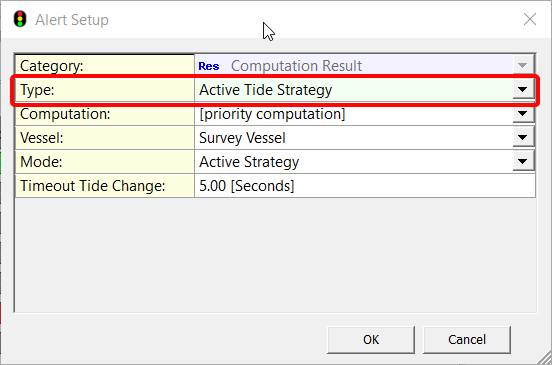
Enabling the logging in the Alert Display to log when the switch/cascade took place and which strategies failed:
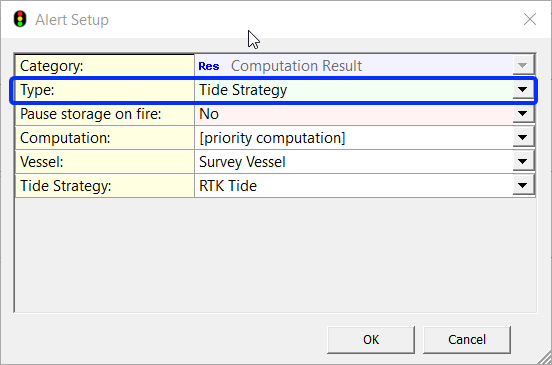
The Tide Strategies can fail due to:
- Time out exceeding maximum age
- Status flags indication bad/invalid observations
In the above example the predicted tide files did not cover that moment in time anymore.
The strategy names will be updated automatically when modified in the computation setup.
Alert Display - IO
It is now possible to change the name of an IO observation:
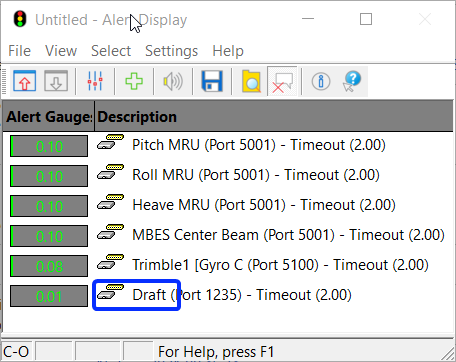
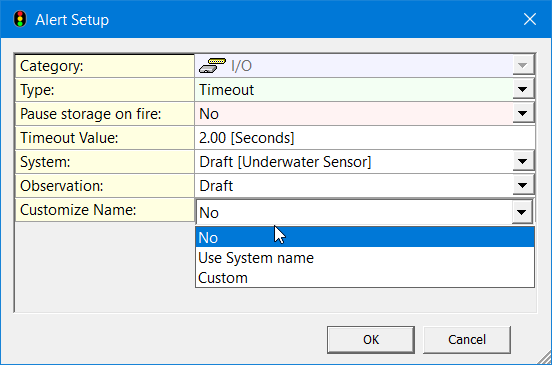
Drivers
Pegel Online (Tides in Germany)
In the past, Kunt Pegel tides were used in Germany, but this is being phased out and replaced by Pegel Online.
The driver will request for updates for the tide stations added to the Template DB via the internet (using port 80, like a web browser):
There are many stations available that can be interfaced: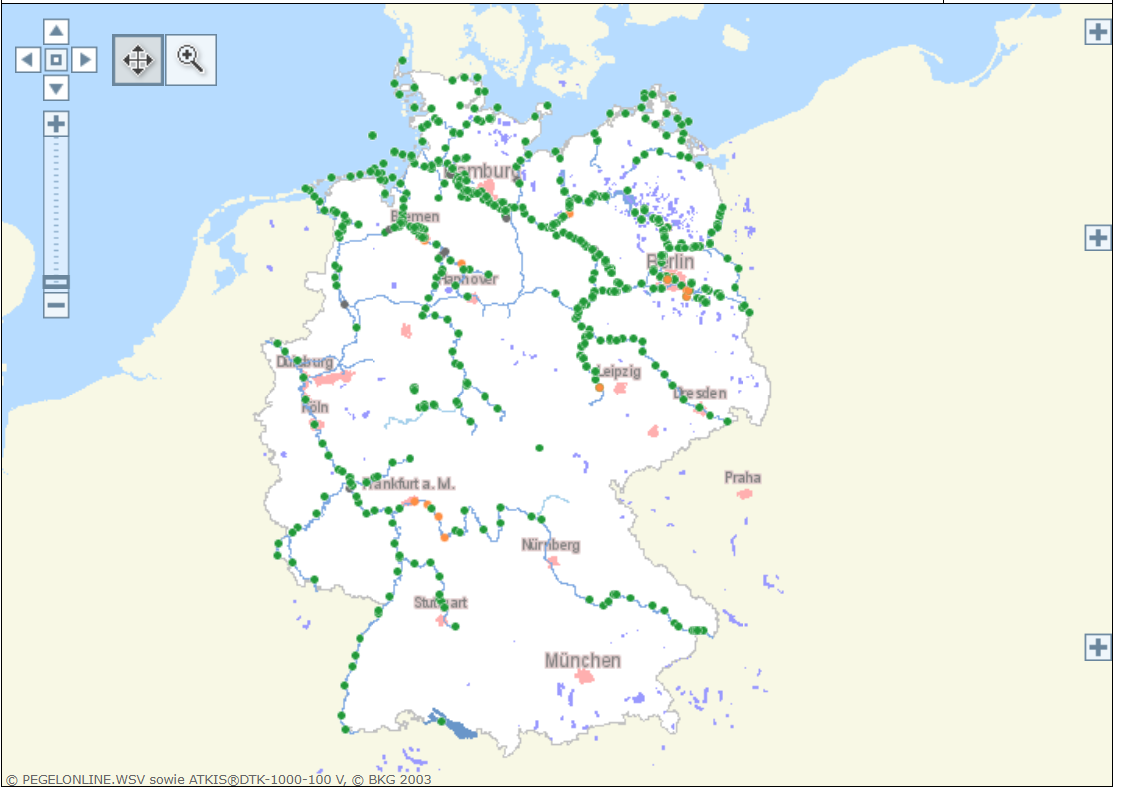
(Map from the website)
The website is in German, but Google Translate is your friend here when you do not master the German language.
For further details please refer to:
- Qinsy Drivers Manual
- Pegel Online Website
OPC-UA

We have extended our Open Platform Communications (OPC) support with an OPC Unified Architecture (OPC UA) server (output) and client (input) driver.
This will allow you to send to and receive from many industrial installations such as:
- Hopper dredgers;
- Offshore cranes;
- Cable plows/trenchers;
The OPC UA Server allows you to send your own configured Generic Output Layout: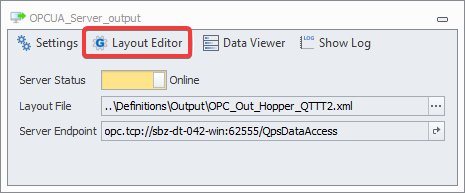
To use data from another OPC Server you can now use the IO Driver Editor from the Console to create OPC Client drivers to decode the received data.
For further details please refer to:
- Qinsy Drivers Manual
- Generic Output (OPC UA) -15
- Generic OPC UA Input - 01
OPC Add-on required
Please note that the OPC UA functionality is only available as an OPC Add-on on licenses for the products:
- Qinsy Marine Construction
- Qinsy Offshore

