Opening a Qinsy project in Fledermaus
Qinsy projects that contain a Dynamic Surface can be opened directly in Fledermaus.
Table of contents:
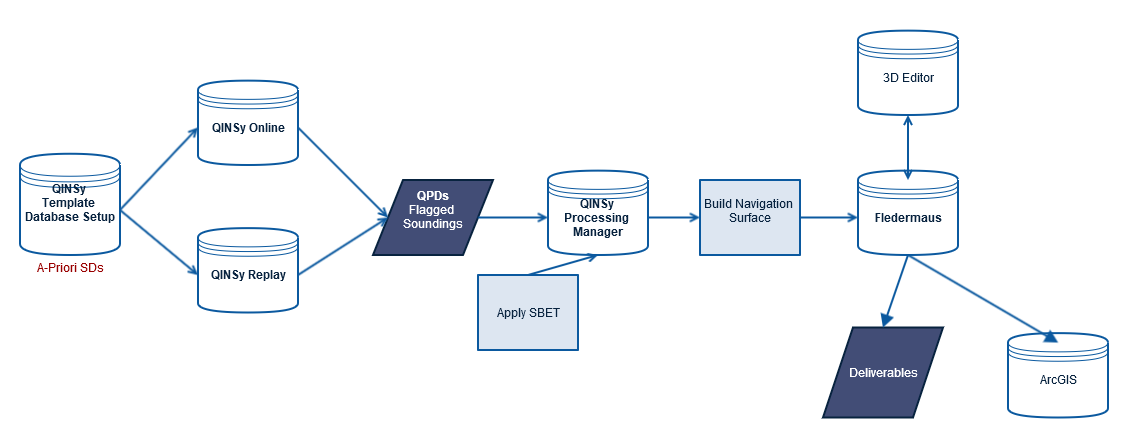
Step-by-step guide
Open the Fledermaus module by double-clicking on the Fledermaus icon

, or by going to Start > All Programs > Fledermaus (32 bit or 64 bit) > Fledermaus.
Go to File > Open Qinsy Project.
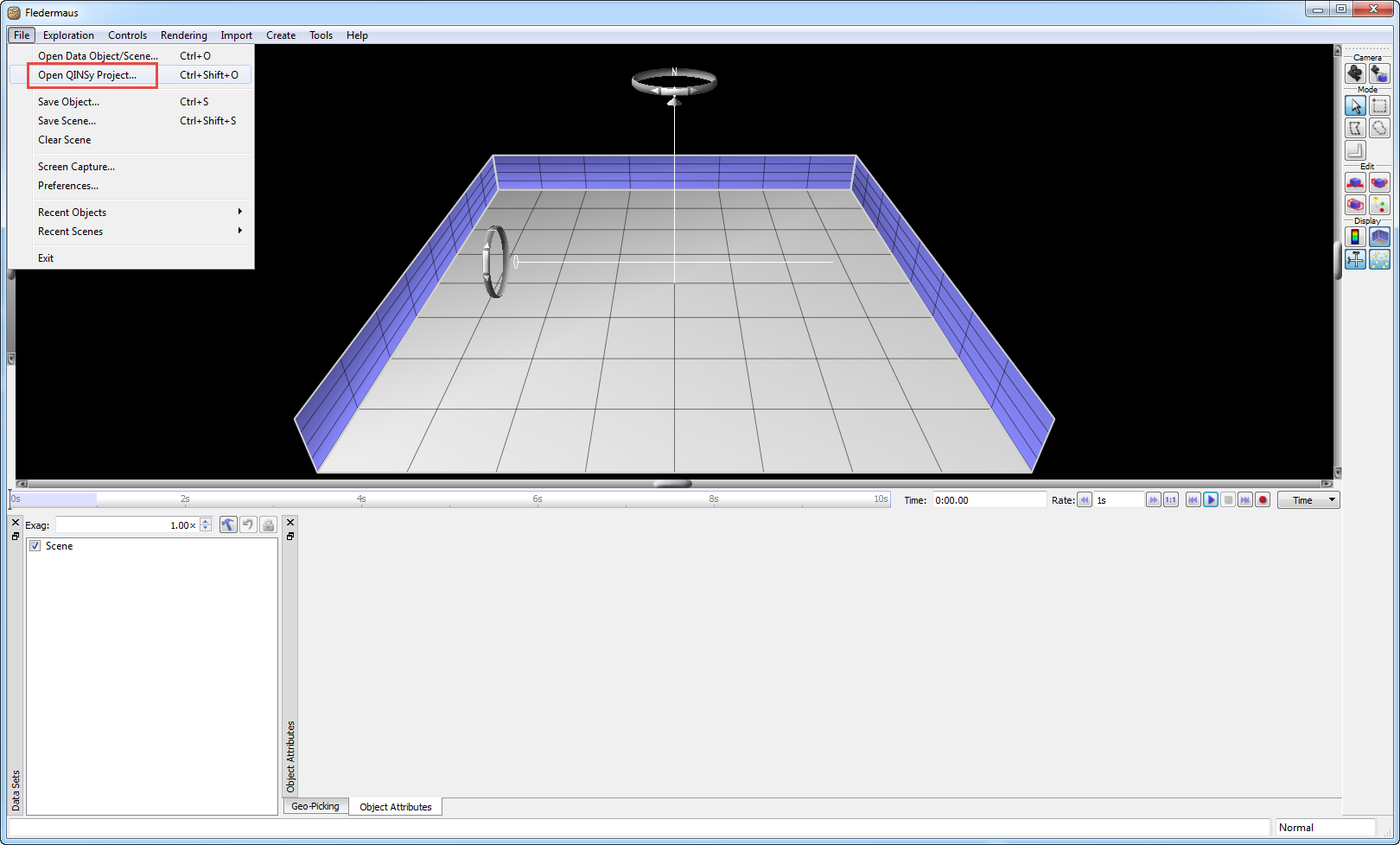
Navigate to and select the project. You want to choose the project folder itself, not an internal project folder.
Fledermaus will load the Dynamic Surface from the project and display the coverage map.
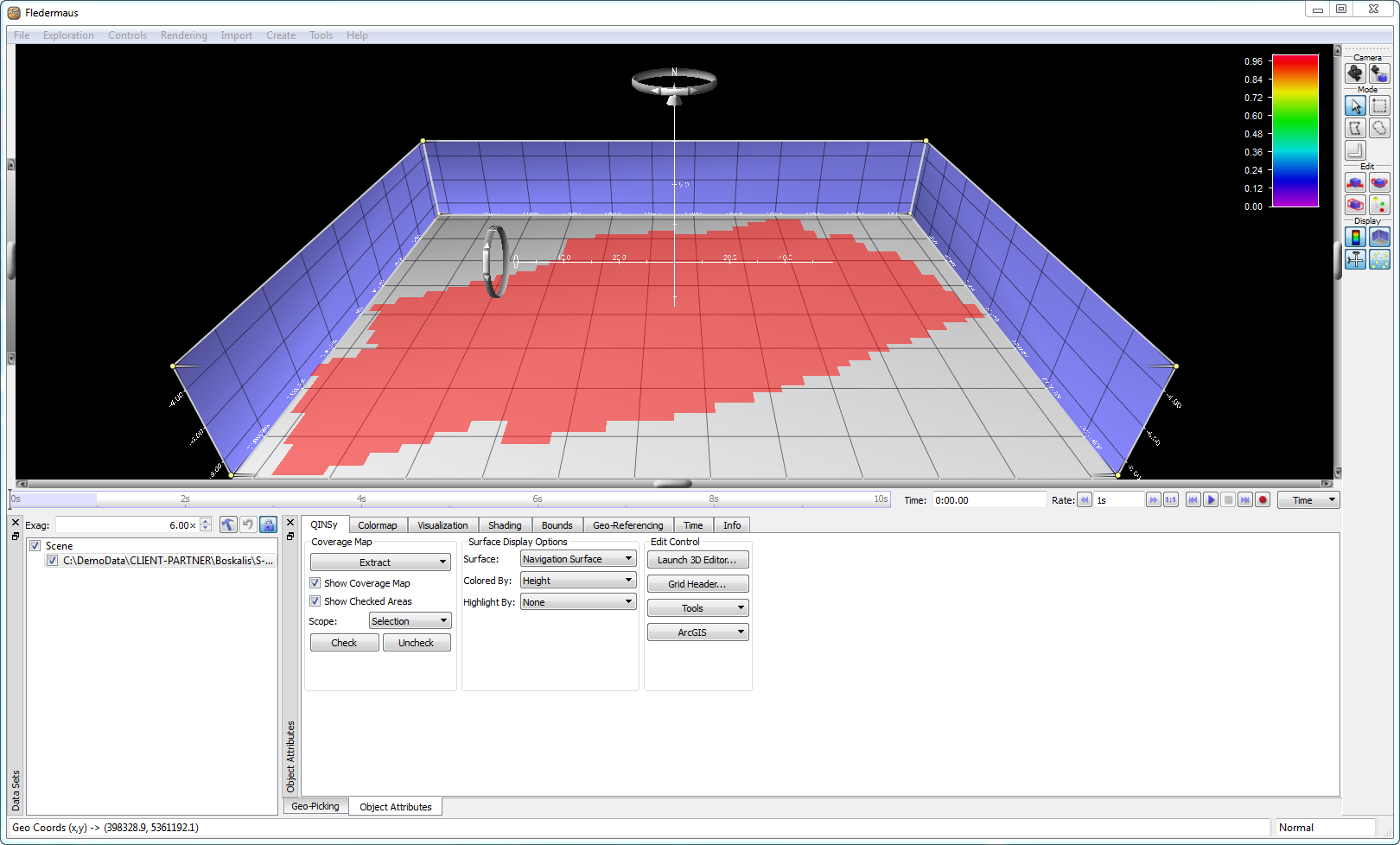
Go to Extract > Extract Selected Region to load that portion of the surface. If the survey area is not very large, you can skip selecting and just choose Extract > Extract Entire Area.
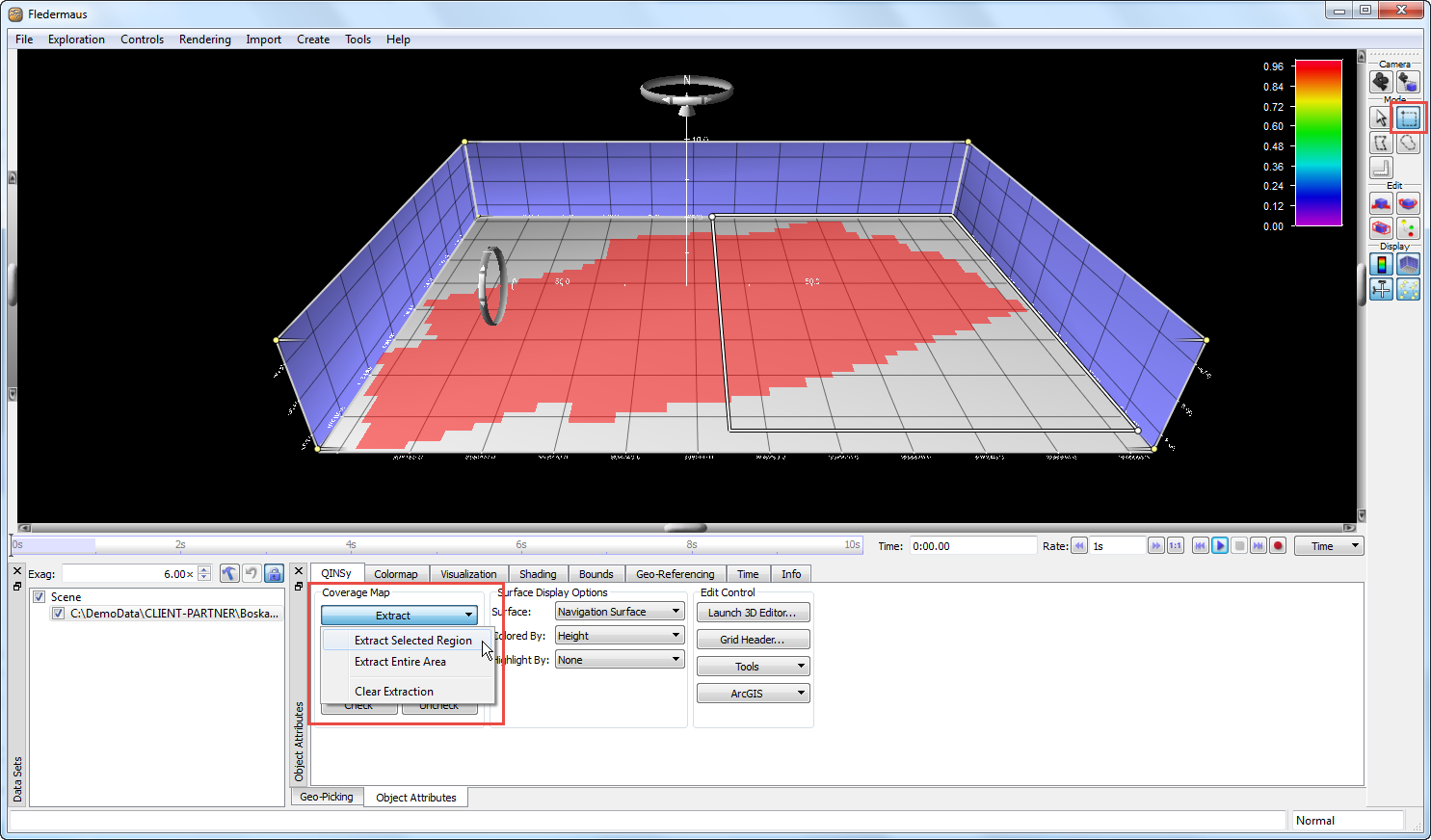
Choose your surface and process the survey using directions of Basic Qinsy-Fledermaus Workflow Bathymetric Data Processing from step 7 onwards.
Related articles
(Only available when logged in to the QPS website.)
