Controller
Controller
The Controller is the central module of the Online and the Replay sessions.
From here the data flow is controlled, new windows are created and computations are set.
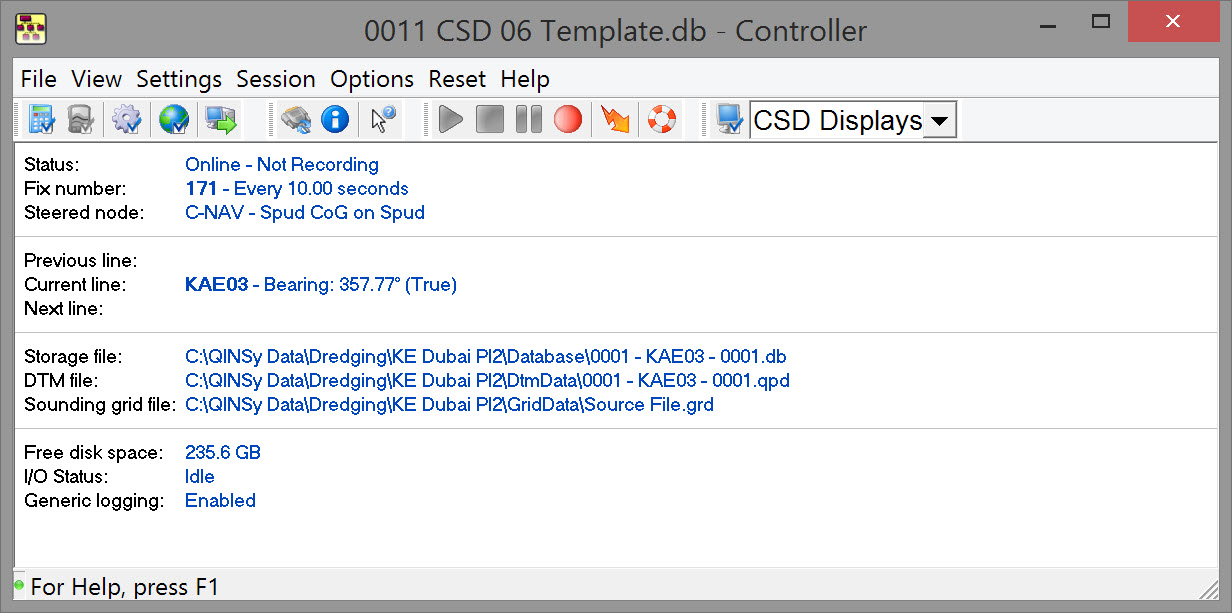
Various useful information is presented in the main window.
The flashing LED in the lower left corner of the status bar of the Controller shows the cycling process of the software.
This Howto concentrates on functionality particular to dredging. Please refer to the program's Help pages for assistance with other software components.
The following menu items are available in the Controller:
| Controller | |
|---|---|
| File | Print and Save settings. |
| View | Settings for the appearance of the Controller, including icons in the Tool bar. |
| Settings | Set up position computations, echosounder settings, line planning and storage and logging settings before a survey starts. |
| Session | On-line recording tools such as stop, start and pause and next line or previous line. |
| Options | Choose displays, calibrate systems and start the Socket Server. |
| Reset | Reset options for various processes. |
| Help | Start the Help function of this program or check the software version of the Controller. |
Most of the options can also be accessed from the tool bars using the various icons.
Return to: Online QINSy
