How-to Session Setup for Dredging Operations
Session Setup for Dredging Operations
As used for Dredging operations, available from the website Knowledge Base only.
Use the Session Setup to set all parameters for your logging session such as line planning, storage, fix numbers, anchor planning, dredging operations etc.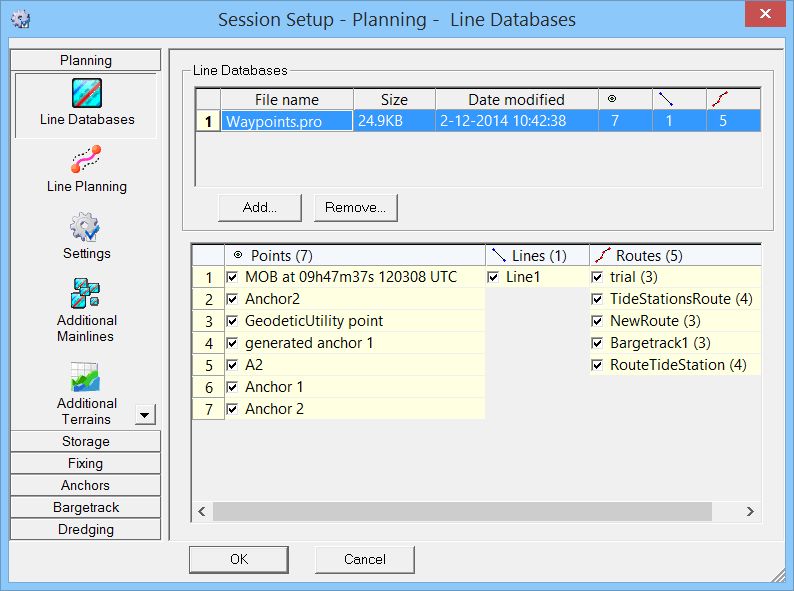
The following groups can be selected in the left pane:
| Session Setup | |
|---|---|
| Planning | Line database selection for planning a survey session. |
| Storage | Storage of raw data, DTM and grid files. |
| Fixing | Set fixing properties. |
| Anchors | Plan the anchor spread with this dialog. |
| Bargetrack | Enable the bargetrack option. |
| Dredging | Set parameters for dredging operations. |
| Eventing | This page is used in case a generic event driver without user interface (UI) is selected in the Database Setup. |
| Replay | Set Replay properties. |
