2. Qinsy Project Setup
Setting up a new project
When a new project is created in Qinsy 9, it is a little different from creating a project in QINSy 8.X.XX:
The main difference is, that the Geodetics are now stored in the project itself, and not in the template anymore
It is also not possible to modify the Geodetics in the template, the user needs to go to the Geodetic User Interface
Go to 'Project' in the main menu and 'Select project'
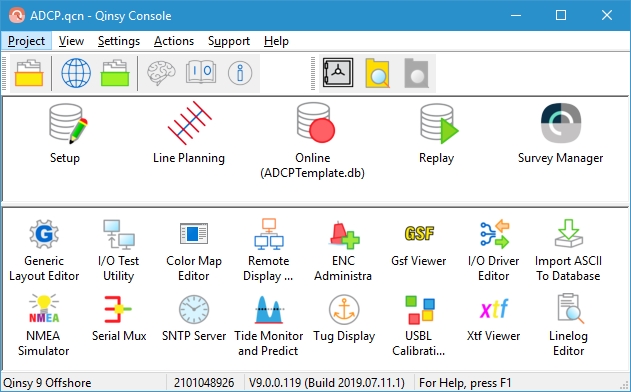
Select 'New Project'
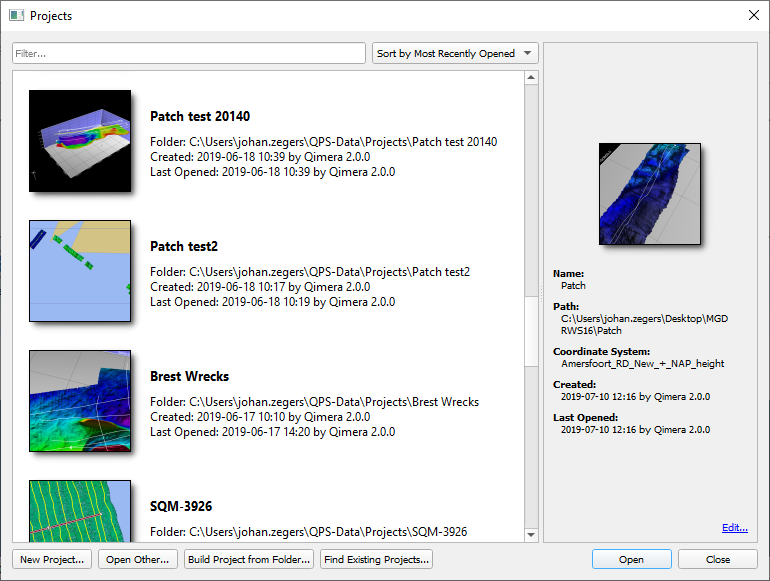
When 'New Project' is selected, the following window will pop up, where it is possible to set up the project:
Give the project a name
Define the Geodetics
It is possible to either open the Geodetic User Interface:
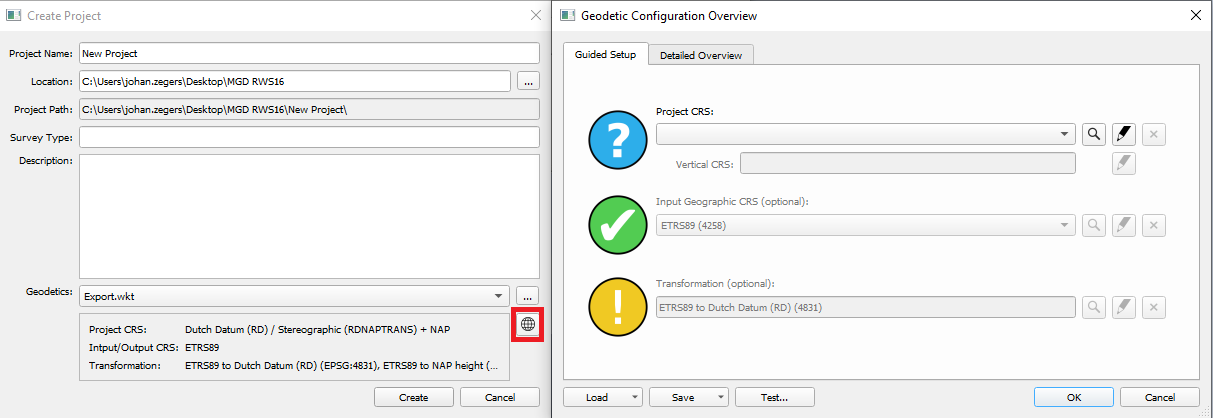
Or import an existing WKT string,
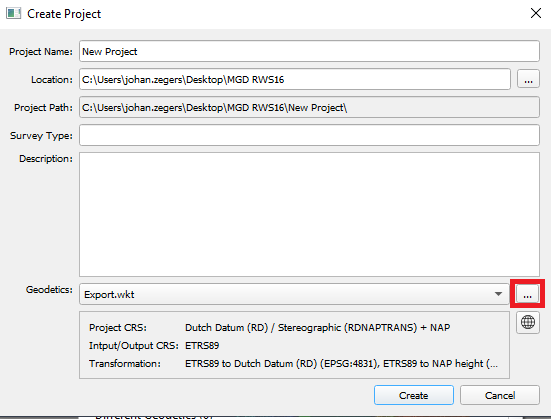
Or select a Predefined Geodetic setup:
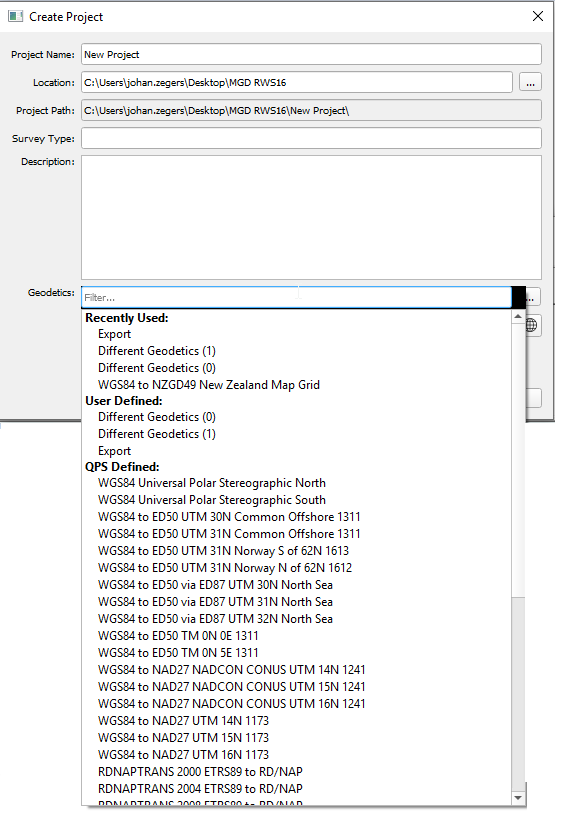
If the Geodetics are defined, select 'Create', and Qinsy will ask if the user wants to create a new template.
For a more detailed explanation of the options in the Geodetics section, please read this document: How-to Set up a Project and Geodetic Settings
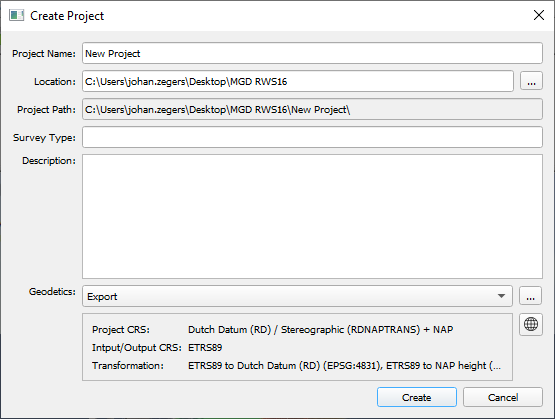
Now that the geodetic settings have been entered, continue to: 2. Qinsy Project Setup
Return to: How-to Geodetic Upgrade QINSy 8 to Qinsy 9
