3DEditor
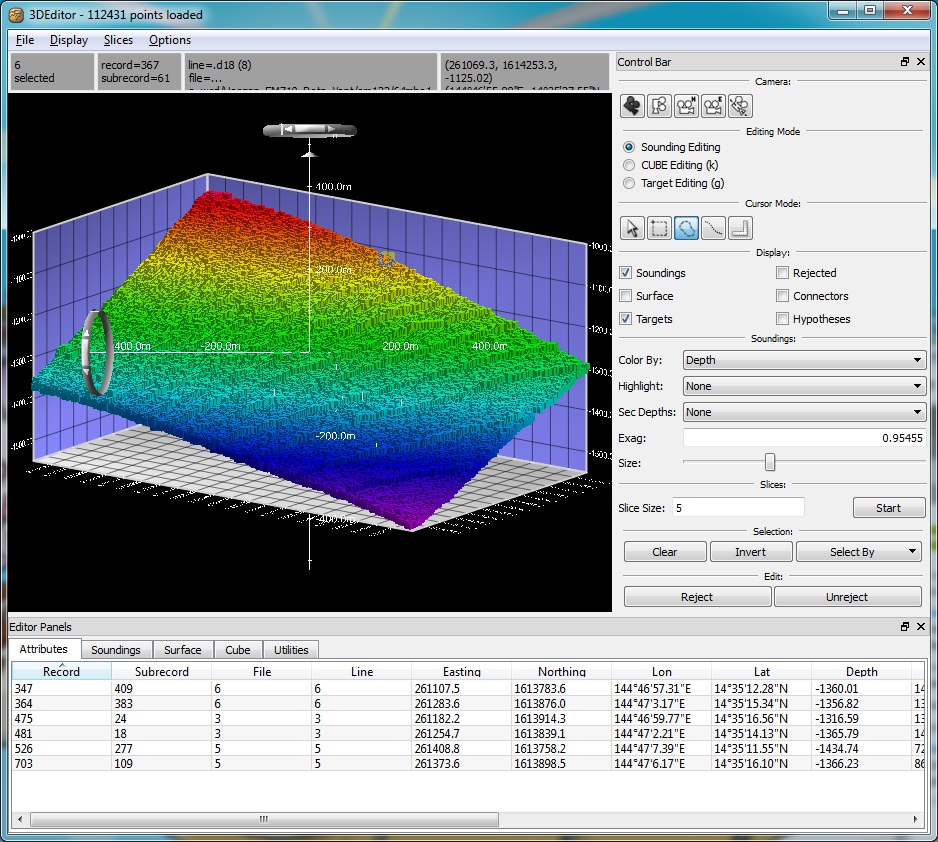
Introduction to the 3DEditor
The 3DEditor is the main application used to perform area based editing on a PFM file. This application provides the functionality to examine and edit many of the flags contained within the PFM. As well, numerous options exist to visualize the data in useful ways, including drawing the surface associated with a set of soundings, or drawing lines connecting the swaths in a multi-beam file. The 3DEditor is usually used to edit soundings but can also be used to edit CUBE Hypotheses or Targets as well. The rest of this document assumes that soundings are being edited.
Editing is usually performed by first selecting a set of soundings, and then rejecting, un-rejecting, setting, or clearing a flag for those soundings. While using the 3DEditor, the mouse is used for navigating through the scene and also selecting and deselecting soundings. The right-click menu also contains many options for editing and can be accessed by right clicking on the main window.
