Waypoints - Route Exchange (RTZ) - 15
Description
Driver for outputting waypoint co-ordinates (single targets, single lines, or pipelines) to route Exchange Format (RTZ)
It's a driver with user-interface and therefore always present in the Windows task bar, when on-line.
The output can be triggered manually or automatically.
Driver Information
Driver | Waypoints - Route Exchange (RTZ) (TCP) | Interface Type | TCP/UDP | Driver Class Type | Created |
| |
|---|---|---|---|---|---|---|---|
No | Input / Output | Output | Executable | DrvOutWaypointsUI.exe | Updated | ||
Related Systems |
| ||||||
Related Pages | |||||||
Online
Options
Some important options can be set in the driver's option dialog:
Interval between messages
The update rate of sending waypoints (the time between sending each co-ordinate pair) is by default the update-rate set in the database template (Database Setup), but can be overruled.
Recommended is 0.5 sec. or 1 sec. on old DP systems. On Newer systems 0.1 also works just fine.
Note that some DP Systems don't like sending the data too fast.
Only when "Send target every cycle" is enabled use a lower Update Rate (10 seconds).
Waypoint co-ordinates on
Qinsy Survey lines are always defined on the current Survey Datum in grid coordinates. The Driver will convert them to geographical (lat/lon) coordinates using the datum transformation parameters as set in the Template Database.
Select whether the latitude/longitude co-ordinates should be output on Survey Datum or on WGS'84.
Note that the WPC format outputs Eastings/Northings, which are always on Survey Datum. Note that Most DP's will accept waypoints in WGS-84.
Waypoint source option
The user can select the source of the waypoint track to send in the driver's dialog:
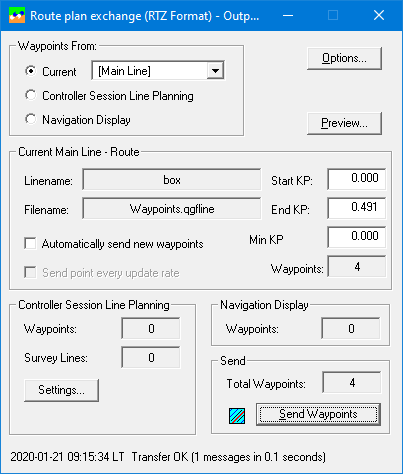
Example of the Waypoint Output Driver's dialog
Waypoints from the Current Mainline
The Current Mainline will be changed automatically when the user selects a new mainline in the Controller's Session Setup . This can be a target (one waypoint), single survey line (two waypoints) or a pipeline (two or more waypoints).
The new Mainline will be sent automatically if "Automatically send new line" is enabled. If the option is disabled the waypoints will be sent only when the user presses the "Send Waypoints" button.
Waypoints from the Controller's Waypoint Planning
Select Waypoints from the Controller's Waypoint Planning if you want to send more than one single survey line in one go to the DP.
Which lines and in what order and with which bearing must be defined in the Controller's Session Setup.
Select on the first Session Setup Wizard page the Planning option. (Note that this option is only available when one of the Waypoint Output drivers exists in the database template).
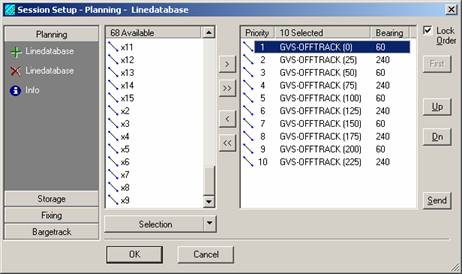
If you are sending parallel survey lines, each one opposite to the previous one, you can enable the calculation of extra waypoints for a smooth turn between the line changes.
Go to Settings... to fill in the Turn Parameters.
Waypoints from the defined track of the Navigation Display
Select Waypoints from the Navigation Display if you want to send the last defined waypoint track of the Navigation Display:
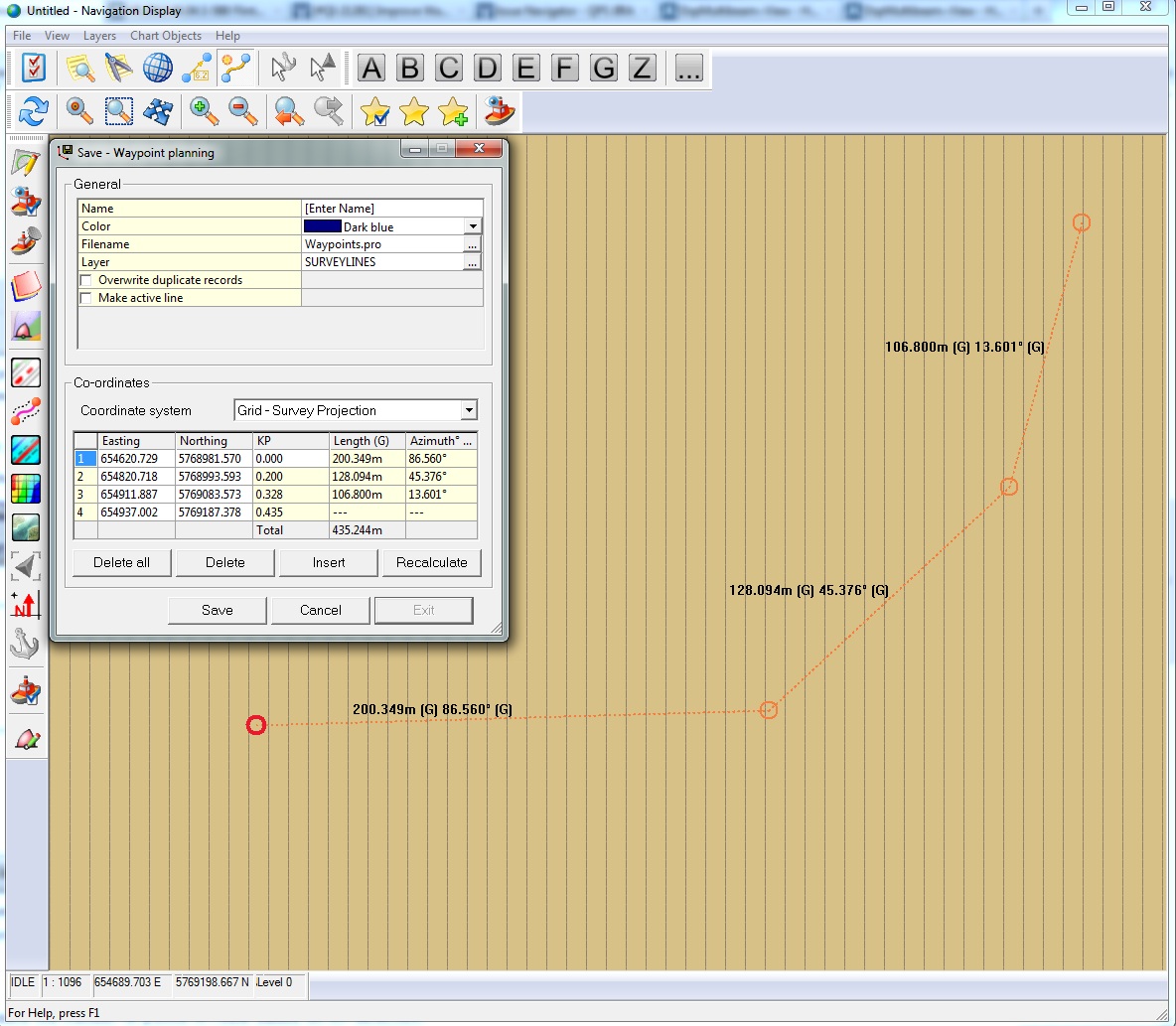
Every time you click and add a new waypoint in the display, the number of Total Waypoints will be incremented in the driver's dialog.
The current waypoint track will be lost when you define a new Waypoint Track, or when you close the Navigation Display.
KP Options
If a route is selected then three text fields are enabled that will reduce the number of points in route based on KP selection:
Start KP - End KP | Only waypoints that have a KP within this range will be selected for transmission. These figures will be reset to their originals when a new route is selected. |
Min. KP Interval | Minimum KP Interval - waypoints will be skipped as long as they are located closer than this distance to the previous transmitted waypoint. |
Warning
Some DP systems will not accept routes that lie closer than a certain distance apart.
For example modern Kongsberg DP systems do not accept a waypoint interval smaller than two meters.
Therefore make sure to set the Min. KP Interval to 2 meters.
Tip
Prior to actually sending the selected waypoints to the DP, use Preview to check the waypoint track.
NOTE
TCP is an "idle" protocol, happy to assume that the connection is active until proven otherwise.
Once the connection has been established, if the driver does not send any data, then no "keep alive" packets are sent over the connection.
