Waypoints - NMEA WPL (Serial) - 15
Description
Driver for outputting waypoint co-ordinates (single targets, single lines, or pipelines) to a Dynamic Positioning (DP) system.
This is a driver with user-interface and is therefore always present in the Windows task bar, when on-line.
The output can be triggered manually or automatically.
Driver Information
Driver | Waypoints - NMEA | Interface Type | Serial / TCP/IP | Driver Class Type | |
|---|---|---|---|---|---|
No | Input / Output | Output | Executable | DrvOutWaypointsUI.exe | |
Related Systems |
| ||||
Related Pages | |||||
Interfacing Notes
Most DP systems will use RS-422 for serial interfacing so it is strongly advised to use a proper RS-232 to RS422 when interfaced to a serial port of Qinsy.
If the waypoints are not properly arriving in the DP, then please check that:
-The proper RS-232 to RS422 convertor is used.
-The baud rate was set properly, most systems still use 4800 baud.
-The proper transmitting interval was selected, e.g 0.1 or higher.
-The option 'working route' was selected, with 30 waypoints per working route.
(for TCP/IP communication this is not applicable, instead check port and IP numbers).
Online Options
Some important options can be set in the driver's option dialog: Interval between messages
The update rate of sending waypoints (the time between sending each co-ordinate pair) is by default the update-rate set in the database template (Database Setup), but can be overruled.
Recommended is 0.5 sec. or 1 sec. on old DP systems. On Newer systems 0.1 also work just fine. Note that some DP Systems don't like sending the data too fast.
Only when "Send Target every cycle" is enabled use a lower Update Rate (10 seconds).
Waypoint co-ordinates on
Qinsy Survey lines are always defined on the current Survey Datum in grid coordinates. The Driver will convert them to geographical (lat/lon) coordinates using the datum transformation parameters as set in the Template Database.
Select whether the latitude/longitude co-ordinates should be outputted on Survey Datum or on WGS'84. Notice that the WPC format outputs Eastings/Northings, which are always on Survey Datum.
Note that Most DP's will accept waypoints in WGS-84.
Output NMEA RTE/WPL as Complete Route
If you select this option, one RTE message will be generated containing all the waypoint ID's and number of waypoint times a WPL message. Note that the RTE message will become longer than 82 characters which is not liked by some DP systems.
Choose the Working route' option if this is not accepted by the DP.
Working Route
If you select this option then the route will be split into several RTE Messages containing a user defined number of waypoints (30 is a good default for most systems).
So, for instance, a route of 161 waypoints will, with a working size of 30, result in 6 RTE Messages: 5 with 30, and one with 11 waypoints, plus 161 WPL messages.
Info
Select Working route of 30 points for Kongsberg DP Systems.
Larger values may result in an RTE message larger than 82 characters which will not be accepted by the DP.
Waypoint source option
The user can select the source of the waypoint track to send in the driver's dialog:
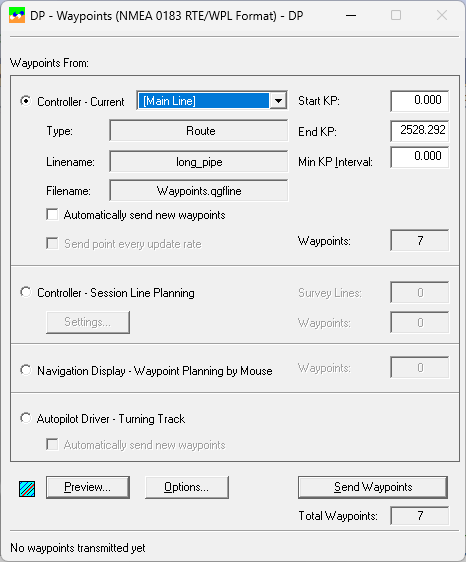
Example of the Waypoint Output Driver's dialog
Waypoints From
Controller - Current Mainline
The Current Mainline will be changed automatically when the user selects a new mainline in the Controller's Session Setup . This can be a target (one waypoint), single survey line (two waypoints) or a pipeline (two or more waypoints).
The new Mainline will be sent automatically if "Automatically send new line" is enabled. If the option is disabled the waypoints will be sent only when the user presses the "Send Waypoints" button.
Controller - Session Line Planning
Select Waypoints from the Controller's Session Line Planning if you want to send more than one single survey line in one go to the DP.
Which lines and in what order and with which bearing must be defined in the Controller's Session Setup, Planning, Line Planning.
Note that the Send button is only available when one of the Waypoint Output drivers exists in the database template.
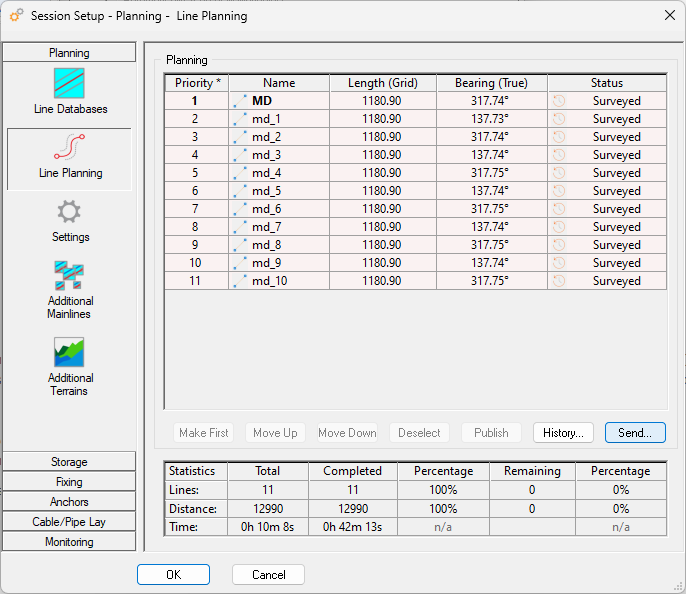
If you are sending parallel survey lines, each one opposite to the previous one, you can enable the calculation of extra waypoints for a smooth turn between the line changes.
Go to Settings... to fill in the Turn Parameters.
Navigation Display - Waypoint Planning by mouse
Select Waypoints from the Navigation Display if you want to send the last defined waypoint track of the Navigation Display.
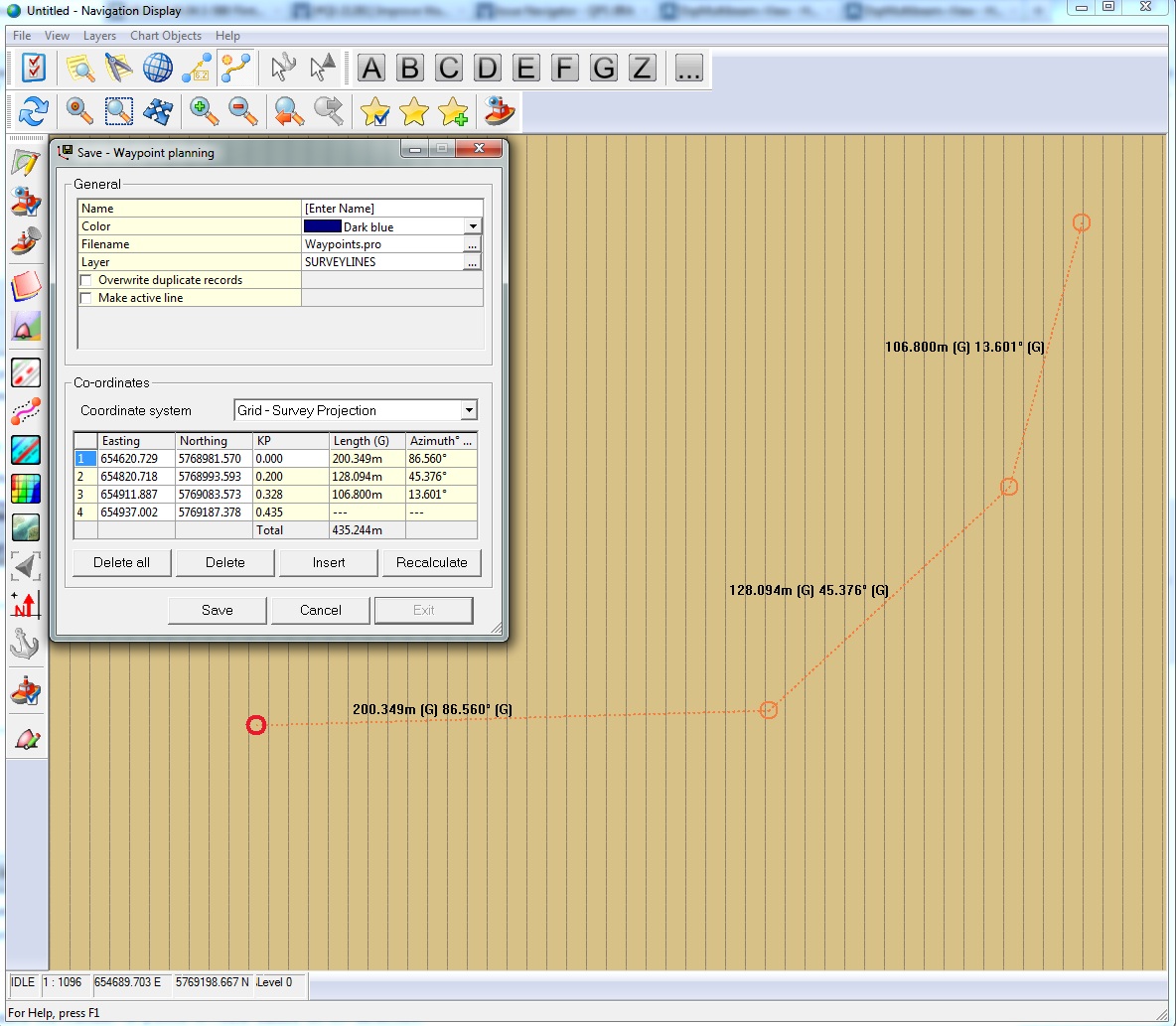
Every time you click and add a new waypoint in the display, the number of Total Waypoints will be incremented in the driver's dialog.
The current waypoint track will be lost when you define a new Waypoint Track, or when you close the Navigation Display.
Autopilot Driver - Turning Track
Note that this option is only available when your template setup contains an "AutoPilot (with turning track)" output driver.
This driver with user-interface can generate a nice turning track from the current vessel's position to the next survey line.
Besides that you can view this on-the-fly generated turning track inside a Navigation Display (View Properties, Layers, Line Planning, AutoPilot turning track) you can also send these co-ordinates (inclusive the next line coordinates) as waypoint track.
KP Options
If a route is selected then three text fields are enabled that will reduce the number of points in route based on KP selection:
Start KP - End KP | Only waypoints that have a KP within this range will be selected for transmission. These figures will be reset to their originals when a new route is selected. |
Min. KP Interval | Minimum KP Interval, waypoints will be skipped as long as they are located closer than this distance to the previous transmitted waypoint. |
Warning
Some DP systems will not accept routes that lie closer than a certain distance apart.
For example Modern Kongsberg DP systems do not accept a waypoint interval less than two meters.
Therefore make sure to set the Min. KP Interval to 2 meters.
Info
In case a route has subsequent sections with the same heading, these will automatically be skipped to reduce the amount of points being sent.
There is a way to disable this in the registry. Please contact QPS Support for more info if needed.
Tip
Prior to actually sending the selected waypoints to the DP, use Preview to check the waypoint track.
NOTE
TCP is an "idle" protocol, happy to assume that the connection is active until proven otherwise.
Once the connection has been established, if the driver does not send any data, then no "keep alive" packets are sent over the connection.
