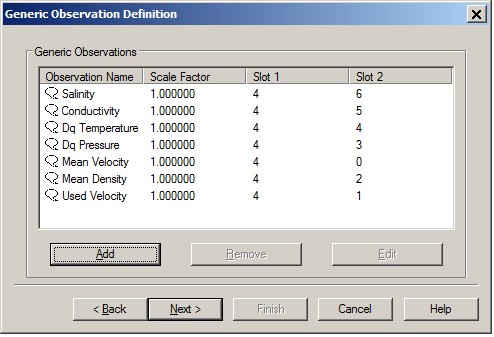Tritech SCU-3 SeaKing (Passive) - 31
Description
Driver to decode data from a Tritech SCU-3 unit, outputting a so-called bathymetric and/or velocity reply data structure.

The following fields can be decoded and used as observations in Qinsy:
Depth
Altitude
Sound Velocity
The following environmental fields may also be decoded (if present) and used as generic observations in Qinsy:
Mean Velocity
Used Velocity
Mean Density
Conductivity
Salinity
Digiquartz Pressure
Digiquartz Temperature
Conductivity Probe Temperature
There are two versions of the driver: a Passive and an Active (With UTC) one:
Passive driver
It does not send any command to the SCU-3 unit, and time-stamping of the data is done when data is received at the serial com port.Active driver (With UTC)
It will synchronize the SCU-3 unit with the UTC time of the Qinsy computer.
At startup it will set the SCU-3 unit to continuous output, using the "Set Continuous Mode (S+)" command.
When running, it will set the SCU-3 time and date equal to the Qinsy UTC time every minute, using a "Set Button Bar Data (SB)" command.
When PPS support is used, the timing can be very accurate.
Notice that you need a two-way serial cable (which is not splitted to another com port) in order to send commands and receive data!SeaKing 700 Series (Bathy) System Data
Seanet Remote Communications
Software Manual
0706-SOM-00004, Issue: 02
Driver Information
Driver | Tritech SCU-3 SeaKing | Interface Type | Serial | Driver Class Type | Terminated |
|---|---|---|---|---|---|
Yes and No | Input / Output | Input | Executable | DrvTritechSCU3.exe | |
Related Systems |
| ||||
Related Pages | |||||
Coding Notes
Decoding Notes
The "Set Continuous Mode" command is ":S+" + SlotNumber + LineFeed. For example ":S+06<LF>".
The "Turn Off Continuous Mode" command is ":S-" + SlotNumber + LineFeed. Example ":S-06<LF>".
The "Set Button Bar Data" command is used by Qinsy to transfer the UTC time to the SCU-3 system.
The format is ":SB~~~~~~~~HHMMSSCC~DDMMYY<LF>", where the "~" is a placeholder for a string being sent (no space means no change).
An example string is: ":SB~~~~~~~~23595999~311299<LF>".
The "Request Current Mean Velocity of Sound" command is send when a so-called Mean Velocity Reply Data Structure is needed.
The format is: ":GV" + SlotNumber + LineFeed.
For example: ":GV04<LF>".
The quality indicator of the observation(s) is used to show the format of the bathymetric data strings, see the description of the Set Format Data in the Slot Reply Header.
See value in the Observation Physics display.
System Interfacing
Interfacing Notes
The RS-232 cable must be two-way, both receiving (Rx) and transmitting (Tx) data.
The driver will send commands to the unit to enable the Continuous Data Output Mode and will receive the Bathymetric Data replies.
Furthermore, the driver will update time and date of the unit with UTC time every 60 seconds.
Qinsy Config
Database Setup
The "ROV Depth" and "ROV Altitude" and/or "Sound Velocity" observations can be defined at different "At" nodes. However, be sure to enter the (same) slot number for these observation(s). Enter the number that corresponds to the slot number in the bathymetric data from the right source device. In SeaKing, the slot number of the first bathy unit is always 04 Hex. Qinsy uses a slot number to check the input data and to compose output commands. The Qinsy driver decodes data from one bathy unit only. In order to use more units, split the input cable.
WHEN THE ALTITUDE NEEDS TO BE USED AS A SINGLEBEAM ECHOSOUNDER THEN ADD A SINGLEBEAM ECHOSOUNDER SYSTEM
See description Singlebeam echosounder on how to set up.
Environmental data such as mean velocity and mean density can be decoded (and displayed) as a "generic observation". Add an auxiliary system of type "Miscellaneous system" to the database, select the "Tritech SCU-3 Bathy Environmental Data" driver of the same type (Passive or UTC) and the same I/O parameters as the bathymetry system (if it was defined). In case these two systems are defined for one SCU-3 unit (slot), Qinsy will start up only one driver module. The "Generic Observations" that can be added are given in the following table. Slot number 1 must again correspond to the slot number of the bathymetric source device.
Generic Observation Type | Slot Number 1 | Slot Number 2 |
|---|---|---|
Mean Velocity of Sound | 4 (SCU-3) | 0 (Qinsy) |
Used Velocity of Sound | 4 (SCU-3) | 1 (Qinsy) |
Mean Density for Depth | 4 (SCU-3) | 2 (Qinsy) |
Digiquartz Pressure | 4 (SCU-3) | 3 (Qinsy) |
Digiquartz Temperature | 4 (SCU-3) | 4 (Qinsy) |
Conductivity | 4 (SCU-3) | 5 (Qinsy) |
Salinity | 4 (SCU-3) | 6 (Qinsy) |
Conductivity Probe Temperature | 4 (SCU-3) | 7 (Qinsy) |
Info
The Mean Velocity of Sound is obtained from a Mean Velocity Reply Data Structure, which is only valid when an SK704 (with CT probe) bathy sensor is deployed and with surface software V1.50 (and later). Qinsy sends a request for this type of structure (once a second), so a two-way interface cable must be used.
Info
Mean Density is only present in a SeaKing type data format and with software V1.27 (and later).
Info
Conductivity Probe Temperature is only valid for SeaKing Bathy type 704 (and higher).