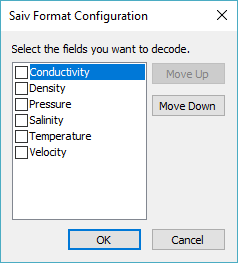Saiv CTD (Temp Conductivity Pres Salinity SV) - 34
Description
Driver with user-interface to decode the on-line measured sound velocity and pressure from Saiv CTD Sound Velocity Sensor.
In order to create a sound velocity depth profile, the Saiv CTD must be fitted with a pressure sensor.
The measured hydrostatic pressure value, decoded as deciBar, is converted automatically by the driver to depth. For this, the standard ocean depth formula, published by Unesco, is used.
The only required input parameter is your approximate latitude, in degrees, of the survey area.
The measured sound velocity is decoded as meters/second, and will be in the range of 1400-1700 m/s.
Driver Information
Driver | Saiv CTD (Temp¸ Conductivity¸ Pres¸ Salinity¸ SV) | Interface Type | Serial | Driver class type | Terminated |
|---|---|---|---|---|---|
No | Input / Output | Input | Executable | DrvQPSTerminatedUI.exe | |
Related Systems |
| ||||
Related Pages | |||||
Database Setup
Please refer to the Saiv Operating manual for the correct baud rate settings.
Leave the Maximum update rate to 0.000s.
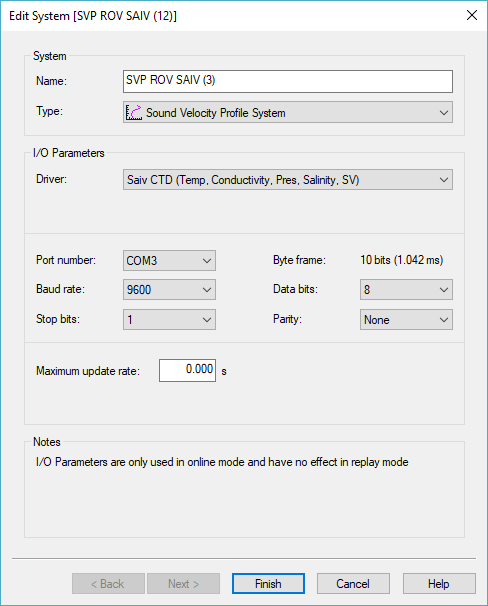
Online
When going on-line for the first time, locate the driver in the task bar, and set the approximate latitude of your survey/work area.
Also configure the format that the device is going spit out and the separator.
The configuration can be done using the button "Saiv Format Config". See Table 1 for field descriptions.
You only have to do this once, unless you go to a different area or change the device settings.
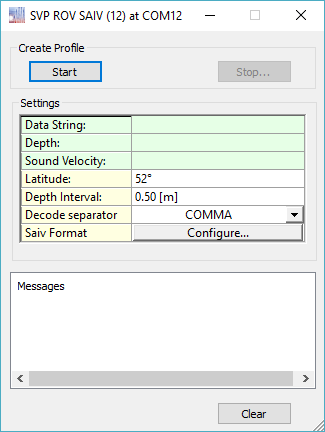
If all is okay and working well, you should see on every update a spinning icon in the first row, followed by the received raw data string.
The format of the expected raw data string is set by the user.
The Saiv Device must always be configured to end the line with a carriage return and line feed character (<CR><LF>).
Press the [Start] button, and lower the sensor in the water.
As soon as you press [Stop] and confirm, a profile will be generated. Further, the Controller will be informed that a new Sound Velocity Profile is available.
It depends on the Echosounder Settings in the Controller, whether this new profile is accepted immediately, or whether it needs to be validated prior to accepting.
User-Interface Dialog
Description of the Create Profile action buttons
[Start] | The driver will start collecting data for a new depth profile. After confirmation, proceed lowering the sensor into the water. |
[Stop] | The driver will stop collecting data, after confirmation. A profile will be generated and the Controller is informed. The values of the new profile can be monitored directly in the message list. |
Data String | This field shows the last received data string from the sensor. The spinning icon in front of the data string is updated with every new received string. |
Sound Velocity | The field shows the decoded sound velocity value as is, in meters/second. |
Latitude | Enter the approximate latitude of your survey/work area. This value is used as input parameter for the standard ocean depth formula, in order to convert pressure to depth. See also the table above. |
Depth Interval | Depth interval for the profile. If you leave this value at zero, all received samples will be part of the profile. The default 0.5m is recommended to use. |
Decode separator | This is the character that the driver will use to separate the fields in the data string. |
Saiv Format | The [Configure...] button will open a dialog that allows the user to select which fields are in the data string and in which order they are (see figure below). |
[Clear] | The message list can contain a maximum of the last 200 message. Use the Clear button to empty the list. |