Reson Seabat 8125 Control (Network) - 23
Description
Driver is used to control the operational settings of a Reson Seabat multibeam echosounder system from the user interface located in the Controller's Echosounder Settings dialog (Control Tab).
Not all settings can be changed, only the most important settings, e.g. Range, Gain, Tx power.
As soon as the Apply button is pressed in the dialog the changed settings are transmitted to the UDP port.
The echosounder will listen on the UDP port, pick up the command and change its internal settings.
The driver just assumes the settings have arrived properly, no confirmation mechanism for this is used.
The driver will send all the settings when the Controller is started and when the driver is reset.
The driver stores its last setting in the registry and will retrieve these when the Controller is started.
Driver Information
Driver | Reson Seabat 8101/8125 Control (Network) | Interface Type | UDP | Driver Class Type | Network |
|---|---|---|---|---|---|
No | Input / Output | Input and Output | Executable | DrvOutReson81XXControl.exe | |
Related Systems |
| ||||
Related Pages | |||||
Interfacing Notes
The Seabat should be connected to Qinsy via a network cable. This driver will use the same interface so no extra cables are required.
The control port of a Seabat can be calculated by taking the UDP base port (as set on the Seabat) and adding 2. This port number should be set in Database Setup
Database Setup
Before adding the control driver, make sure the multibeam system is already defined in the template.
Add a new miscellaneous system to the template, select Driver "Reson Seabat 8101/8125 Control driver".
Enter the IP number of the Seabat and the port number (Seabat UDP base port number + 2).
Select the multibeam system that is to be controlled.
When multiple Reson Seabats need to be controlled, just add multiple miscellaneous drivers and select for each the proper multibeam system.
Online
The operating settings of the sonar can be modified through the Echosounder Settings dialog control Tab of the Controller.
See below for a screen capture:
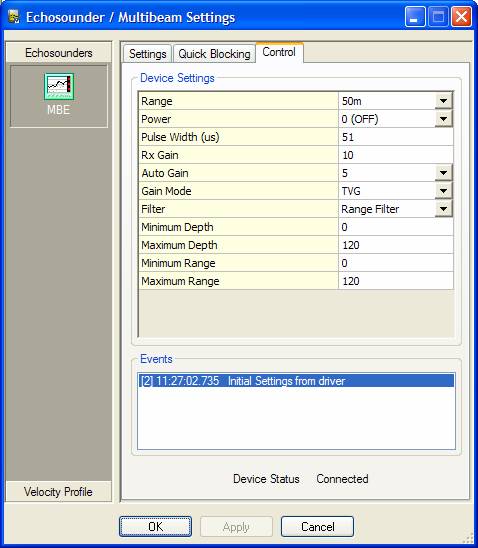
For more information on these settings please refer to the Reson documentation.
Drivers IO Notes
The settings are system dependent, so it is important that the driver knows which Seabat model needs to be controlled.
For this purpose a command line option is used, currently only 8125 and 8101 are supported.
Options:
8101 Driver uses setting limits of an 8101
8125 Driver uses setting limits of an 8125
