Reson Seabat 7K (TCP Network) Pipe Tracking - 20
Description
Driver that decodes the Detected pipe record (2004) from a Reson Seabat 7K series Multibeam Echosounder using a TCP network connection. This driver acts as a client.
On start-up the 2004 record is requested from the Seabat 7K Server. Driver is set up to work as a "pipe tracker" multibeam system with 5 beams.
If the Reson will be detecting two pipes simultaneously then it is required to add two "pipe tracker " multibeam systems to the template.
The Latest Teledyne Reson FP4 software update contains a real time pipe detection algorithm. Through various parameters in the Seabat UI the behavior of the Detection Algorithm can be determined.
Every xx number of pings (currently 25) a 2004 record is output by the system and sent over to Qinsy.
At the time of writing this 2004 record contains the following markers:
Marker | At Index In 2004 record |
|---|---|
Seabed Left | 0 |
Trench Left adjacent to pipe | 1 |
Top of Pipe | 2 |
Trench Right adjacent to pipe | 3 |
Seabed Right | 4 |
Table: Markers in the 2004 record
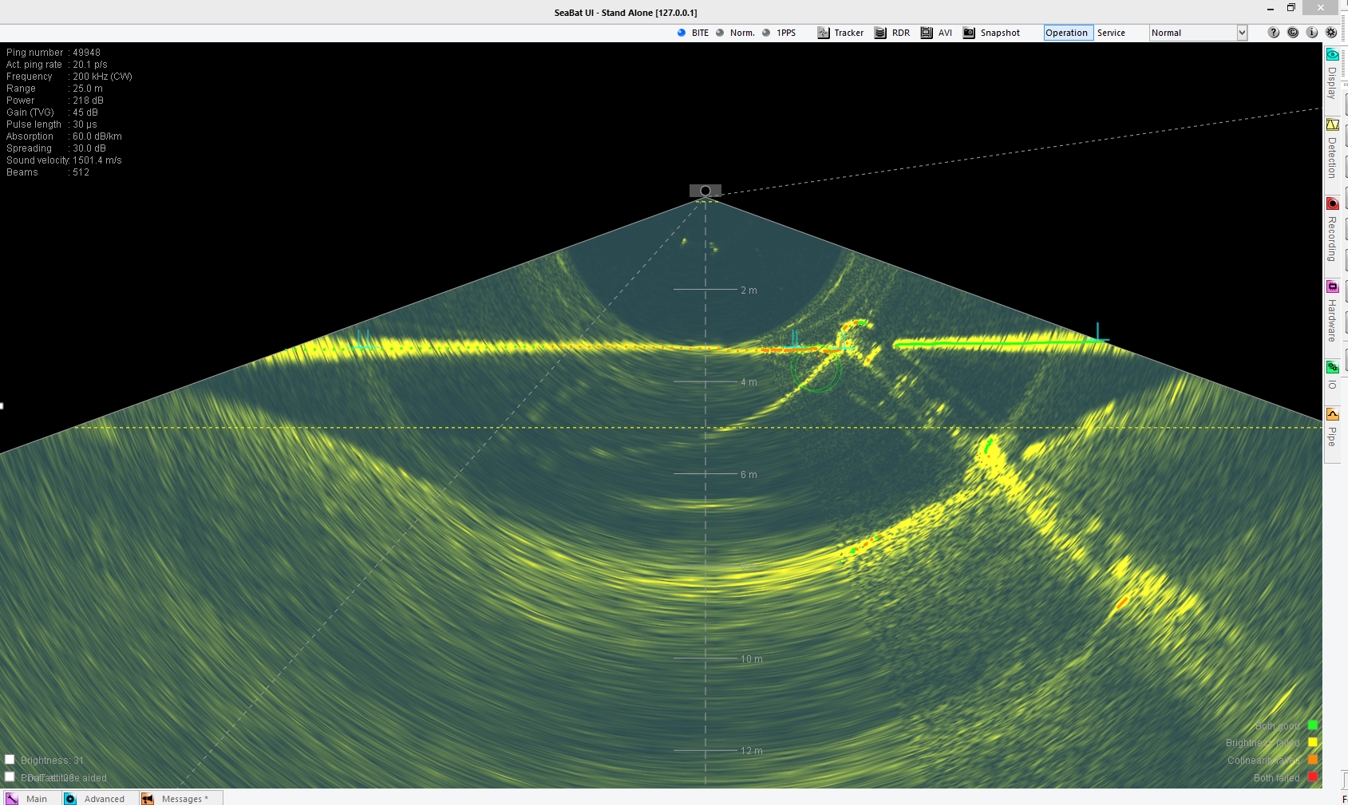
Driver Information
Driver | Reson Seabat 7K Pipe Detection (TCP Network) | Interface Type | TCP/IP | Driver Class Type | TCP Client |
|---|---|---|---|---|---|
Yes | Input / Output | Input | Executable | DrvSeabat7K.exe | |
Related Systems |
| ||||
Related Pages | |||||
Decoding Notes
The time tag from the RTH (Real Time Header) of the pipe record is used as the ping observation time.
Therefore it is crucial for proper operation that both the Seabat 7K unit and Qinsy are UTC synchronized (previously PPS).The five pipe markers are decoded as beams, per beam the travel time and raw beam angle are decoded. The XYZ pipe marker coordinates that are also part of the 2004 records are not decoded.
The 2004 record contains a Pipe ID. When two pipe tracking systems are defined the record with the odd numbered pipe id is assigned to the system with slot 3 and the even numbered pipe id is assigned to the system with slot 4.
When the setup contains only one pipe tracking system then all 2004 records will be assigned to it.The order of the beams as read into Qinsy are: Top of Pipe, Seabed Left, Trench Left, Trench Right, Seabed Right. Note that for historic reasons the top of pipe is stored at the first index contrary to the original index.
Due to internal buffering inside the Seabat Software the detected pipe record will lag 25-50 pings behind on the bathymetry data. This can be a problem at low ping rates, read warning below.
Keep ping rates above 10 Hz! Otherwise the age of the pipe record can become too high and the results may not be calculated correctly by Qinsy anymore.
This is because of the hard coded 25 pings per pipe detect constraint in the Seabat Software.
Database Setup
The steps below will add one or two multibeam systems that will serve as a "pipe tracker" system. If you are planning to detect two pipes simultaneously then two systems should be added to the template.
If only one pipe at a time is detected, one system will suffice.
Only 1 pipe to be detected
Add a new "Multibeam Echosounder" system to the object in your template database
Select driver "Reson Seabat 7K Pipe Detection (TCP/Network)"
Enter the IP Address of the Seabat 7K System.
The port number should always be 7000, choose the same IP Address as the Multibeam system that delivers the bathymetry.
On the next page:Select the same node as for the multibeam system that was set up for bathymtery.
Set the max beam count to 5.
Set the slot number to 3 .
2 PIPEs TO BE DETECTED
First carry out the steps above
Repeat the above steps for the optional second "pipe tracker" multibeam system,
Set the slot number to 4 .
