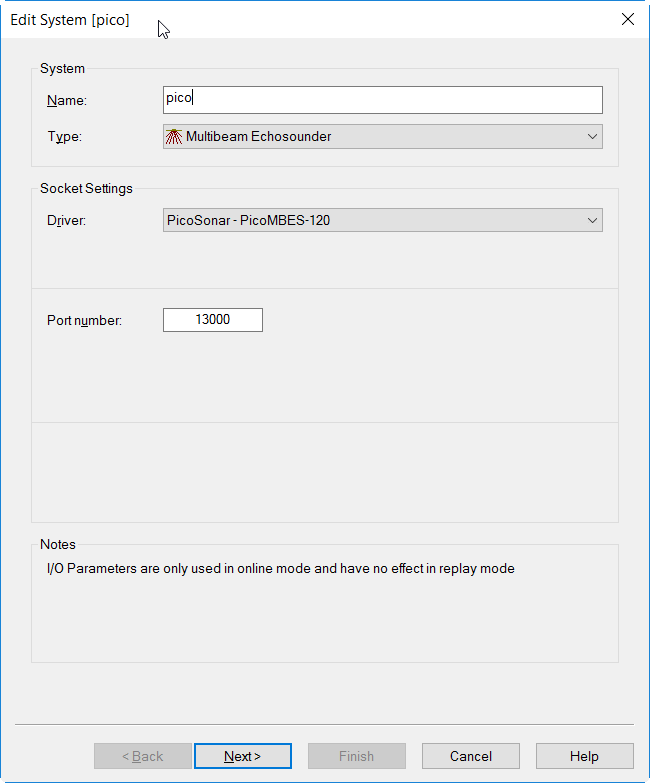PicoSonar - PicoMBES-120 (UDP/Network) - 20
Description
The Pico Multibeam Echosounder outputs both range-angle data from the bottom detection process and the full beam data.
Whereas the PicoSonar supports water column data, the driver does not.
Supported systems (that QPS is aware of):
PicoMB-120
PicoMB-130
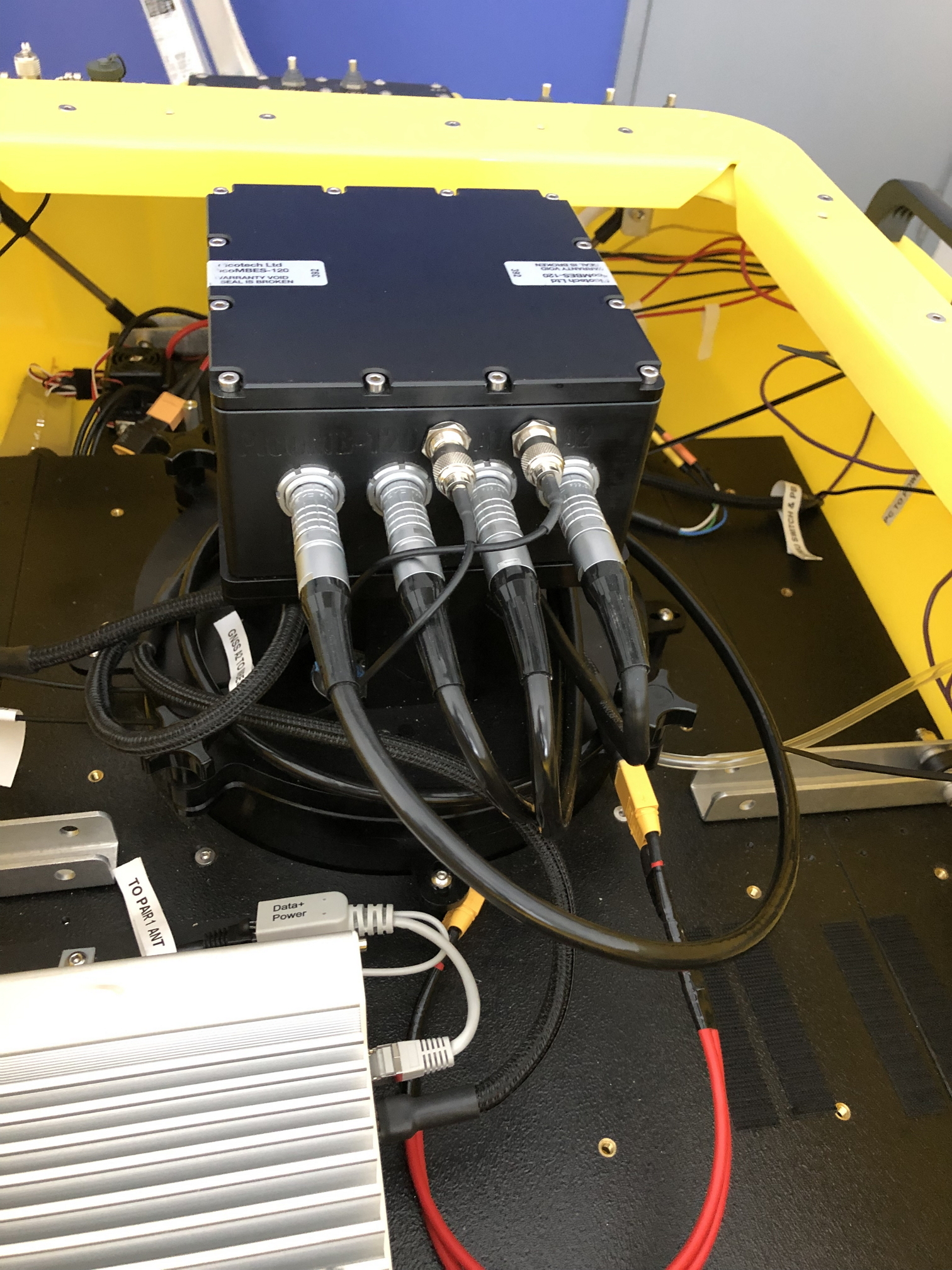

Driver Information
Driver | PicoSonar - PicoMBES-120 | Interface Type | UDP | Driver Class Type | I/O |
|---|---|---|---|---|---|
Yes | Input / Output | Input | Executable | DrvQPSCountedUDP.exe | |
Related Systems |
| ||||
Related Pages | |||||
Decoding Notes
Multibeam Data
Each beam contains a quality flag. This can be used to block data with. Quality 0 is very low, Quality 3 is best. The quality can be used for data cleaning on Quality.
Beam intensity is not available in the data and will be set to 0.
Water column Data
While the PicoSonar supports water column data, the driver does not.
Interfacing Notes
In order to use the Pico Multibeam with Qinsy you will first need to do the following:
Note: This does not work if Qinsy is already connected to the MBES
Open the Pico Sonar Software
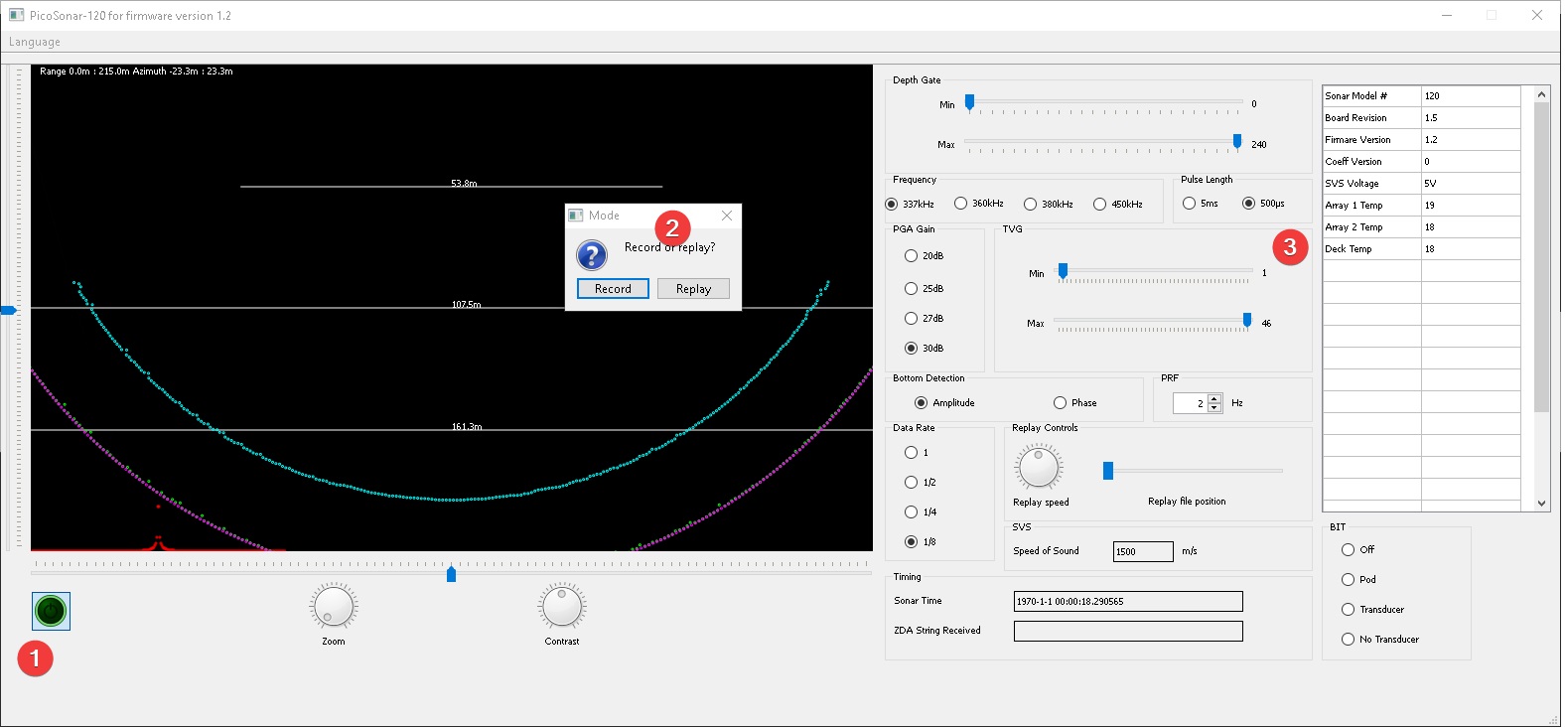
Make a connection with the Pico Multibeam
Hit "Record" if you want to change settings
This is where you can now change settings and view the version info
Close the Pico Sonar Software
Start Qinsy
PicoMB outputs both range-angle data from the bottom detection process and the full beam data, on different UDP/IP port numbers, so the user can choose to record one or the other, or both.
Commands and water column data are not supported by this driver
The Qinsy pc needs to be set to a static IP : 10.0.100.70
Client | PicoMB/PicoFLS | Data | Direction | Support |
|---|---|---|---|---|
10.0.100.70:13000 | 10.0.100.120:9000 | MBES angle/range data from sonar, commands to sonar | From Pico | Y |
Commands | To Pico | N | ||
10.0.100.70:13001 | 10.0.100.120:9001 | Raw beam data @50kHz | From Pico | N |
Stimulation data to the sonar for BIT=pod mode | To Pico | N | ||
10.0.100.70:13002 | 10.0.100.120:9002 | Micro-Nav/Bathymetry PDUs | From Pico | N |
10.0.100.70:13003 | 10.0.100.120:9003 | AUX PDUs | From Pico | N |
Database Setup
Setup requires that the driver is listening to a specific port:
13000 for angle and range data