Odom ES3 Head II - 20
Description
Driver to decode multibeam data from an Imagenex (http://www.imagenex.com/) Model 837 DeltaT profiler system and the Odom ES3 system.
This system comprises of one or two heads which can deliver up to 480 beams per head.
Beam data is broadcast via network UDP packets by the DeltaT topside processing application.
Qinsy driver(s) will receive and decode the beam data and transfer it into the Qinsy system.
Driver can also be used to decode position, attitude, heading and sound velocity.

Driver Information
Coding Notes
Decoding Notes
Driver decodes raw range and angles and optionally beam intensity (only single head systems) from the data.
Contrary to old mechanical profilers all the beams of one head are transmitted at the same time so internally the decoded data is the same as an 'ordinary' multibeam system.
Beam data does not contain any additional info beside range, beam angle and intensity. Number of beams are user selectable: 120, 240 or 480 per head.
Optionally the following auxiliary data can be decoded (if interfaced):
GPS position, only latitude and longitude are decoded, height is always zero.
Internal gyro, this is the heading from the Imagenex module.
External gyro, this is an interfaced external gyro.
Internal Motion Sensor. Only Pitch and Roll, no Heave.
External Motion Sensor, Pitch, Roll and Heave.
Sound Velocity sensor.
Note that if sensors are not installed or interfaced they will not be decoded by the driver.
See below how to setup Qinsy for decoding this data.
System Interfacing
Interfacing Notes
To prevent loss of Multibeam UDP packets it is recommended to interface directly between topside processor and Qinsy with a network cross cable, not through a hub or switch.
In the output from the Odom the intensity can be disabled.
Make sure to enable this when the intensity is needed.
Odom ES3
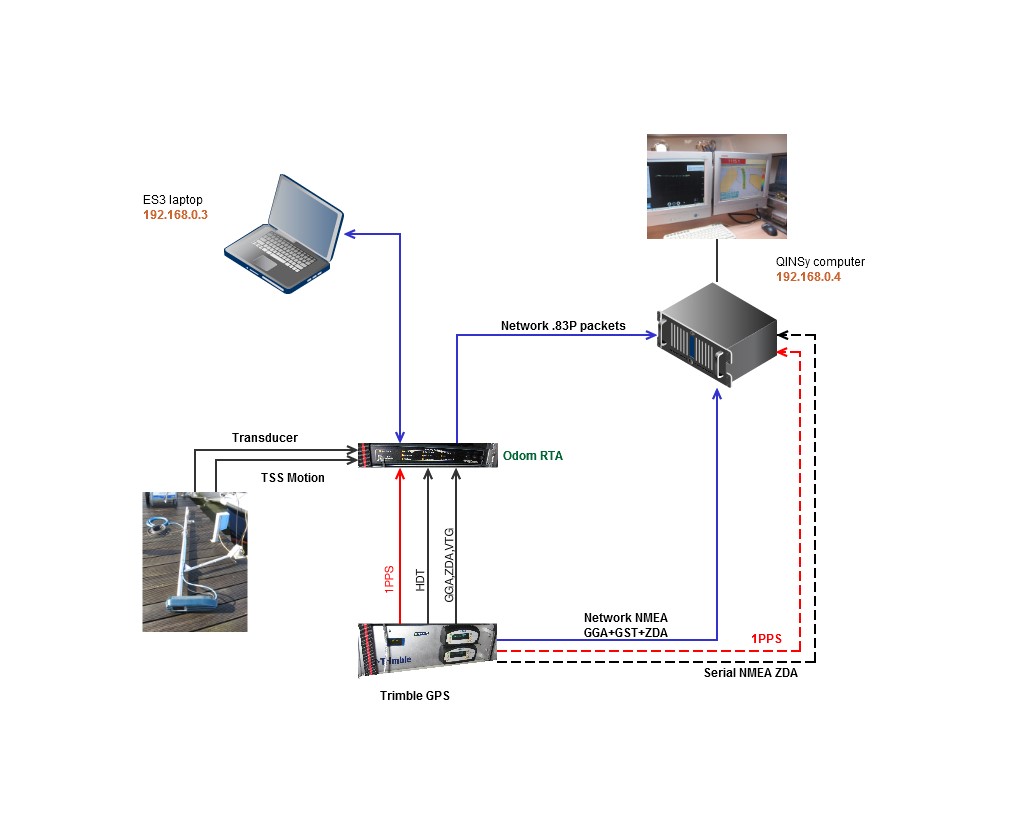
Setup
The Imagenex MDeltaT.exe beam processing software that will be run on the topside computer should be set up to broadcast UDP packets to the Qinsy computer where one (single head system) or two Drivers (dual head system) will receive and decode these packets.
Refer to the help of the program for more details on how to do this. For dual head systems it is very important is that you set the last digit of the UDP IP to 255 to make it a broadcast.
For example if the IP address of the topside PC is 10.0.0.1 and the Qinsy PC is 10.0.0.2 then set the UDP IP broadcast address in the MDelta T software to 10.0.0.255.
This makes sure that the packets will arrive in the two drivers at the same time. If you do not to set this address then the multibeam data will arrive only in one driver.
The above mentioned settings can be altered inside the Imagenex software, another quicker (and dirtier way) is to modify the Settings file:
Check the "MDTSys.cfg" file in the MDeltaT application folder, the IP address there should look similar to:
IP Address 83 MUDP=192.168.0.255
And the output should be enabled:
OutputProfile83MUDP=Yes
System Config
System Configuration
Driver can decode the ping time reported by the system (PPS drivers.io option) or use the time of arrival of the UDP packet.
The latter may not be reliable because of network latencies.
The multibeam reports a latency value per head in its output telegrams; this is used inside the driver to calculate the ping time.
Make sure that if the ping time reported by the multibeam is used (PPS driver.io option) that the topside processor's clock is synchronized with the Qinsy clock by means of PPS otherwise time stamping will be totally unreliable.
Timestamp will only be used if Qinsy itself is using a PPS system for time synchronization.
Qinsy Config
Database Setup
Multibeam Single Head System:
Add a new multibeam system to the template, select Driver "Imagenex DeltaT Profiler" or "Odom ES3". Set port number to 4040, this is the default UDP output port of the Imagenex software.
Multibeam Dual Head System:
Add two multibeam systems: first system select Driver "Imagenex DeltaT Profiler" or "Odom ES3" (port head), for the second system select "Driver Imagenex DeltaT Profiler Head II" or "Odom ES3 Head II" (starboard head).
For both drivers select same port, default 4040.
Make sure to enter the correct roll offset: for port head the offset will usually be around +30 degrees, starboard around -30 degrees.
For single head systems this will usually be zero.
Position:
Add a new positioning system to the Qinsy template, select the same driver (also with same optional UTC option) and set port number the same as for the multibeam system(s).
Make sure to set the receiver number of the system to "10".
Pitch, Roll and Heave Sensor:
Add a new Pitch, Roll and Heave sensor to the Qinsy template, select the same driver (also with same optional UTC option) and set port number the same as for the multibeam system(s).
Make sure to set the slot string to "MRU_INT" when decoding the internal motion sensor or "MRU_EXT" when decoding the external motion sensor.
Gyro
Add a new Gyro Compass System to the template, select the same driver (also with same optional UTC option) and set port number the same as for the multibeam system(s).
Make sure to set the slot string to "HDG_INT" when decoding the internal gyro or "HDG_EXT" when decoding the external gyro.
Sound Velocity
Add a new Underwater Sensor, select the same driver (also with same optional UTC option) and set port number the same as for the multibeam system(s).
Add an observation "Sound Velocity" and set slot string equal to "SV".
Set slot ID's
If the slot Id's are not set exactly then the data will not be decoded!
It is also important that if you use the UTC (PPS) option for the multibeam system then you should also select this option for the other systems.
Additional Info
Drivers IO Notes
Command line parameter description for "drivers.io" file:
DII: Decode second head instead of first head.
PPS: Use timestamp as reported by the profiler. If this option is not used (default) then UDP arrival time is used.
Make sure that if you use the PPS option that clocks on both PCs (Imagenex topside Processor and Qinsy) are synchronized to UTC time.
Additional Information
For more information refer to Imagenex website: http://www.imagenex.com/ or the Odom website: http://www.odomhydrographic.com/.
