Odom Echotrac-Digitrace (With Annotation and STX) - 01
Description
Driver for decoding depth sensor messages in Odom Echotrac/Digitrace formats.
Both the standard output format and the dual bottom tracking output formats (single frequency and dual frequency) are supported.
The driver will apply the default scale factors according to the resolution, or 0.01 for the Raytheon, but this scale factor can be changed online.
Driver can also send annotation messages to the Odom echosounder.
Driver Information
Driver | Odom Echotrac Raytheon | Interface Type | Serial | Driver Class Type | Terminated |
|---|---|---|---|---|---|
No | Input / Output | Input and Output | Executable | DrvAnnotate.exe | |
Related Systems |
| ||||
Related Pages | |||||
Qinsy Config
Database Setup
Make sure that the output units are set correctly in Database Setup.
Qinsy Online
Online
Driver with user-interface, so settings can be changed online, by clicking on system button on taskbar:
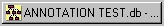
The format of the annotation output string can be selected online, under Settings - Annotation. By default, this is the same format as for decoding data.
There is also a possibility to send a direct annotation string.
All user selections are saved to Windows registry and restored the next time an annotation driver with the same system name (as defined in Database Setup) is started.
The driver window displays the user selections. Note that decoded values are not shown in the display.
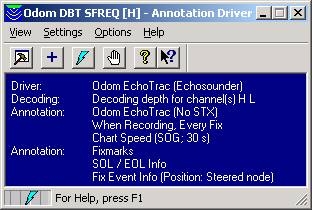
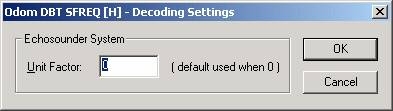
Use Settings - Annotation to select the annotation format and output data content.
Use Options - Direct Annotation to send a fix mark and/or annotation comment directly to the echosounder or side-scan sonar.
Use Context Sensitive Help in the Annotation Dialog to get more information about each specific item.
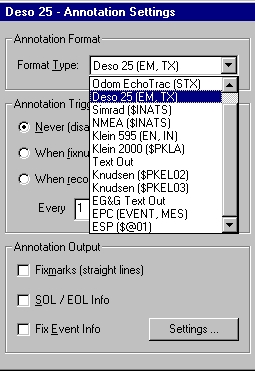
Advanced Annotation
With the Deso 25 and Odom Echotrac annotation formats, some advanced settings are available.
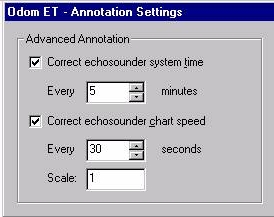
For the Odom Echotrac, advanced annotation options are to correct the echosounder system time, or to set the echosounder chart speed, using the vessel speed over ground.
See annotation format descriptions below.
Additional Info
Drivers IO Notes
Command line parameter "U" followed by a number will set a default scale factor.
