NMEA (DPT-DBT-DBS) (With Annotation) - 01
Description
Driver for decoding water depths from an echosounder providing a NMEA DPT, DBT or DBS telegram, or from an echosouder outputtting a Simrad ping based ASCII telegram, such as a Simrad EA 400 system.
The driver will decode the water depth reading (in meters) and the bottom condition (as quality indicator), if available in case of a Simrad ASCII telegram.
The driver can also output a NMEA annotation telegram.
Driver Information
Driver | NMEA (With Annotation) | Interface Type | Serial | Driver Class Type | Terminated |
|---|---|---|---|---|---|
No | Input / Output | Input and Output | Executable | DrvAnnotate.exe | |
Related Systems |
| ||||
Related Pages | |||||
Coding Notes
Decoding Notes
Driver will decode the x.x field from a NMEA DPT telegram or the y.y field from a NMEA DBT or DBS telegram.
Signal quality indicator is always 1 for a water depth decoded from a valid NMEA telegram.
Driver will decode the xxxx.xx field from the Simrad ASCII telegrams.
The zzz field is decoded as signal quality indicator.
The time field in the Simrad ASCII telegram is disregarded by the Qinsy driver.
System Interfacing
Interfacing Notes
It is important that the wiring of the cable between the echosounder and the COM port is bi-directional, i.e. allows two-way data transfer, so that the Qinsy driver can send the annotation telegrams, if selected.
System Config
System Configuration
The NMEA telegrams can only provide depth information from one channel.
With the Simrad EA 400 echosounder system, which channel is used, is selected in the depth output dialog box, whereas the telegram type to be transmitted (DPT, DBT, DBS, Simrad, Atlas Deso 25) is selected in the same dialog box.
For the Simrad ASCII output telegram, one telegram is exported from each echosounder channel (limited to 3).
Qinsy Config
Database Setup
Select the "NMEA (DPT,DBT,DBS) (With Annotation)" driver to decode any incoming NMEA DPT, DBT and/or DBS telegrams.
Select the "Simrad ASCII (With Annotation)" to decode a so-called Simrad ping based ASCII telegram for a certain channel.
Qinsy Online
Online
Driver with user-interface, so settings can be changed online, by clicking on system button on task bar:

The driver window displays the user selections. Notice that decoded values are not shown in the display.
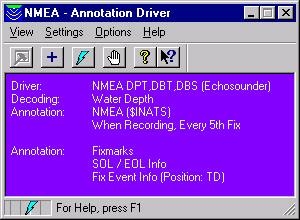
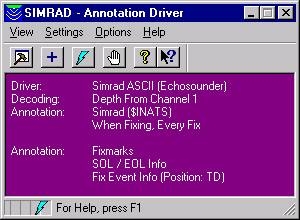
Use Settings – Annotation to select the annotation format and output data content.
Use Options – Direct Annotation to send a fix mark and/or annotation comment directly to the echosounder or side-scan sonar.
Use Context Sensitive Help in the Annotation Dialog to get more information about each specific item.
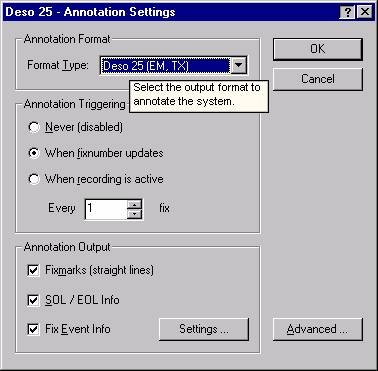
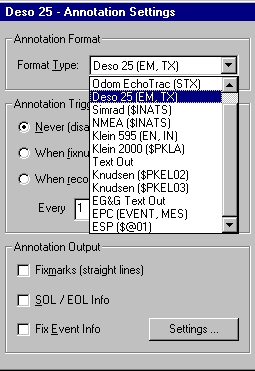
Simrad annotation is the same as NMEA annotation. At present, the checksum field is always added.
Additional Info
Drivers IO Notes
Command line parameter "NMEA" will decode any DPT, DBT and/or DBS telegram.
Parameter "SIMRAD" will decode the Simrad ASCII telegram that starts with the "D#" combination for the selected channel.
