NMEA - 15
Description
Driver with user-interface for outputting multiple NMEA sentences.
Two versions of the driver are available: a serial one and a network version (UDP). The internal working of the drivers is the same except for the data output.
At the moment the user may select one or more of the following supported NMEA messages:
APA, APB, DBS, DBT, DPT, GGA, GLL, GST, HDT, MTW, RMB, RMC, TLL, VDR, VHW, VTG, XTE and/or ZDA.
Each sentence may only be selected once, and most sentences will have their own user-defined properties, like node or observation selection, update rate, deskewing, unit, time zone, etc.
Driver Information
Driver | NMEA | Interface Type | Serial / UDP | Driver Class Type | |
|---|---|---|---|---|---|
Input / Output | Output | Executable | DrvOutMultiNMEAUI.exe | ||
Related Systems |
| ||||
Related Pages | |||||
Database Setup
Add a new system to the database template, type "Output", and select driver "NMEA" or "Network - NMEA (UDP)".
If you select the Network UDP driver, you will have to define the UDP port number you want to output. The IP address may contain a mask, in order to output to multiple computers.
E.g. if you enter 10.0.0.255, all computers on the network with IP address 10.0.0.xxx can listen to the selected UDP.
If you set the maximum update rate to a 'rounded' number, e.g. 1.000, or 5.000 seconds, then, while on-line, the output will happen on the 'exact' second.
Online
After going online with the Controller for the first time, the driver does not output anything.
Locate the driver in the Windows task bar, and select the Add Wizard to define one or more messages you want to output.
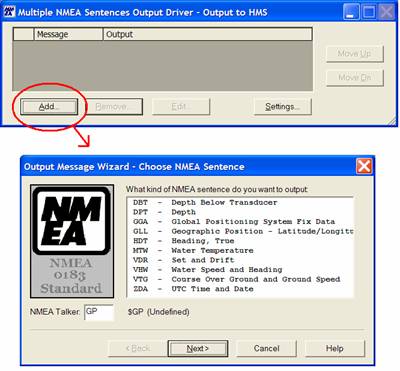
A typical setup could be as follows:
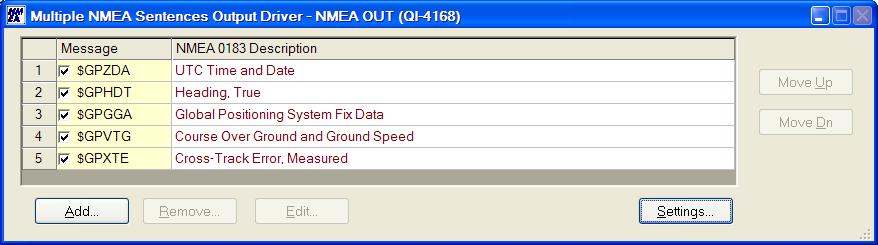
In the above example 5 messages will be outputted, every update rate. The ZDA time message will be the first one. You may use the Move Up or Move Dn buttons to change the order of output.
Use the Edit button, or double-click on the message, to view/modify its properties.
If you disable the checkbox, the output of the particular message will be stopped.
Use the Settings button to change General Settings:
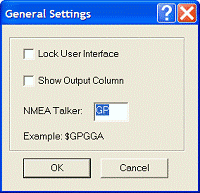
Lock User Interface | Means that you cannot change (by mistake) the properties of the currently defined messages. |
Show Output Columns | If you enable the output column to show, each message that has been sent will be displayed in the dialog. |
NMEA Talker | You may define your own, by default it is 'GP'. |
When you enable the Show Output Column, the above example will look like this:
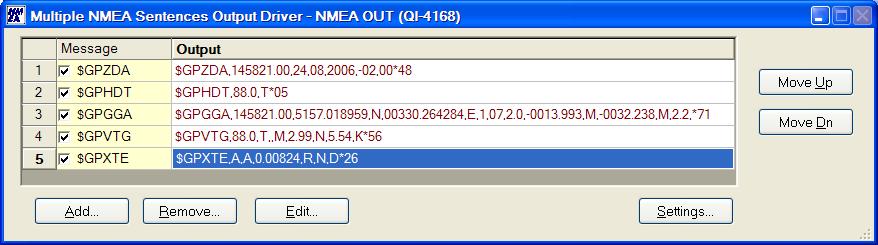
Message Properties
DBS - Depth Below Surface
DBT - Depth Below Transducer
DPT - Depth
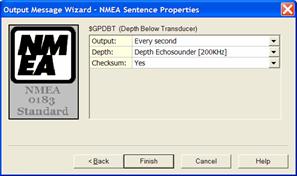
Output | Every update rate, by default. Other options are 2x, 5x, 10x, 30x, 60x or 300 times the update rate (from Db Setup). Disabled means the same as unchecking the checkbox in the drivers dialog. |
Depth | Select from the list with available observations the observation that you want to use. Note that only singlebeam depth, generic (miscellaneous) and/or ROV depth (underwater sensor) observations will be displayed. |
Unit | The NMEA DPT message (water depth and transducer draft) allows you to select the unit: meters (default) or international feet. |
Checksum | Yes by default. At the end of the output message a two characters long checksum field will be added. |
GGA - Global Positioning System Fix Data
GLL - Geographic Position - Latitude/Longitude
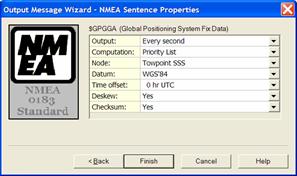
Output | Every update rate, by default. (See properties of DBT message above for more information) |
Computation | From Priority List by default. Select from the list with available computations the one that you want to use |
Node | Select from the list with available node the node position that you want to use |
Datum | WGS'84 by default. The datum of the outputted position (lat/lon/height) |
Time offset | Zero hours by default (meaning GMT time). This value affects the time field in the message |
Deskew | No by default. If enabled, the position will be skewed to the moment of output. In that case the time in the datastring will also be the moment of being outputted. |
Checksum | Yes by default. (See properties of DBT message above for more information) |
HDT - Heading, True
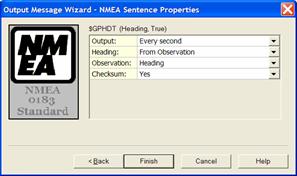
Output | Every update rate, by default. (See properties of DBT message above for more information) |
Heading | From Node result or from Observation: |
Observation | Select from the list with available observations the observation that you want to use. Notice that any C-O or scale factor from Db Setup will be applied prior to output. |
Computation | From Priority List by default. Select from the list with available computations the one that you want to use |
Node | Select from the list with available nodes the node that you want to use. The heading of this node is then used for output. |
Checksum | Yes by default. (See properties of DBT message above for more information) |
MTW - Water Temperature
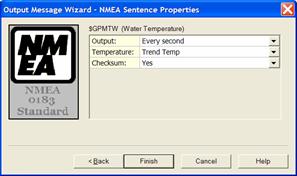
Output | Every update rate, by default. (See properties of DBT message above for more information) |
Temperature | Select from the list with available observations the observation that you want to use. |
Checksum | Yes by default. (See properties of DBT message above for more information) |
TTM - Tracked Target Message
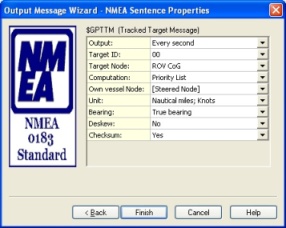
Output | Every update rate, by default. (See properties of DBT message above for more information) |
Target ID | Target number for identification. Select the number from the list (00 - 99). |
Computation | From Priority List by default. Select from the list with available computations the one that you want to use. |
Target Node | Select from the list with available node the node that you want to use. |
Own vessel node | Select from the list with available node the node that you want to use. |
Unit | Distance or speed unit, can be: meters, meters / second (M); kilometers, kilometers / hour (K), Nautical miles, knots (N), International miles, International miles / hour (S) |
Bearing | True bearing will output the target course and target bearing from own ship relative to true north. Relative bearing will output these values relative to the own vessel's heading. |
Deskew | No by default. If enabled, the positions of the target and the own vessel will be skewed to the moment of output. In that case the time in the datastring will also be the moment of being outputted. |
Checksum | Yes by default. (See properties of DBT message above for more information) |
VDR - Set and Drift
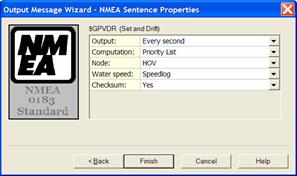
Output | Every update rate, by default. (See properties of DBT message above for more information) |
Computation | From Priority List by default. Select from the list with available computations the one that you want to use. |
Node | Select from the list with available nodes the node that you want to use. The COG and SOG of this node will be used to calculate Set and Drift, together with the selected water speed observation. |
Water speed | Select from the list with available observations the observation that you want to use. |
Checksum | Yes by default. (See properties of DBT message above for more information) |
VHW - Water Speed and Heading
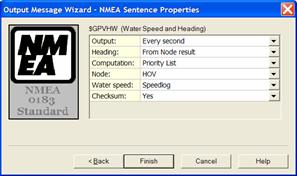
Output | Every update rate, by default. (See properties of DBT message above for more information) |
Heading | From Node result or from Observation: |
Observation | Select from the list with available observations the observation that you want to use. Notice that any C-O or scale factor from Db Setup will be applied prior output. |
Computation | From Priority List by default. Select from the list with available computations the one that you want to use |
Node | Select from the list with available nodes the node that you want to use. The heading of this node is then used for output. |
Water speed | Select from the list with available observations the observation that you want to use. |
Checksum | Yes by default. (See properties of DBT message above for more information) |
VTG - Course Over Ground and Ground Speed
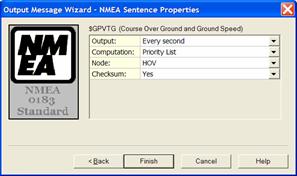
Output | Every update rate, by default. (See properties of DBT message above for more information) |
Computation | From Priority List by default. Select from the list with available computations the one that you want to use |
Node | Select from the list with available nodes the node that you want to use. The COG and SOG of this node is then used for output. |
Checksum | Yes by default. (See properties of DBT message above for more information) |
ZDA - Time & Date
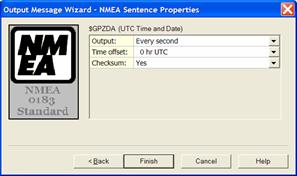
Output | Every update rate, by default. (See properties of DBT message above for more information) |
Time offset | Zero hours by default (meaning GMT time). The local time zone field is only filled when outputting GMT time. |
Checksum | Yes by default. (See properties of DBT message above for more information) |
