Network - IHC Dredging Triangles (TCP) - 15
Description
Driver to output a number of TIN triangles of the currently selected dredging design. A request for a number of TIN triangles is made by the IHC dredging computer via a TCP/IP connection. The driver will fetch the triangles from the design (manual, DTM/pro or Grid) and send them to the IHC computer. The driver will select the triangles which are located in an area around the last node position.
When Manual design is used the driver will send two triangles that represent an area of 500x500 survey units around the node position.
When DTM/pro file is selected the actual triangles as defined by the user in TerraModel are retrieved from the file.
When Grid file is used as input then the grid points are triangulated inside the driver and sent to the IHC computer.
Note: Optional Session Setup-Dredging-Clipping Depth is not applied to the triangles.
Driver Information
Driver | Network - IHC Dredging Triangles (TCP) | Interface Type | TCP-IP | Driver Class Type | |
|---|---|---|---|---|---|
No | Input / Output | Output | Executable | DrvOutIhcTcp.exe | |
Related Systems |
| ||||
Related Pages | |||||
Database Setup
Select the IP number of the IHC dredging computer and set up correct port number. The default IP address is 172.160.0.3 and the default output port is 3000.
On the computer which uses IP address 172.160.0.3 the utility ComSwitch is installed and running. ComSwitch will distribute the triangle data to the computers with IP 172.160.0.1 and 172.160.0.2
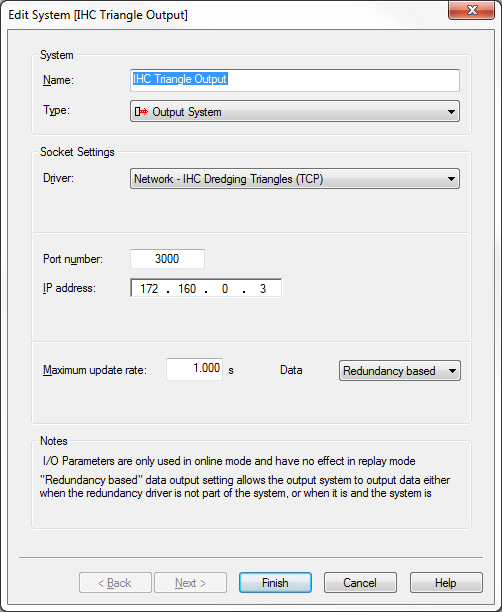
Online
Controller Setup
The appropriate output node must be selected.
After going Online with the Controller for the first time, select the Output system in the Computation Setup and select the appropriate dredge head node.
