Network - ARPA 3500 Targets (WinSocket) - 33
Description
Driver to decode data received from ARPA 3500 Radar Server.
The Radar Server is responsible for tracking ARPA targets.
The Radar Server broadcasts the resulting position of the targets on the network.
Driver Information
Driver | Network - ARPA 3500 Targets (WinSocket) | Interface Type | LAN | Driver Class Type | Unknown |
|---|---|---|---|---|---|
No | Input / Output | Input | Executable | DrvARPA3500Socket.exe | |
Related Systems |
| ||||
Related Pages | |||||
Interfacing Notes
The driver can handle a maximum of 100 targets (default).
If you need to track more targets at the same time, change the decimal value of registry key "HKEY_CURRENT_USER\Software\QPSQinsy\7.0\Drivers\Targets\Settings\ MaxTargetsOnIPC".
If a target has not been updated for more than 30 seconds (default), it will be removed.
If you want to track lost targets for a longer period, change the decimal value (in seconds) of registry key "HKEY_CURRENT_USER\Software\QPSQinsy\7.0\Drivers\Targets\Settings\MaxAge"
ARPA Target message broadcasts use the UDP multicast protocol.
In order to set up the UDP multicast protocol three parameters need to be configured:
The first parameter is the network port on which the multicast messages will be received.
By default, the network ports are as follows: X-Band server: 5010, S-Band server: 6010.
This parameter needs to be entered in the 'Port number' field which is also found on the 'Edit System' page in the 'System' wizard.The second parameter that needs to be configured is the UDP multicast group IP address.
The third parameter is the network adapter on which the multicast messages will be received.
This is one of the IP addresses of the network cards as found in the PC running Qinsy.
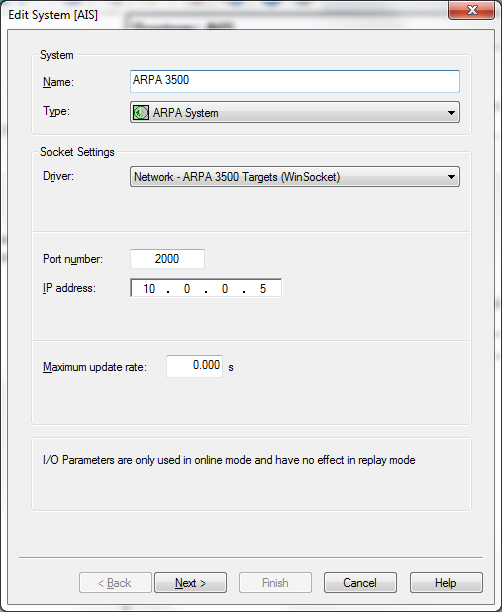
The following data is decoded:
Id number
Name
Status
X/Y Offset (relative to antenna)
Speed over ground (knots)
Course over ground (deg)
Quality number
