L-3 ELAC Seabeam 3000 series - 20
Description
Driver for L3 Communications (ELAC, Seabeam) 3000 series multibeam echosounders (Seabeam 3012,3020,3030,3050) using a network connection to the L3 Communications supplied HydroStar software. The HydroStar software is used to control the echosounder.
The 3000 series uses two transducers: a projector for transmitting and a receiver transducer, configured in a so-called "Mill's Cross". See image below for an overview of the installed transducers.

Image: Overview of the Seabeam 3000 series transducers.
Note that the Tx Projector is aligned along-ship and the Rx transducer is aligned across-ship.
The driver supports Qinsy's Multibeam and Sidescan system types.
Driver Information
Driver | L-3 ELAC Seabeam 3000 series | Interface Type | TCP-IP | Driver Class Type | |
|---|---|---|---|---|---|
Yes | Input / Output | Input | Executable | DrvSeabeamSocket.exe | |
Related Systems |
| ||||
Related Pages | |||||
Decoding Notes
The timetag from the data packets is used and assumed to be equal to UTC time. Therefore it is required to synchronize the times of the Qinsy and the HydroStar/Seabeam system to UTC using an external time-frame (i.e. Time Synchronization interface from a GPS receiver).
The packets that are being decoded are:
Multibeam General, Beam, Travel Time, Quality, Amplitude, Delay, Angle, Pitch, and Properties Groups
Sidescan General, Amplitude v.s. Travel time, Amplitude v.s. Weighting groups.
The decoded Sound velocity (as contained in the multibeam data) will contain the measured surface sound velocity that was fed into the Seabeam System. If such a sensor was not interfaced it will default to 1500 m/s.
The decoded Quality Indicator (QI) can be interpreted as a figure with a value between 1 and 9. 1 stands for best quality, 8 for worst quality. Quality 9 means filtered out by the HydroStar Software.
The decoded beam and tilt angles are corrected for motion already, they refer to the geo-vertical and not the face of the transducer.
Both sidescan lateral and sidescan versus time are requested and whichever arrives first is decoded. You can select which format to output in HydroStar, it is advised to output only one group. Note that the sidescan v.s traveltime group is not yet supported by the 3000 series.
Interfacing Notes
The driver uses a network connection with the HydroStar software to obtain the multibeam data. HydroStar and Qinsy should preferably run on the same computer but this is not strictly necessary.
The driver sends the sound velocity profile as selected in Qinsy to the HydroStar software on start-up and every time a new profile is loaded. The driver does not send any position info to the Hydrostar.
System Configuration
Motion sensor, GPS and compass data should be split and sent to both the Seabeam system and Qinsy. See configuration overview as provided by L3.
Note that c-o's etc. for heading/motion etc. should be set properly in the Seabeam Unit or in the sensors themselves!
Configuration for the Seabeam 3050 and 3030 deviate from the slightly older 3012 and 3020 systems, see diagrams below.
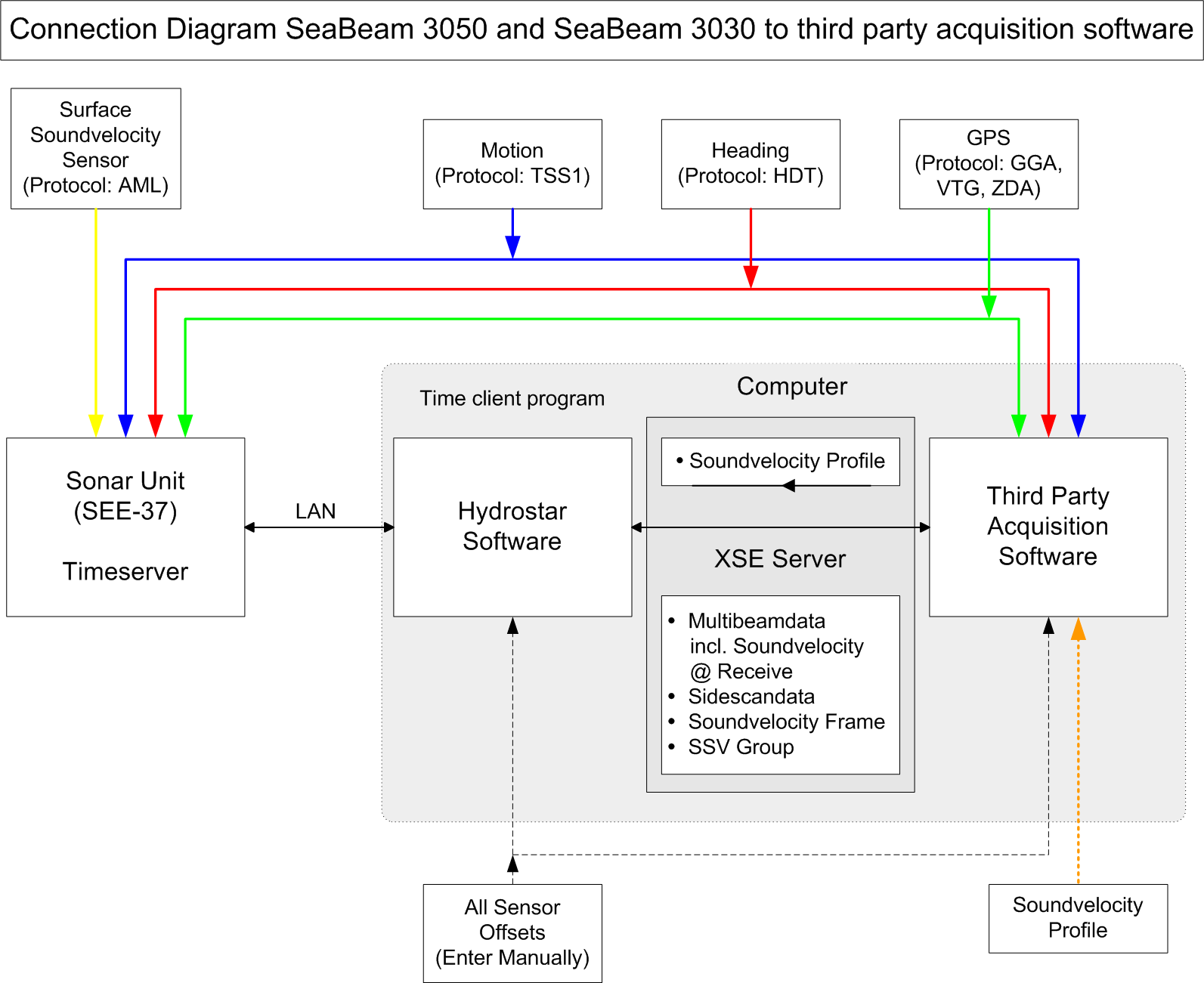
Inside the SEE-37 sonar unit an NTP Server is running that is synchronized to Time Synchronization and ZDA. Qinsy can optionally use it's NTP Time Synchronization driver to synchronize it's internal clock to, else the Time Synchronization/ZDA driver should be used. Note that when running Qinsy on the same PC as Hydrostar then any external time utilities like "AboutTime" or "Tardis" should not be used!
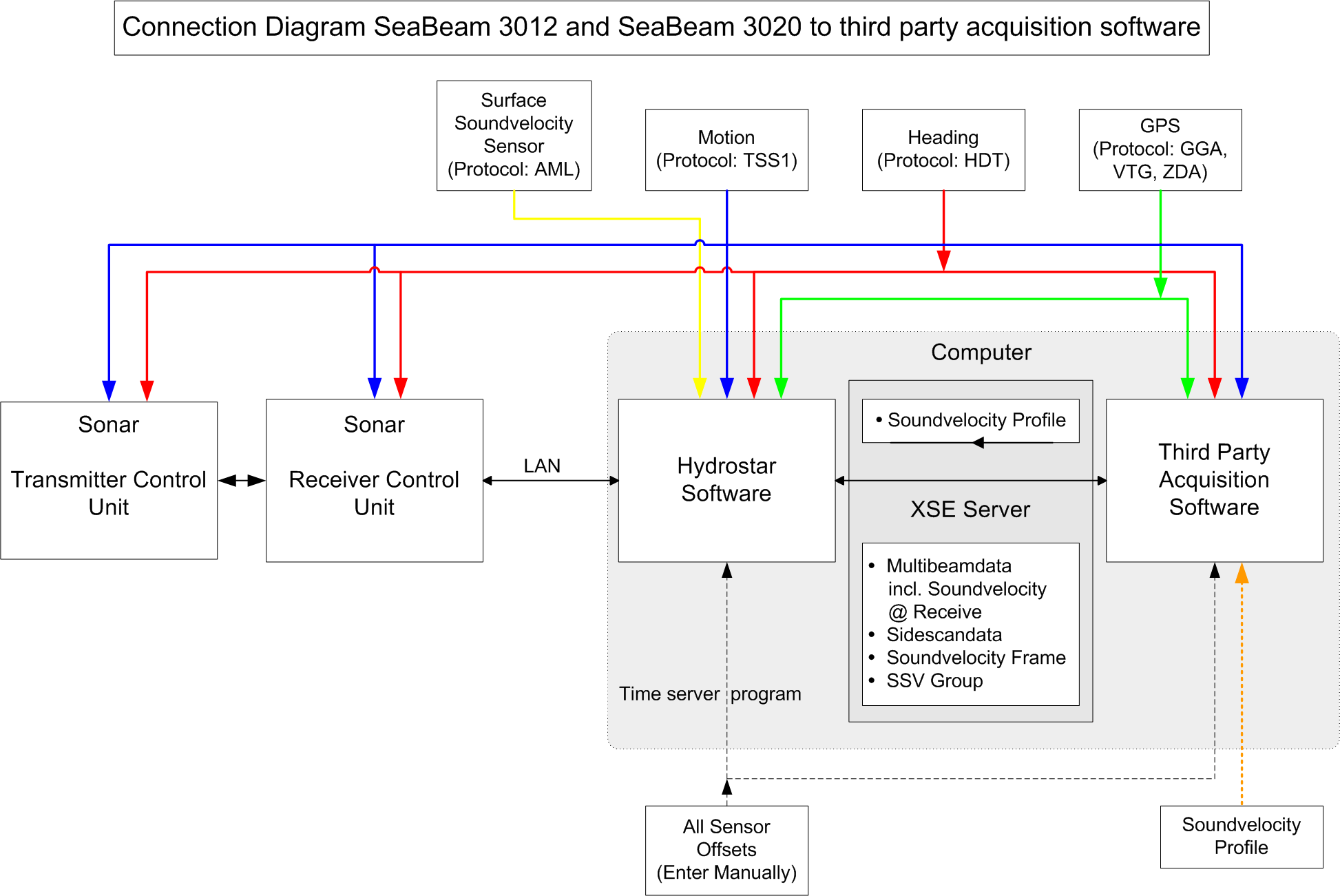
In the case of interfacing a 3012 or 3020 system you can interface Qinsy with Time Synchronization/ZDA. And use the Qinsy SNTP Server as the NTP time client to synchronize the clocks inside the Seabeam Hardware. So in that case no external Time client program is needed.
Database Setup
Nodes
Add two offset locations (nodes) to the database. The nodes represent the acoustic centers of both the projector and receiver transducer (see Image above).
Multibeam
Next add a new multibeam system to the database, driver "L-3 ELAC Seabeam 3000 series". IP Number should be that of the computer on which Hydrostar software is running. If HydroStar is running on the same PC as Qinsy you can select IP Address 127.0.0.1. The Port number should always be 3400.
On the second page of the multibeam setup wizard you can set up the multibeam configuration. First, set the max. beam count to what the system can deliver, for a 3050 system this is currently 630 beams. Select for "Transducer Setup" the option "Separate transmit (TX) and Receive (RX) elements". Select appropriate Tx and Rx nodes. The (mounting) offset angles of the transducers should be entered. During installation of the unit in dry-dock both transducers should have been measured. If this was not done then just enter the offset angles obtained from a patch test, just fill in the same angles for both transducers.
Note: If the static pitch/roll/heading offsets are entered in the vessel configuration of HydroStar then the angles should be left at (approximately) zero!!
The beam angles delivered by the system all refer to the geo-vertical so therefore you MUST ENABLE the stabilization options "Unit is roll stabilized" and "Unit is pitch stabilized".
Sidescan
Optionally you can also add a new sidescan system, same IP and port as for multibeam, always select two channels, one port-one starboard. Select same node as for multibeam Tx.
Online
When online, select the "Echosounder settings" option from the "Settings" menu to define the online blocking and filtering of the multibeam echosounder data.
Use a Raw Multibeam Display to show raw data and a Swath System Display to show the corrected scans.
