Imagenex SportScan - 27
Description
This driver can be used to interface the Imagenex SportScan sidescan system. The driver solely listens to the serial data stream; it can not be used to control the settings of the sonar. For control of the sonar the Imagenex WinSS software should be used. This program is essential for the working of the sonar since it actively interrogates the sonar system for data. This program should connect to the SportScan system via a serial cable. The receive signal of the serial data coming in to the computer should be split to a different serial port that can be used be the Qinsy sidescan driver.
Driver Information
Driver | Imagenex SportScan | Interface Type | Serial | Driver Class Type | Terminated |
|---|---|---|---|---|---|
No | Input / Output | Input | Executable | DrvSidescanSerial.exe | |
Related Systems |
| ||||
Related Pages | |||||
Decoding Notes
In order to decode correctly the returned data string should start with ASCII "IGX" or "IHX" and finish with a termination character represented by hexadecimal 0xFE.
The driver assumes that all samples are acquired with a fixed sound velocity of 1500 m/s.
SportsScan delivers data with a resolution of one byte per sample. This is converted to 2 bytes per sample [Qinsy standard] inside the driver by multiplying every sample by 16.
Time of arrival of first serial character is used to timestamp the data. To calculate the ping time the driver subtracts the period of the ping (determined by range/sound velocity) from the arrival time.
If user selects two channels in Database Setup but the WinSS runs in single channel mode then the channel that is not used will be filled with zero data. This is done to maintain data integrity in other Qinsy components.
System Configuration
Run the Imagenex WinSS program simultaneously with Qinsy. If running on the same computer check that the cpu load caused by the Imagenex software is not to high, taking critical resources from the Qinsy acquisition software.
This is how the WinSS program looks:
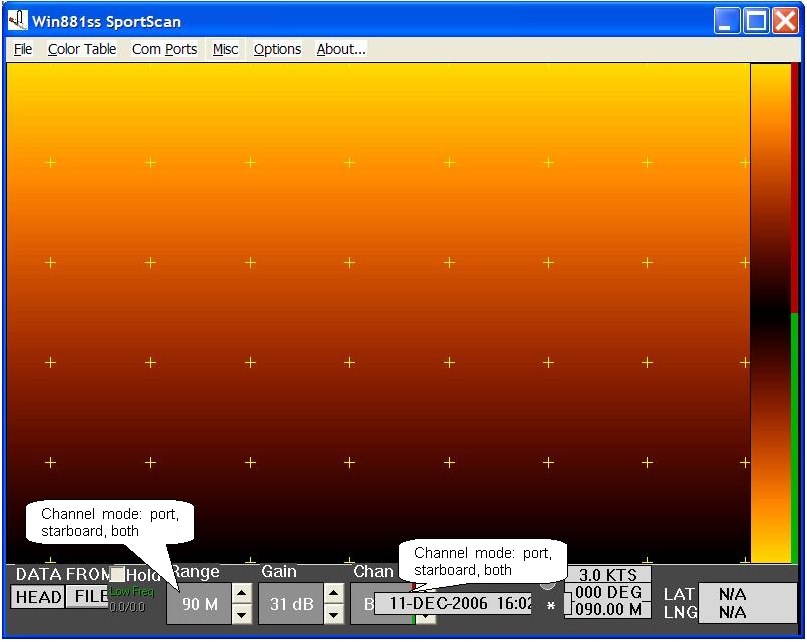
For more information on how to operate this program refer to the Imagenex documentation.
Most important functions are to switch range and channel mode.
Interfacing Notes
A custom splitter cable should be created with only the receive signal split:
DB-9M | Sonar | DB-9F | COM WinSS |
| DB-9F | COM Driver | |
|---|---|---|---|---|---|---|---|
Pin 2 | TXD | ---- | Pin 2 | RXD | ---- | Pin 2 | RXD |
Pin 3 | RXD | ---- | Pin 3 | TXD | ---- | ||
Pin 5 | SG | ---- | Pin 5 | SG | ---- | Pin 5 | SG |
Database Setup
Add new system of type 'Sidescan Sonar' and select driver 'Imagenex SportScan'.
Always select baud rate 115200, 8 data bits, no parity and one stop bit.
The SportScan only outputs a single channel or maximum two channels at a time depending on the operating mode of the software. Make sure to add two channels: the first channel should have port orientation, the second starboard orientation.
The SportScan works internally with a fixed value of 1500 m/s. If you select the sound velocity from unit then the Qinsy default 1485 m/s will be used. For better accuracy it is wise to enter the user defined sound velocity.
Note that ranges reported in the sidescan display will be slightly different from what is set up in the driver. This is because the driver assumes 1500 m/s, while the display uses the user defined sound velocity so this affects the calculated slant range of the sonar.
