IHC Dredge Monitoring (PIHC) - 36
Description
Driver to decode the suction head position (X, Y and Z) from the IHC Dredge Monitoring message as USBL values.
This driver can also compute the Tons Dry Solid (TDS) figure representing the load of the dredger using the generally accepted "Rijkswaterstaat" of the Netherlands - TDS formula.
Therefore it requires the hopper volume and current displacement from the IHC String as well as some user-defined fields.
The user must define a KP versus water density / solid density table and the empty hopper displacement.
The following fields are decoded: X,Y,Z zuigkop (suction head) and baggeren (dredging status) (8,9,10,3) for USBL and displacement (11) and hopper volume (20) for TDS calculation.
Driver Information
Driver | IHC Dredge Monitoring ($PIHC) | Interface Type | Serial | Driver Class Type | Terminated <CR> |
|---|---|---|---|---|---|
No | Input / Output | Input | Executable | DrvDredgeMonitoring.exe IHC NV IY | |
Related Systems |
| ||||
Related Pages | |||||
Qinsy Config
Database Setup
It is important that if the TDS calculation is required that the "Miscellaneous System" :
"IHC Dredge Monitoring TDS ($PIHC)" is selected with the same port parameters as the USBL system.
For correct decoding you should select the following slot numbers:
Slot number | Observation |
1 | TDS |
2 | Water density |
3 | Solid density |
TRIM | Trimtank total (meaning all Trimtank values added up) |
[Keep all scale factors to 1.0]
See Screen capture below.
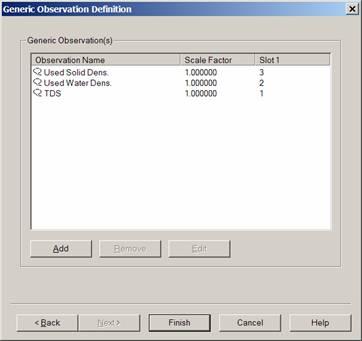
If slot numbers are not assigned correctly then observations are not decoded and hence are not stored in the database correctly.
Add a "Dredging Sensor" system in order to decode the mixture velocity, the mixture density, the draft (diepgang) aft and forward, the dredge status, the PMO valve status (open or closed), and/or all hopper levels.
On the next wizard page you can add the desired observations, e.g. as follows:
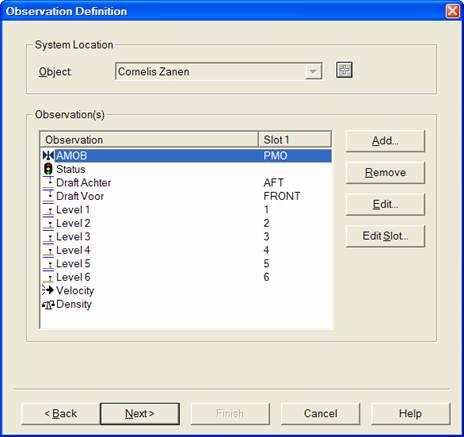
Notice that for the 'At Node' you may select the reference node of the vessel.
For correct decoding you should select the following slot numbers for the following observation:
Slot nr | Observation |
PMO | Flag (this will be the PMO Valve status) |
AFT | Draft (this will be the draft aft) (diepgang achter) |
FRONT | Draft (this will be the draft front) (diepgang voor) |
1..6 | Hopper level 1 to 6 |
For the Status, the Mixture Velocity and the Density no Slot Id is required
The status will be decoded as follows:
2 when field 3 is set to '1'. (status baggeren)(dredging)
3 when field 4 is set to '1'. (status vol varen)(sailing full)
4 when field 5 is set to '1'. (status dumpen)(dumping)
5 when field 6 is set to '1'. (status wal persen)(pumping ashore)
1 when field 7 is set to '1'. (status leeg varen)(sailing empty)
Qinsy Online
Online
When a Miscellaneous System is defined with one or more of the observations (Current KP, Hopper Volume, Hopper Displacement (weight), Water Density, Solid Density, and TDS), a Dredge Monitoring driver window (see below) is displayed when going Online. The user must enter a KP versus Water and solid density table and the empty displacement of the hopper. Press the "Setup" button on the driver's window. This will show the Setup dialog as shown below:
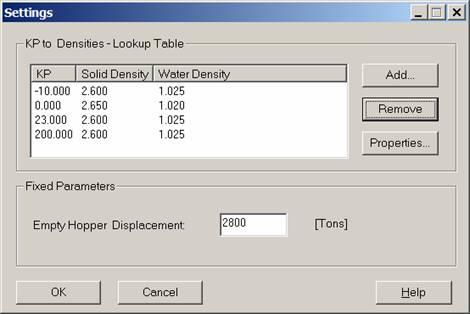
The driver will select/interpolate the appropriate densities from this table. It uses the KP value of the steered node with respect to the currently selected mainline as the input value. If the table is empty then the TDS calculation is not performed. The Table is stored in the registry of the PC. These values will be automatically retrieved on start-up of the driver.
Main window Explanation:
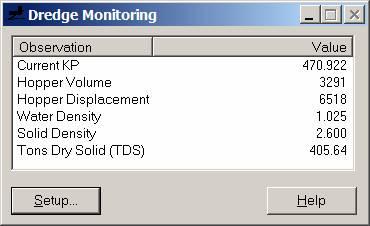
If driver is properly set up and the positioning is valid then the figures as shown in the picture above will be refreshed whenever a new string arrives from the IHC dredging computer.
Explanation of fields in main window:
Current KP | Shows calculated KP of steered node with respect to mainline |
Hopper volume | Current volume of load in hopper (from IHC) |
Hopper displacement | Current hopper displacement (from IHC) |
Water density | Density used for TDS calculation, derived from current KP and user-defined table |
Solid density | Density used for TDS calculation, derived from current KP and user-defined table |
Tons dry solid (TDS) | Calculated TDS. |
Additional Info
Drivers IO Notes
NV | When these command line parameter is used, no validation will be done on the decoded data, otherwise a check will be performed whether the decoded data is within the given min/max range. |
IX | When this command line parameter is used, the sign of the decoded X-value will be inverted. |
IY | When this command line parameter is used, the sign of the decoded Y-value will be inverted. Might be useful, because Qinsy expects an XYZ value in the ship's co-ordinate frame, i.e. positive X to starboard and positive Y to bow. |
NOCS | When this command line parameter is used, no checksum validation is performed. |
