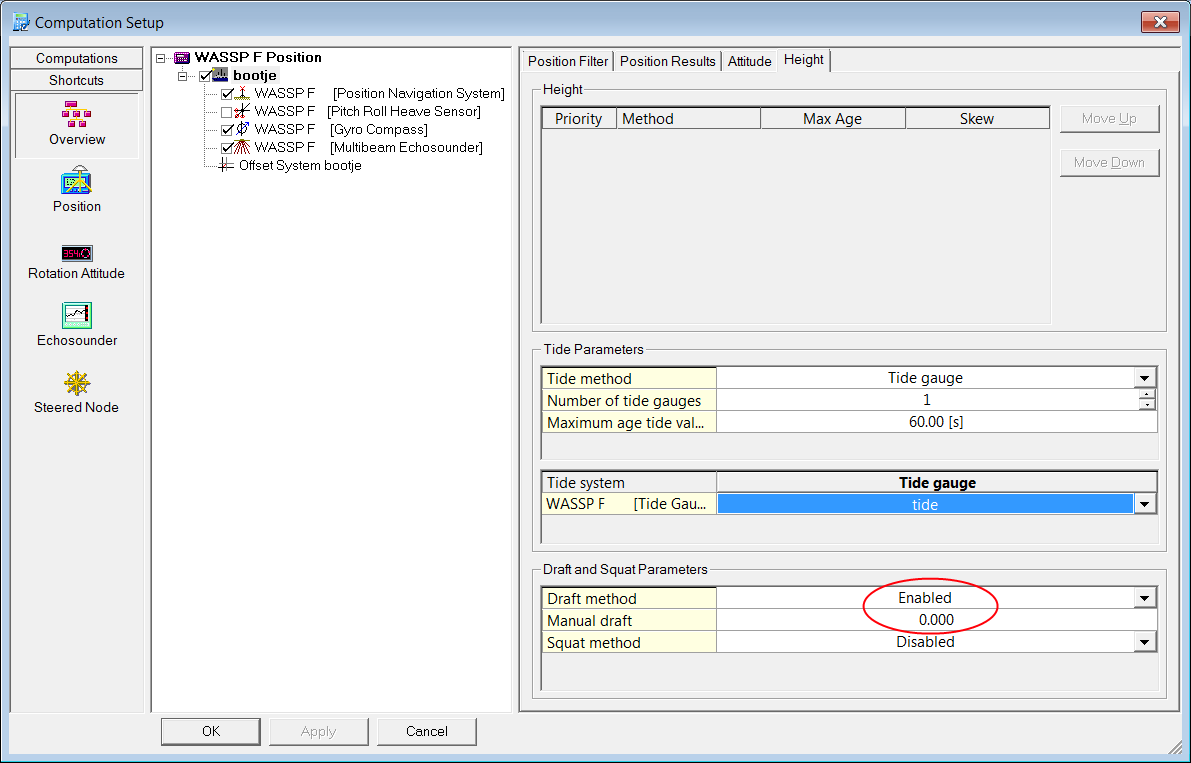ENL WASSP x230 (R-P-H) - 03
Description
This driver decodes Multibeam, attitude, gyro, position and tide information from the WASSP 3230 and 5230 series multibeam sonar systems.
Only latitude and longitude are decoded by the driver. Height is not available.
These devices are not primarily intended to be used as survey devices and as such are not a perfect match for Qinsy's workflow.
Tide
The WASSP F footprint data is tide corrected (when set up correctly in the WASSP 80/160F software). Tide correction is reversed by the WASSP x230 driver.
The driver does support a tide gauge system, so the tide as reported by the unit can be used, but another tide source can be used as well. More information on setting up tide can be found here.
Driver Information
Driver | WASSP x330 | Interface Type | TCP | Driver Class Type | Counter |
|---|---|---|---|---|---|
No | Input / Output | None | Executable | DrvQPSCountedTCP.exe | |
Related Systems | |||||
Related Pages | |||||
Database Setup
General
Configure network settings in WMB software under settings -> Network.
Under "External Output TCP Port", set the Output Data Type to 'WSFSData logger".
The TCP port set here (18000 in the example below) is the port number that should be entered for all systems in Qinsy.
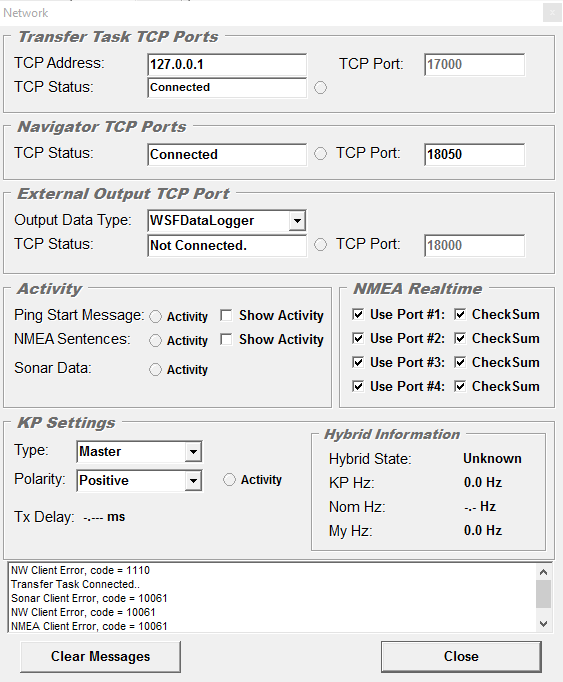
Multibeam
Make sure to synchronize the correction/compensation settings between the WMB software and Qinsy
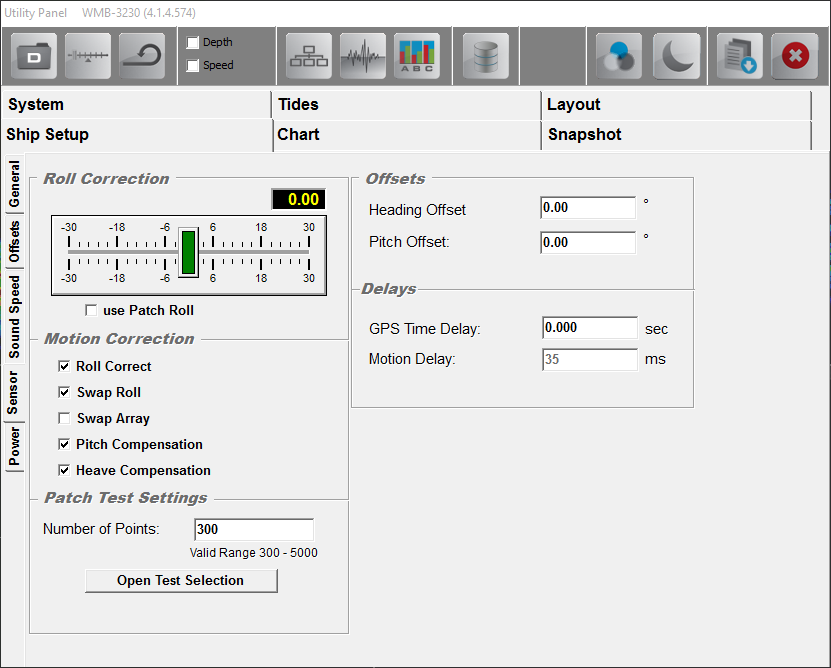
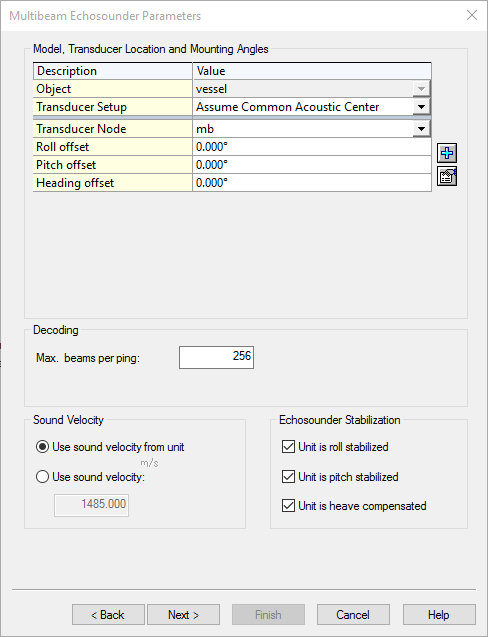
Positioning system
The position data received by Qinsy has already been compensated by the device for the lever arm between the GPS antenna and the transducer of the multibeam. This means that the correct node locations should be entered in the WMB software (settings -> Ship setup -> offsets) and in Qinsy the positioning system should be on the same node as the multibeam.
Tide gauge
As correction is reversed by the driver, there is a way to re-apply it when you choose to let WMB handle tide:
Add a new system, select 'Tide Gauge' as type and 'ENL WASSP x230' as driver
Enter the IP and port number.
On the next page click 'Add Tide'
Click on the add fixed node button
Add any node, the settings do not matter
Select the created node and click OK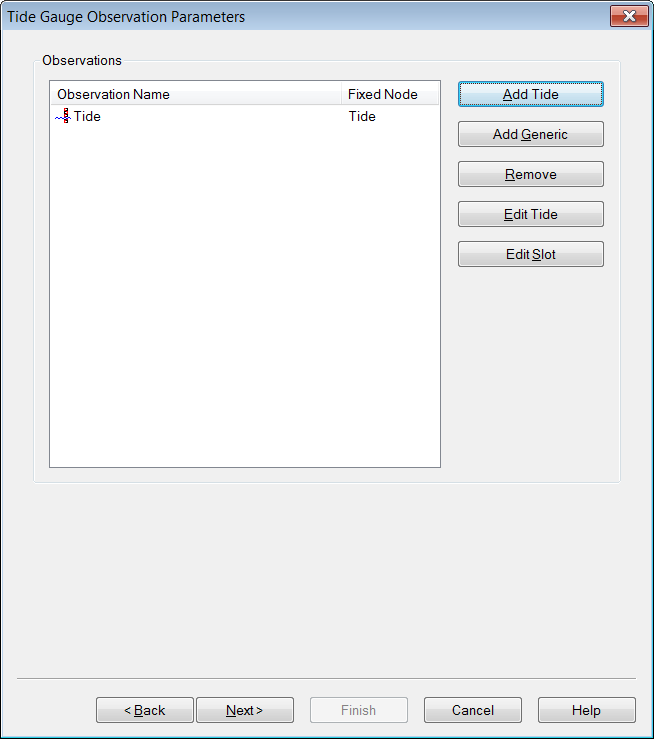
On the next page enter the appropriate SD's and C-O's
Click Finish
Online
Tide
If a Tide Gauge system was added to the database, the tide information from the WASSP x230 unit can be used by Qinsy. This is set up in the Computation Setup by selecting the computation and opening the Height tab.
Select 'tide gauge' as tide method and the WASSP x230 tide system as the tide system.
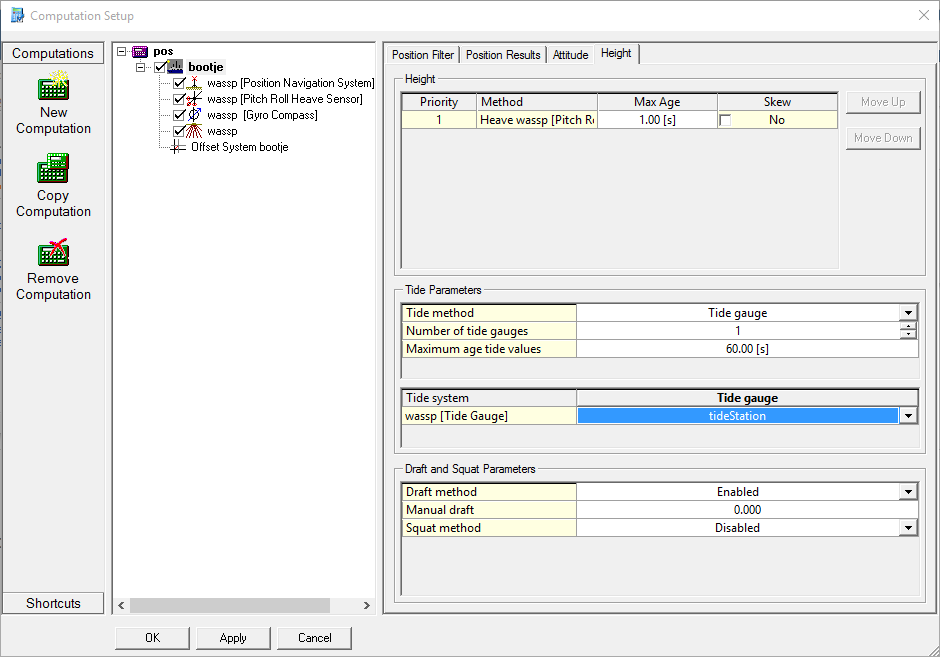
Draft
Draft
Draft can be applied either in the WMB software unit or in Qinsy. In either case, make sure to use the bottom of the WASSP x230's transducer as draft reference (e.g. the 'height above draft reference' of the vessel should be set to the height difference between the vessel's CoG and the bottom of the transducer).
If the draft is set in Qinsy is should be set to zero in the WMB software and vice versa.
The draft can be set in Qinsy manually in the Session Setup by selecting the computation and opening the Height tab.