ENL WASSP 3250 - 20
Description
Driver that decodes bathymetry, heading and pitch/roll/heave from the Electronic Navigation Limited (ENL) WASSP Multibeam sonar system. For more information on the system please refer to their website: www.wassp.com
The driver acts as a TCP client that connects to the WASSP Software. On start-up it will automatically connect to the WASSP and request for data. Various data packet types are sent over the connection but only a subset of these are used, the rest are discarded.

Driver Information
Driver | ENL WASSP (Heading) (UTC) | Interface Type | TCP | Driver Class Type | TCP Client |
|---|---|---|---|---|---|
Yes | Input / Output | Input | Executable | DrvQPSCountedTCP.exe | |
Related Systems |
| ||||
Related Pages | |||||
Decoding Notes
The WASSP system utilizes its own time synchronization to UTC. By default the driver will decode these time tags (but only if a working Time Synchronization system is defined in Qinsy). The Generic Sensor data packets time tag refers to the time that the first character arrived at the serial port. The time tag in the Bathy message refers to the ping time. The decoded beam angles are with respect to the transducer face (raw). The WASSP also optionally delivers per-beam-intensity, which can be decoded by Qinsy as well. The WASSP also delivers a quality bit per beam. This bit is decoded and assumed to be a "Colinearity test" bit.
The motion and heading data are decoded from the "External Sensor Data" data messages. The driver will interpret the ASCII contents of this message. If it recognizes a TSS1, TSS2 or NMEA HEHDT message, then it will decode it. Any other format is currently not decoded.
Motion/Heading decoding: The driver only decodes TSS1, TSS2, HEHDT messages. Any others will not be decoded!
Interfacing Notes
PPS : use timetag from message. If this option is omitted then the arrival time is used.
Database Setup
Add a new "Multibeam Echosounder" system to the template, select driver "ENL WASSP" and enter the IP Address of the WASPP Computer. The default port number is at the time of writing unknown so either contact the manufacturer directly or try to find it in the WASSP software. The WASSP-S system can deliver up to 224 beams.
Set Transducer Setup to "Assume Common Acoustic Center" and select the correct node that represents the acoustic center. See drawing below for the location of the acoustic center of the transducer.
For decoding Heading and/or Attitude add a related system, selecting the same driver and communication settings as for the multibeam system.
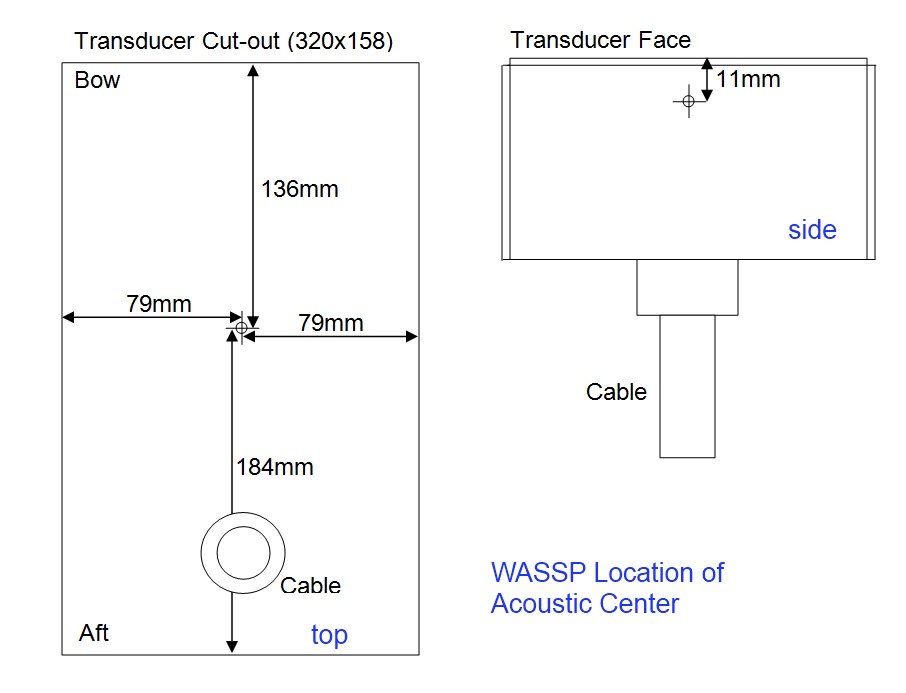
WASSP Location of acoustic center
