DOWTY (Vessel and Fish Data) - 15
Description
Driver to be used to generate output strings containing position and solution results for the vessel and a fish or ROV from the Qinsy system. Vessel and fish or ROV positions are default skewed to the moment the data is at the output port. System time and GPS time are also skewed to the moment the data is at the output port.
Disable the option, "Deskew position to time of output", under Output Settings, if you don't want to deskew the position and time.
The ISIS output driver has hard-coded output fields, but for some fields, different formats are available.
The REDAS output format is almost identical to the ISIS format, except that the default REDAS format does not contain the LineID field, and that the message starts with a asterix ("*") character and ends with an "&" character. The SMD ROV output driver has got the same number of fields with some different formats, some of which can be changed. The DOWTY format is used to annotate Side Scan Sonar records.
Drivers from 2001-May-25 have the option to format some data fields, using the "Output Settings ..." button:
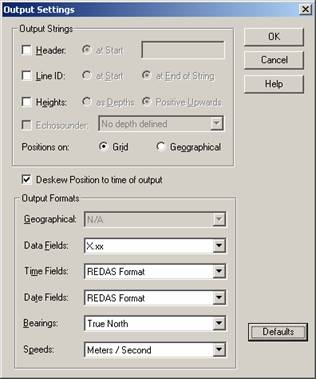
Driver Information
Driver | ISIS (Vessel and Fish Data) REDAS (Vessel and Fish Data) | Interface Type | Driver Class Type | ||
|---|---|---|---|---|---|
No | Input / Output | Output | Executable | DrvOutIsisUI.exe | |
Related Systems |
| ||||
Related Pages | |||||
Online
Click on the ISIS or SMD output driver button in the taskbar.
Select button "Node Selection..." and select the computation and nodes you wish to output for vessel and fish or ROV.
When in the Output Strings, under Output Settings, the option Heights is enabled, than the Height value of the Vessel and Fish / ROV is included in the output datastring, just after the X and Y fields.
When in the Output Strings, under Output Settings, the option Echosounder is enabled, than the raw data value of the selected Echosounder/Altitude or Depth Sensor is included at the end of the output datastring.
ISIS control commands "START_LOGGING" and "STOP_LOGGING" can be sent in between the other Qinsy to ISIS output data strings. Select button "Output Control..." to enable this option. The start logging command also sends a file name but no directory path. This file name is derived from mainline name (and a counter), but can be changed using the dialog box (be sure to change mainline selection first).
