Deso 25 DDV (Heave Draft SoundVelocity) - 23
Description
Expansion to the Deso 25 (With Annotation) driver. The DESO DDV expansion supports decoding messages that contain information about the sound velocity, heave and pitch. The messages are decoded in meters, as this is the measurement unit outputted by the Echotrac CV100.
Driver Information
Driver | Deso 25 DDV (Heave Draft SoundVelocity) | Interface Type | Serial | Driver Class Type | |
|---|---|---|---|---|---|
No | Input / Output | Input | Executable | DrvAnnotate.exe | |
Related Systems |
| ||||
Related Pages | |||||
Database Setup
Create a database that has at least the following two Systems:
Position Navigation System
Miscellaneous System.
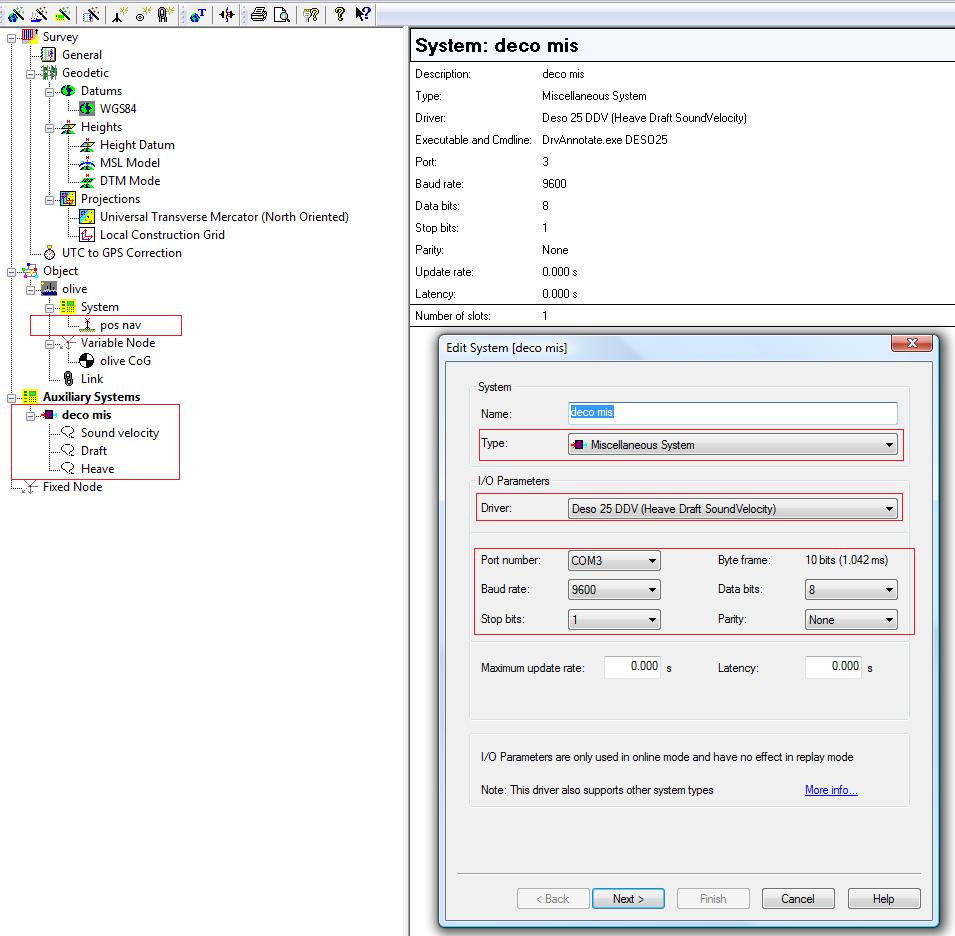
The image above depicts such a database. Make sure the following corresponds with your setup:
The correct driver has been selected to decode the heave, draft and sound velocity.
The correct port number has been chosen. In this example COM port 3 is used. The default parameters (baud rate, stop bits, data bits, parity) will suffice.
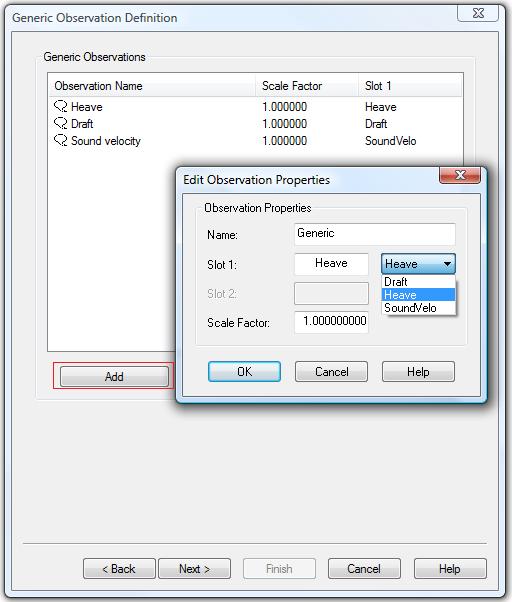
This next wizard page shows the Generic Observation Definition. Here a generic observation can be added to decode the draft, heave and sound velocity.
By pressing the 'Add' button a pop up will be displayed as illustrated above. In this dialog the observation properties can be entered. A name and slot are mandatory in order for the data to be decoded correctly. The name can be of you own imagination and the slot can be selected from the drop-down box (Draft, Heave, SoundVelo).
Online
Go Online with the selected database that has the miscellaneous system. Once Online the Observation Physics Display will output the data received from the Echotrac CV100.
Optionally the Generic Display can be configured to also display the data.
Below are two images that show an example of the Observation Physics Display and a Generic Display configured correctly.
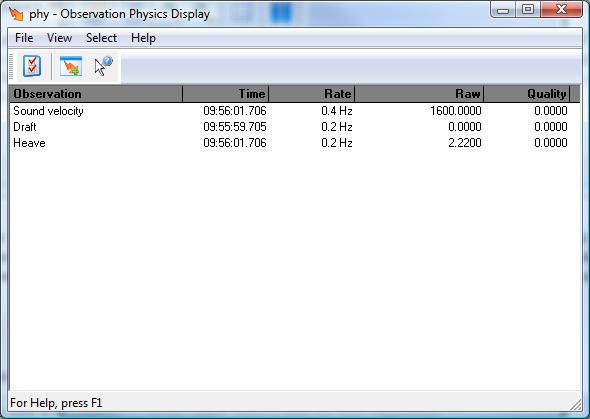
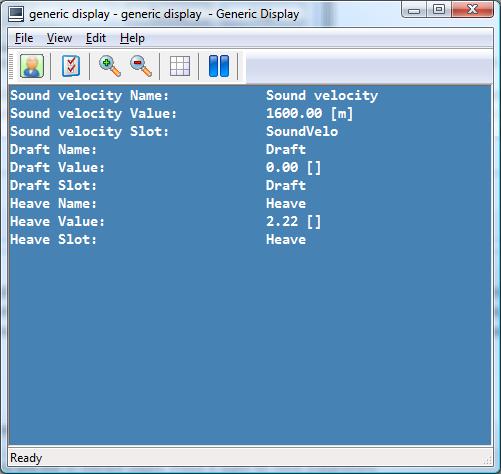
Note:
The data output is always in meters.
