DeepC AUV (Depth - Altitude) - 31
Description
Driver that is used to connect the DeepC AUV's mission control computer (AFS) to the payload (Qinsy).
The AFS can control Qinsy through this AFS Driver.
For example, the AFS can start logging, stop logging, quit Qinsy, start/stop the optionally attached Seabat7K Multibeam and shut down Windows OS.
Besides controlling Qinsy, this driver can also be used for decoding Positioning, Underwater and Sound Velocity Profile data.
The driver will make contact to the AFS Server over TCP/IP. The port number and IP number must be specified in DbSetup.
Once the connection is established the driver sends the current Qinsy status and Quality indicator to the AFS with an update rate of 1Hz.
The AFS will send a message (update rate 10 Hz) that encapsulates navigation/depth/sound velocity info together with new commands for Qinsy.
The AUV can perform a special Sound velocity profiling manoeuvre, if a Sound Velocity Profile system is defined then the sound velocity/depth values are stored in a profile and automatically send to the Controller when the maneuver is finished.
If any alert fires in the Alert Display then the AFS is continuously informed of a bad quality flag.
As soon as the alert is cleared then the flag is also reset.
Driver Information
Driver | DeepC AUV | Interface Type | TCP-IP | Driver Class Type | TCP Client |
|---|---|---|---|---|---|
No | Input / Output | Bi-Directional | Executable | DrvDeepCAFS.exe | |
Related Systems |
| ||||
Related Pages | |||||
Coding Notes
Decoding Notes
Packets from the AFS are decoded with an update rate of 10 Hz. If Qinsy is connected to a PPS system then the timestamp from the message is used else the time of arrival is used. Make sure that the AFS and Qinsy are synchronized to the same clock.
System Interfacing
Interfacing Notes
The driver makes contact to the following Qinsy components by special events and/or buffers:
Controller | control recording commands |
Seabat 7K Multibeam Driver | start pinging / stop pinging / shutdown commands |
Alert display(s) | provides quality indication flag |
Seabed Gradient Driver | provides seabed steepness alarm that will invoke a mission abort and an event manoeuvre request to the AFS |
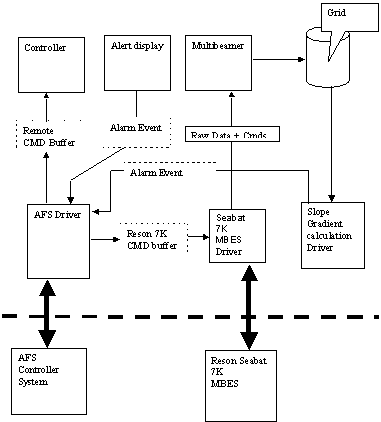 |
Figure: Global Architecture |
Qinsy Config
Database Setup
Multiple systems must be defined in order to decode all the data from the AUV. Make sure that IP and port number are the same for all these systems!
To decode position data, add a positioning system and select driver "DeepC AUV Position". Height of the system is made equal to the reported AUV Depth * -1.
To decode underwater sensor data select an Underwater Sensor system and select driver "Bathy - DeepC AUV (Depth & Altitude)". Add an ROV Altitude observation and/or a ROV Depth observation.
To decode the recorded Sound Velocity profile add a Sound Velocity Profile system "Depth, SV (DeepC AUV)". Note: Only one SVP system is allowed in the database.
To decode attitude data from AFS (only Pitch/Roll) add a "Pitch/Roll and Heave sensor" and select the DeepC AUV (pitch and roll).
To decode heading of AUV, add Gyro system "Deepc AUV (heading).
No generic observations can yet be decoded. This may be extended in the future.
