Aquarius RTK GPGGA or GPLRK - 12
Description
Driver to decode NMEA-0183 $GPGGA & $PDAS,QUAL sentences, or LRK Accurate/Real-time sentences, containing Global Positioning System position fix data and position fix quality information.
To function correctly the driver requires all sentences to be outputted by the Aquarius receiver. That means, for the GGA sentences: the $GPGGA and $PDAS message should be outputted at the same time, in order to be accepted by the driver, and for the LRK sentences: the $GPLRKA, $GQLRKA, $GPLRKR and $GQLRKR message should be outputted at the same time, in order to be accepted by the driver.
Apart from reading and decoding these sentences, this driver can also send commands to the receiver causing the receiver to select a new reference station ($PDAS,FIXMOD & $PDAS,DGPS,MODE sentences).
Driver Information
Driver | Aquarius RTK (GPGGA or GPLRK) | Interface Type | Serial | Driver Class Type | Terminated <LF> |
|---|---|---|---|---|---|
No | Input / Output | Input & Output | Executable | DrvSercelAquariusUI.exe | |
Related Systems |
| ||||
Related Pages | |||||
Decoding Notes
About the GGA sentences:
The receiver must output $GPGGA and $PDAS message at the same time.
The "altitude above MSL (geoid)" and "Altitude of MSL (geoid) above ellipsoid" are added together to obtain the antenna height above the WGS-84 ellipsoid.
In the Positioning Display the user will see a value for the Solution mode, this reflects the kinematic mode of the PDAS message (where 1: EDGPS, 2: INIT KART, 3: INIT LRK, 4: KART, 5: LRK). This value can also be monitored using a Raw Data Alert (Position mode outside limit), in the Alert Display.
The latitude standard deviation, longitude standard deviation & altitude standard deviation are combined into a RMS value that may be monitored using the Alert display and/or Positioning System display.
About the LRK sentences:
The receiver must output $GPLRKA, $GQLRKA, $GPLRKR and $GQLRKR at the same time (The A stands for accurate, the R stands for realtime).
The "altitude above MSL (geoid)" and "Altitude of MSL (geoid) above ellipsoid" are added together to obtain the antenna height above the WGS-84 ellipsoid.
When a valid LRK-A message is received, this will be used.
When the LRK-A message is not valid (e.g. d/t loss of basestation reception), the driver automatically decodes the position from the LRK-R message.
In the Positioning Display the user will see a value for the Solution mode, this reflects the kinematic mode of the GQLRKx message (where -1: Hold, 0: GPS, 1: DGPS1, 2: DGPS2, 3: DGPS3, 4: DGPS4, 5: MDGPS, 6: EDGPS, 8: KART, 9: Init KART, 20: GNOS, 25: WADGPS, 31: LRK, 32: Init LRK, 33: Wide Lane, 34: Init Wide Lane). This value can also be monitored using a Raw Data Alert (Position mode outside limit), in the Alert Display.
Further, the driver's dialog will show some other values from the received messages. These are the distance to the active base station in [m], and the UHF reception level in [dB]. These values are only updated online, and are not stored in the raw db.
Interfacing Notes
Because this driver both receives sentences from the receiver as well as sends sentences to the receiver a two-way cable is required.
The cable-wiring diagram below shows which pins should be connected.
RS-232 | Sensor | DB-9 | COM | DB-25 | COM | ||
|---|---|---|---|---|---|---|---|
Pin 2 | TXD | ---- | Pin 2 | RXD | Pin 3 | RXD | |
Pin 3 | RXD | ---- | Pin 3 | TXD | Pin 2 | TXD | |
Pin 5 | SG | ---- | Pin 5 | SG | Pin 7 | SG |
Online
The first time Online (on the current computer, for the current user account) the driver dialog is empty.
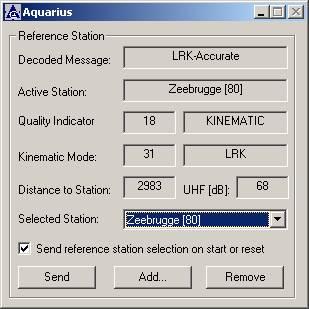
Click Add to open the Add Reference Station dialog, where you can enter the Name and Id.
Click OK to accept your entries.
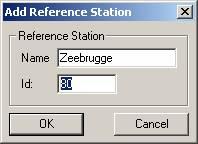
The reference details are stored in the Windows registry, under the QPS registry key of the Current User.
With at least one station defined, a station can be selected from the list.
WARNING: The action of selecting a station from the list, causes the driver to send the $PDAS,FIXMOD and $PDAS,DGPS,MODE sentences to the receiver, whereby the receiver will change reference station.
