Analog Depth Output (1AO) - 15
Description
Driver with user interface for outputting the depth from a singlebeam echosounder, converted to an "analog" value.
The formula used to convert the digital value is as follows:
Outputted depth = a * (Digital depth) + b , where a and b are constants.
The source for the digital depth is user-selectable, see below under Online Setup.
The constants a and b are also user-defined, and in the current version set to 200 and 0 (zero), see also below under Notes.
Driver Information
Driver | Analog Depth Output ($1AO) | Interface Type | Driver Class Type | ||
|---|---|---|---|---|---|
No | Input / Output | Output | Executable | DrvOutGenericUI.exe | |
Related Systems |
| ||||
Related Pages | |||||
Interfacing Notes
The driver is a so-called active driver, i.e. it does send data to the sensor (e.g. a pen computer). The driver does not receive data, so therefore only a one-way cable wiring is needed.
One-way Cable wiring diagram (Left table: Sensor, right table: your computer with Qinsy):
DB-25 | Sensor | or | DB-9 | Sensor |
| DB-25 | COM | or | DB-9 | COM |
|---|---|---|---|---|---|---|---|---|---|---|
Pin 2 | TXD | Pin 3 | TXD | X | Pin 3 | RXD | Pin 2 | RXD | ||
Pin 3 | RXD | Pin 2 | RXD | ----- | Pin 2 | TXD | Pin 3 | TXD | ||
Pin 7 | SG | Pin 5 | SG | ----- | Pin 7 | SG | Pin 5 | SG |
Database Setup
Add an output system to your template setup and select the driver "Analog Depth Output ($1AO)" from the driver's list. Set the right I/O parameters and the update output rate, which is set by default every second.
Online
When being on-line, the driver's dialog should be present in the Windows taskbar. The very first time, when going on-line, the user must select the source for the echosounder depth being used.
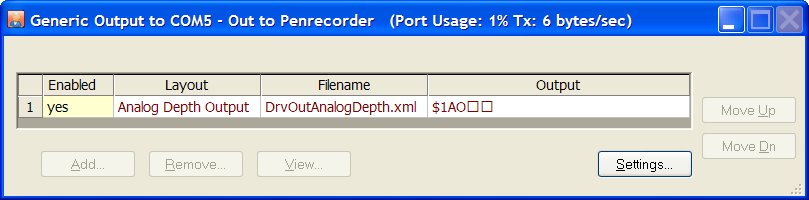
First, disable under Settings... the option 'Lock User Interface'.

Then highlight the layout message, select Edit..., and then Edit Layout...
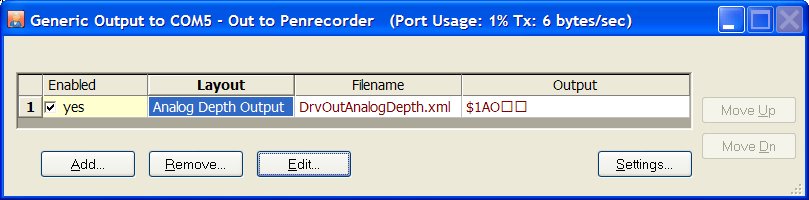
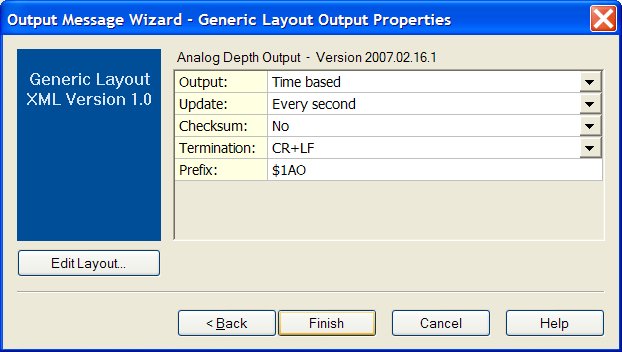
This will open the Generic Layout Editor. Select the RAW DATA column, highlight the System SBE Item, and change the [not selected] entry into the echosounder that you want to use.
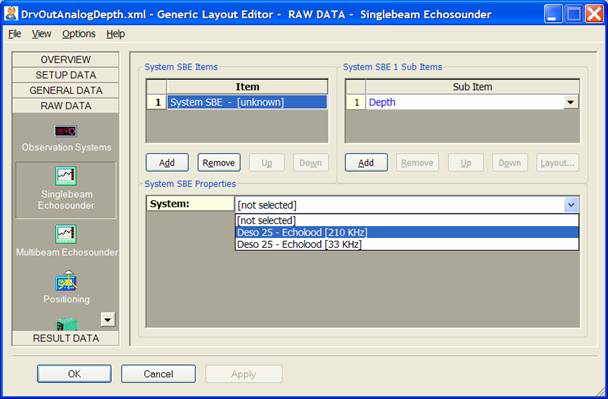
Select OK and Finish the driver's wizard. Now you may monitor in the output column of the driver's dialog if a valid datastring is being outputted.
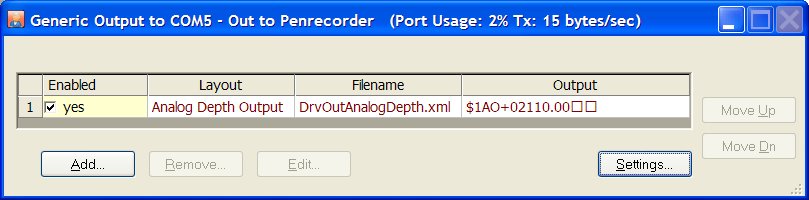
Notes
As explained above, in the driver description, the depth value is converted using a formula.
Outputted depth = a * (Digital depth) + b , where a and b are constants.
In order to change the constants a (200) and b (0), open the Generic Layout Editor (highlight the layout message, select the Edit... button, then the Edit Layout... button).
Select the RAW DATA column and highlight Sub Item 'Depth'. In the bottom pane you will now see all kind of properties for this subitem.
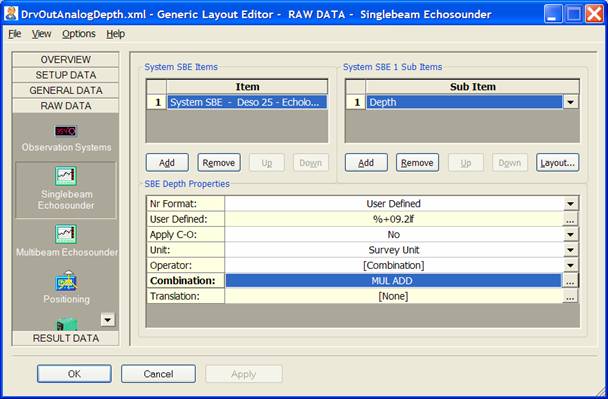
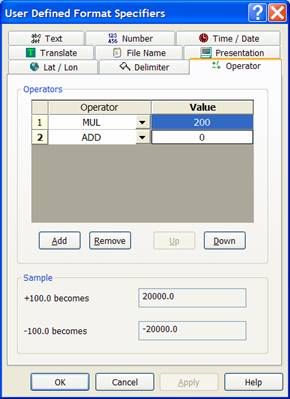
Select property Combination and press the [...] button. The value for the first operator (MUL) represents constant a , the value for the second operator (ADD) represents constant b .
As example, a depth of 10.55m will be converted to a value of +02110, when using a = 200 and b = 0.
