AIS Standard VDM Message (Other Ship's Message) - 12
Description
Driver to decode data received from AIS (Automatic Identification System) Transponders.
This gives the user the opportunity to visualize all surrounding vessels when working in a certain area.
It is also possible to bring one of these AIS targets into the Navigation Display in the Qinsy format, using the Other Ship's message.
The Own Ship's message could be used as a backup system should the survey positioning system fail.
Both VDO (Ship's Own) and VDM (Other Vessels') messages are decoded.
The sentences are composed of several Message types.
The driver will only decode data from Message type 1, 2, 3 and 5.
The following data is decoded:
MMSI (Mobile Maritime Service Identity) number
Name
Call sign
Destination
Navigational status
Position (WGS'84)
SOG (Speed Over Ground) (knots)
COG (Course Over Ground) (deg)
Heading (deg)
ROT (Rate Of Turn) (deg/min)
The AIS Target received can be displayed Online / Replay in the Navigation Display.
Besides displaying the data the user may also use the VDO/VDM messages to decode a ship's position and heading as a separate Position Navigation System and Gyro System.
This option could be used as a backup during Anchor Handling with our Tug Management System.
It is not recommended to use the AIS readings as the primary positioning due to various limitations:
Limitations
The update rate of the AIS target can vary depending on speed and distance from other targets.
The position and heading accuracy depend on the source used (internal or external sensors) by the AIS transponder.
The AIS messages do not contain a time tag and therefore the ages of the messages (observations) are unknown.
Driver Information
Driver | AIS Standard Messages | Interface Type | Serial | Driver class type | Terminated |
|---|---|---|---|---|---|
No | Input / Output | Input | Executable | DrvQPSTerminated.exe | |
Related Systems |
| ||||
Related Pages |
| ||||
Qinsy Config
Database Setup
When this system is added and activated, all surrounding vessels can be viewed as targets in the Navigation Display.
Auxiliary System
First, add an AIS system to the setup:
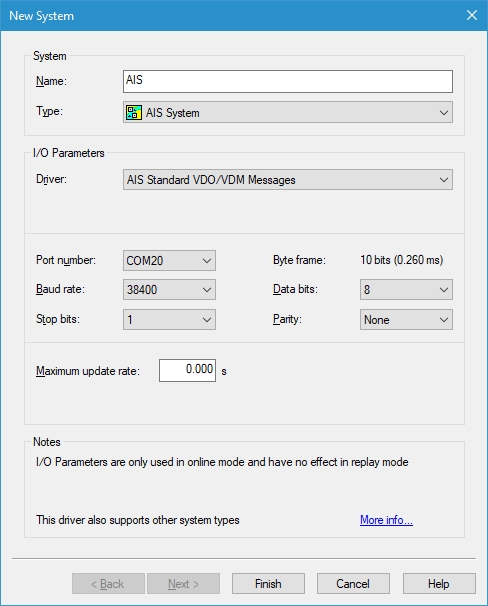
It will be listed under the Auxiliary Systems in the tree on the left:
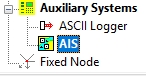
Should you wish to view one other vessel in particular (e.g. your ASV/crew tender/supplier etc.), then make sure to add this vessel to the setup and activate which messages from which systems need to be decoded. Complete the AIS Other Ship wizard.
Should you wish to view the AIS data of your own vessel then complete the AIS Own Ship wizard.
Qinsy Online
Computation Setup
To be able to view the other AIS target in the Navigation Display, make sure to activate it in the Computation Setup.
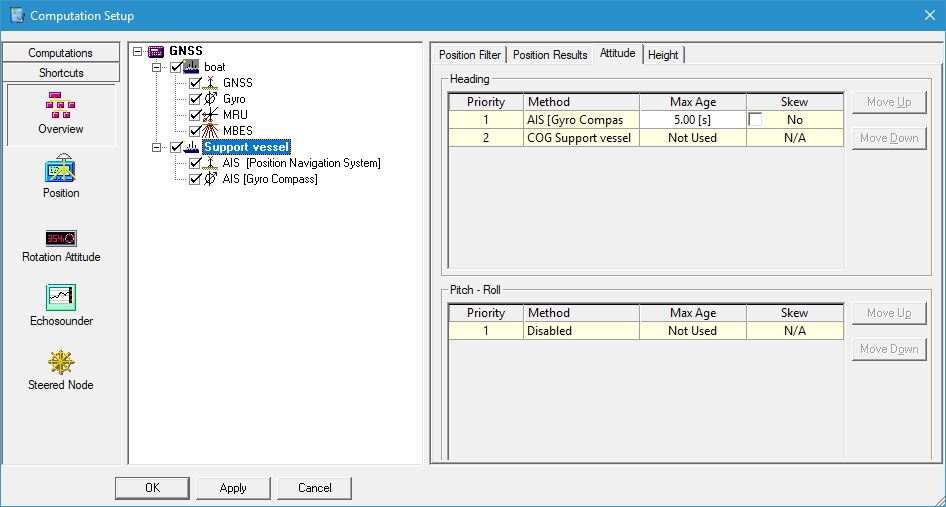
AIS messages are sent at quite large intervals, or at irregular intervals, therefore it may be useful to set the Max Age to 60 seconds instead of the default 5 seconds.
Navigation Display
All AIS targets are displayed when they are activated in the View Properties menu.
The bright green vessel on the left is the vessel as set up in Database Setup, the bright green vessel on the right is the Support vessel, of which position and heading are derived from the AIS messages.
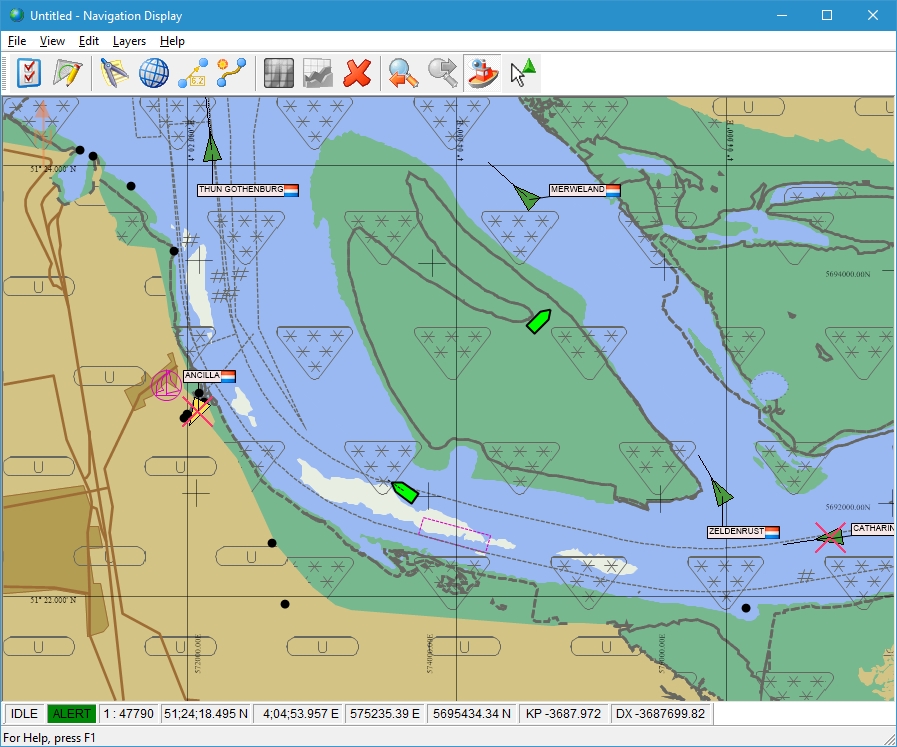
Use the View - Target Selection option to find out the MMSI number of the vessel you would like to use as 'Other Ship' in your setup.
Additional Information
If a target has not been updated for more than 30 seconds (default), it will be removed.
There have been issues reported with this driver when no data was decoded.
Nothing was shown in the I/O Test Utility. Only after enabling the DTR setting like shown below it worked again:
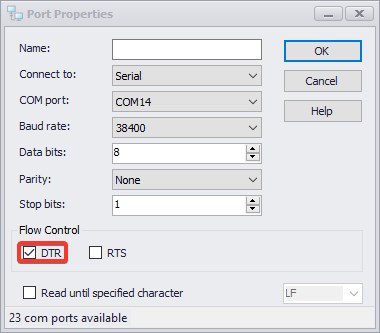
The following info could help with this:
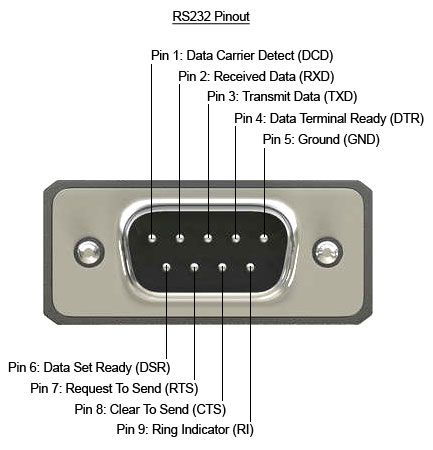
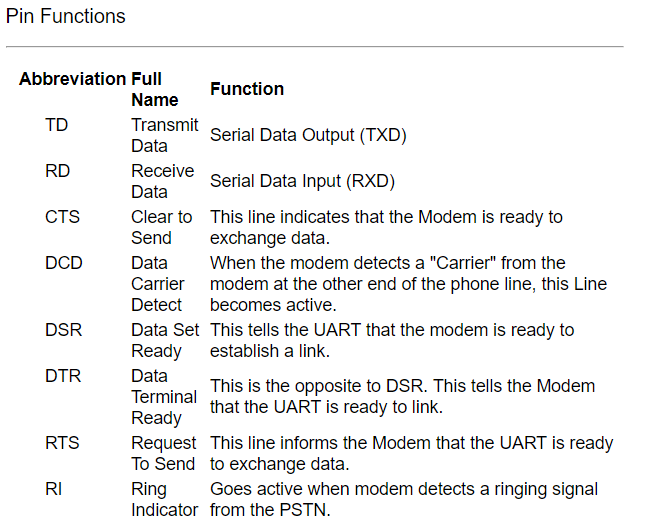
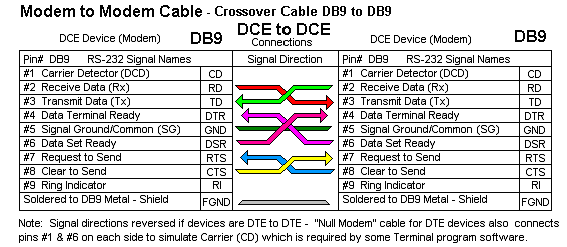
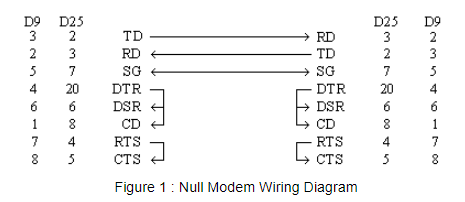
The last picture shows which pins to shortcut.
By default we set DTR (pin 4) low as it is not a requirement for the driver protocol.
When the device requires a DTR input the option would be to make a shortcut in the cable connector.
